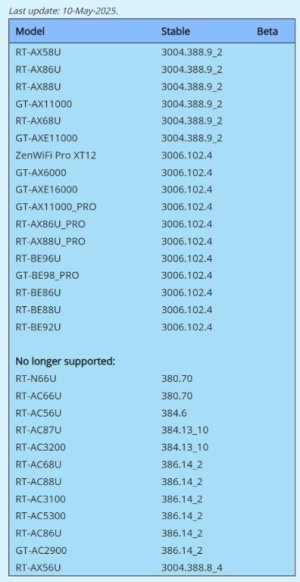Hello everyone, I am a beginner. My ASUS router RT-AC86U was purchased in 2020. It is an older model. The current firmware version is: 3.0.0.4.384.14_0. Recently, I plan to upgrade merlin to cope with different network needs. Therefore, I would like to ask everyone, what type of firmware version does my router support, and how can I find the right firmware? Thank you very much for helping me!
You are using an out of date browser. It may not display this or other websites correctly.
You should upgrade or use an alternative browser.
You should upgrade or use an alternative browser.
My ASUS router RT-AC86U is a very old device, so, I need your guys help!
- Thread starter luca
- Start date
ExtremeFiretop
Very Senior Member
Hello everyone, I am a beginner. My ASUS router RT-AC86U was purchased in 2020. It is an older model. The current firmware version is: 3.0.0.4.384.14_0. Recently, I plan to upgrade merlin to cope with different network needs. Therefore, I would like to ask everyone, what type of firmware version does my router support, and how can I find the right firmware?
Latest firmware is 3.0.0.4.386.14_2
From November of 2024
Asuswrt-Merlin - Browse /RT-AC86U/Release at SourceForge.net
Alternative firmware for Asus wireless routers
 sourceforge.net
sourceforge.net
See the main Asus-Merlin website with lists supported routers and the latest firmware for each of those supported routers.Therefore, I would like to ask everyone, what type of firmware version does my router support, and how can I find the right firmware? Thank you very much for helping me!
Home | Asuswrt-Merlin
Note however that the AC series of routers (including the RT-AC86U) are no longer supported by Asus-Merlin due to their age and firmware track. Because of this the last/latest Asus-Merlin firmware for the RT-AC86U is 386.14_2.
Download | Asuswrt-Merlin
386.14_2 Change Log: https://www.asuswrt-merlin.net/changelog-386
Release announcement and discussion for 386.14_2: https://www.snbforums.com/threads/a...lable-for-ac-models.91060/page-10#post-934246
It is wise to read the entire change log to see if there are any special instructions for firmware installation. It is also wise to read through the release announcement discussion to see if there are any issues or recommendations with that firmware and one's router model.
There may be other third party firmware like Tomato or DDWRT that may have continued support for AC series of routers. One would have to consult with those firmware developers/sites to see if their router is supported and what the latest third party firmware is that supports it.
Attachments
ExtremeFiretop
Very Senior Member
Thank you for your reply. I consulted CHATGPT and she said that my old router only supports .trx format firmware, not UBI format firmware. Is she right?
No. It supports .w firmware files.
Thank you for your reply. I consulted CHATGPT and she said that my old router only supports .trx format firmware, not UBI format firmware. Is she right? Where can I find out which format I should use for firmware upgrades?Latest firmware is 3.0.0.4.386.14_2
From November of 2024
Asuswrt-Merlin - Browse /RT-AC86U/Release at SourceForge.net
Alternative firmware for Asus wireless routerssourceforge.net
Thank you for your help, I will try it out.No. It supports .w firmware files.
How do I update my firmware and what do I need to be aware of? Thanks for your help.No. It supports .w firmware files.
ExtremeFiretop
Very Senior Member
How do I update my firmware and what do I need to be aware of? Thanks for your help.
1. Download the firmware at the URL / Links provided in the previous posts.
2. Extract the firmware from the archived .zip file.
3. Login to the routers webUI.
4. Make a backup of your current settings
5. Upload the firmware .w file you extracted previously to the router via the WebUI under "Administration" tab.
6. Wait for it to reboot and complete.
While a factory reset is not always a requirement, be ready to factory reset if something goes wrong or isn't working correctly.
Thanks a lot for your help!1. Download the firmware at the URL / Links provided in the previous posts.
2. Extract the firmware from the archived .zip file.
3. Login to the routers webUI.
4. Make a backup of your current settings
5. Upload the firmware .w file you extracted previously to the router via the WebUI under "Administration" tab.
6. Wait for it to reboot and complete.
While a factory reset is not always a requirement, be ready to factory reset if something goes wrong or isn't working correctly.
ColinTaylor
Part of the Furniture
What exactly do you mean by "different network needs". Updating the firmware on your router from 14_0 to 14_2 won't alter the capabilities of the router.Recently, I plan to upgrade merlin to cope with different network needs.
General Asus-Merlin firmware installation Instructions:How do I update my firmware and what do I need to be aware of? Thanks for your help.
Installation
Third party firmware for Asus routers (newer codebase) - RMerl/asuswrt-merlin.ng
As indicated up discussion read the change log and see the release thread link posted up discussion for any potential issues to be aware of.
ExtremeFiretop
Very Senior Member
What exactly do you mean by "different network needs". Updating the firmware on your router from 14_0 to 14_2 won't alter the capabilities of the router.
Keep in mind he did mention he's on 384 and he's going to 386.14_2 (about a 5 year jump in firmware)
But the question is valid.
ColinTaylor
Part of the Furniture
Ah, I misread that as 386.14_0 to 386.14_2.Keep in mind he did mention he's on 384 and he's going to 386.14_2 (about a 5 year jump in firmware)
ExtremeFiretop
Very Senior Member
Ah, I misread that as 386.14_0 to 386.14_2.
No worries I figured as much
Many thanks for your help!General Asus-Merlin firmware installation Instructions:

Installation
Third party firmware for Asus routers (newer codebase) - RMerl/asuswrt-merlin.nggithub.com
As indicated up discussion read the change log and see the release thread link posted up discussion for any potential issues to be aware of.
heysoundude
Part of the Furniture
I've found that AI often needs a nudge by telling them you doubt their answer is current, and to search again. That's when you need to take a look at the way you phrased your original query so you get an accurate answer the first time. it's learning us, and we're learning it.Thank you for your reply. I consulted CHATGPT and she said that my old router only supports .trx format firmware, not UBI format firmware. Is she right?
Yes, you are right, they usually make mistakes!I've found that AI often needs a nudge by telling them you doubt their answer is current, and to search again. That's when you need to take a look at the way you phrased your original query so you get an accurate answer the first time. it's learning us, and we're learning it.
Similar threads
- Replies
- 3
- Views
- 685
- Replies
- 18
- Views
- 3K
- Replies
- 6
- Views
- 741
- Replies
- 7
- Views
- 1K
Similar threads
Similar threads
-
New software update Display of Asus software in the RT-BE88U router
- Started by Robert57
- Replies: 11
-
Issues running OSCAM 11877 on Asus router with AsusWRT Merlin
- Started by userned
- Replies: 0
-
-
ASUS RT-BE92U BE9700 is now the most popular Asus router on pricerunner.dk.
- Started by Poul Bak
- Replies: 19
-
-
Advise for new purchase of newer model ASUS router that gets Merlin Firmware for 3 bedroom appartment?
- Started by PCDOK2R3N
- Replies: 8
-
-
ASUS ROG RAPTURE GT-AXE16000 Firmware version 3006.102.6 UPNP not working
- Started by Kyronism
- Replies: 30
-
Need custom script for PUBG Mobile hit registration (iPad M4 + Asus AX3000 V2)
- Started by Vint87
- Replies: 0
-
Network Optimization for PUBG Mobile / iPad Pro M4 / ASUS Merlin
- Started by Vint87
- Replies: 0
Latest threads
-
OpenVPN killswitch `prohibit` rule not applied via VPN Director / CLI (FW 3004.388.11)
- Started by XxUnkn0wnxX
- Replies: 0
-
-
-
-
Support SNBForums w/ Amazon
If you'd like to support SNBForums, just use this link and buy anything on Amazon. Thanks!
Sign Up For SNBForums Daily Digest
Get an update of what's new every day delivered to your mailbox. Sign up here!
Members online
Total: 3,086 (members: 16, guests: 3,070)