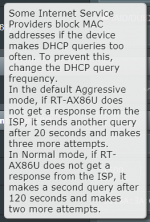Lynx
Senior Member
Thanks a lot for this insight. Any idea what the significance of the port scan is? Also why does modem restart every 48 hours?
I am using on VPN client: accept DNS configuration: exclusive because then the pushed DNS servers from NordVPN get used by my router and this means Amazon Prime doesn't detect VPN. I also have force internet traffic through tunnel: Yes.
Why would DNS not working cause everything else to fail I wonder.
I am using on VPN client: accept DNS configuration: exclusive because then the pushed DNS servers from NordVPN get used by my router and this means Amazon Prime doesn't detect VPN. I also have force internet traffic through tunnel: Yes.
Why would DNS not working cause everything else to fail I wonder.