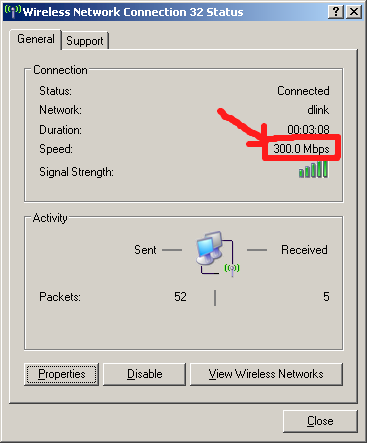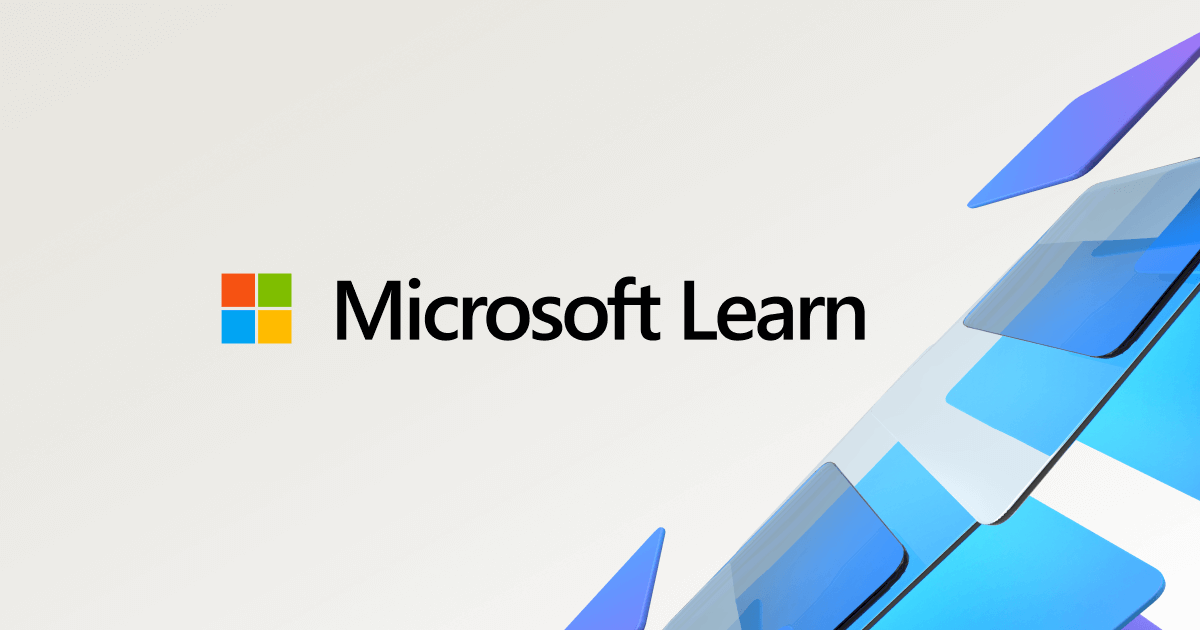It is a long time since i had a windows laptop ad even longer since I had one with with 802.11N Wifi, so I did a quick search and found some articles that might help.
http://forums.smallnetbuilder.com/showthread.php?t=12386

www.smallnetbuilder.com
My WiFi is usually very fast on my computer, usually 80-100 Mbps. Occasionally it will drop heavily or cut out altogether, but that's to be expected and usually I'll just reset my router and it'll be fine. A few days ago the speed dipped again, but the usual solutions aren't working. I have...

forums.tomshardware.com
Describes an issue that occurs if the wireless access point does not support 802.11 power save mode. To work around this issue, modify the Windows Vista, Windows 7, Windows 8, or Windows 8.1 power saving settings for the wireless network adapter.

support.microsoft.com
Hello! I know this topic is asked many times, but I still didn't find any solution for my issue. The problem is my wireless speed is not normal, it is limited/capped to ~4Mbps (~500KB/s), it should be ~60Mbps to connect to the internet. I found some…
answers.microsoft.com
I would however make sure that you have the very latest version of the drivers, and Bios as that always seemed to fix problems with my Dell/Lenovo/HP laptops in the past and as noted in one of the windows links disable the power save mode.
there was also an article that also suggested 20Mhz was the best setting for 802.11
Hope this give you some options that might give you some relief from performance drop
Hi oldguy,
An update on my laptop which was performing very badly before the change of the 2.4Ghz band to a bandwidth of 20 Mhz as per sfx2000's suggestion followed by a network reset.
I have not had either my laptop or my partner's laptop allow to connect to the 5Ghz bandwidth anymore. Both are performing better. Neither laptop has had the speed deteriorate after hours of resetting and working well.
Internet Speedtests at the moment: My Laptop = 23Mbps, Partner's Laptop = 23Mbps.
Not great, but might be a temporary condition. In general much better than the 5Mbps I was getting previously.
Interesting though is what is to follow in this post.
Re
https://www.smallnetbuilder.com/basics/wireless-basics/30664-5-ways-to-fix-slow-80211n-speed
I had already performed all the steps in this link. The latest, being the change of the 2.4Ghz band to a bandwidth of 20 Mhz as per sfx2000's suggestion.
The only other thing I did as per the recommendations on this link was to download a LAN Speed Test application, of which I downloaded and installed Tarosoft Throughput Test.
I ran that program and on my laptop which Windows is said connected at 144Mbps and got the following averages:
TCP Up: 70Mbps, TCP Down: 50.81, UDP Up: 70.77Mbps, UPD Down: 64.21Mbps.
I don't know if these figures are good for my "stated" connection of 144Mbps but they are much higher the Internet Speed Test figures. Would appreciate someone's opinions on whether these are good figures.
Re:
https://forums.tomshardware.com/thr...ddenly-working-poorly-on-my-computer.3736084/
What I take away from the discussion is again the recommendation of the bandwidth being changed to 20 Mhz only which I have now done.
Re:
https://support.microsoft.com/en-us...ss-point-e9d8416f-34e9-6926-839e-0f5c728aa6c2
This topic is about Power Saving when running on batteries. Even though this hasn't applied in all my previous test results provided as both mine and my partner's laptops have been plugged into mains power, I will need to remember this when I connect the older RT-AC68U as a test router as I will need to bring both laptops upstairs to the room with the primary router which the laptops will be running on battery power.
> I would however make sure that you have the very latest version of the drivers, and Bios as that always seemed to fix problems with my Dell/Lenovo/HP laptops in the past and as noted in one of the windows links disable the power save mode.
I am very strict about running the latest drivers and BIOS's on my computers and since the problems I encountered did another refresh search for later drivers and BIOS's so all that is up to date.
> there was also an article that also suggested 20Mhz was the best setting for 802.11.
This change has definitely helped. A huge change from the 5Mbps average Internet Speedtest results I was facing.
> Hope this give you some options that might give you some relief from performance drop
Definitely, and I really appreciate your input and help oldguy

I am still planning to connect an older RT-AC68U as a test router, just to make sure that the RT-AX89X routers are performing as they should, otherwise looking at returning them and changing the 2 I bought for the recommendation I found on the ASUS GT-AX6000.
I spent a small fortune on these 2 RT-AX89X routers and cannot justify keeping them if they are not performing properly because of bad design or poor firmware (and they have been out long enough for the firmware to have stabilised).
For anyone else reading this topic I also need to mention that early in the piece when I tested earlier firmwares with the routers I found version 3.0.0.4.386_45130 performed better but I don't know if that was a coincidence or not. Strangely even though I believe auto firmware update was off, the router's automatically updated themselves to the latest firmware release. I didn't take much notice of the auto-update setting so maybe under that version it was defaulted to auto-update?
Regards,
fbagnato