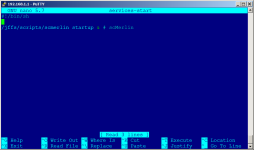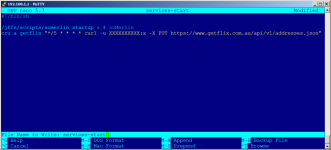EeK
Regular Contributor
Hey, all.
I have an RT-AC86U with Asuswrt-Merlin 386.2_4 installed (yeah, I need to update it) and would like to ask for some help setting up a cron job for the SmartDNS service that I use.
Since my ISP uses dynamic IP, it changes every so often, requiring a manual update from my part, so that the SmartDNS server has my current IP address. I looked into automating that task and found this info in the SmartDNS provider's website:
Now, even after reading the Asuswrt-Merlin Wiki (more specifically, these two entries), I have no idea how to do that. I already have a few scripts installed (amtm, Diversion, Skynet) and can SSH into the router using Putty - that's as far as my programming skills and knowledge go.
I'd really appreciate it if someone could guide me step-by-step on how to set up the specific cron job mentioned above (I already have the API key, don't worry).
I have an RT-AC86U with Asuswrt-Merlin 386.2_4 installed (yeah, I need to update it) and would like to ask for some help setting up a cron job for the SmartDNS service that I use.
Since my ISP uses dynamic IP, it changes every so often, requiring a manual update from my part, so that the SmartDNS server has my current IP address. I looked into automating that task and found this info in the SmartDNS provider's website:
Cron Job (Routers, Linux)
Using a cron job to call curl, you can query our API periodically to update your IP address. Check out our IP Address API article for more information. An example cron job entry would look something like this (this updates your IP address every 5 minutes):
*/5 * * * * curl -u PUT_YOUR_API_KEY_HERE:x -X PUT https://www.getflix.com.au/api/v1/addresses.json
You need to get your API key from the 'Advanced' section under your Getflix account. Substitute the PUT_YOUR_API_KEY_HERE text with your API key.
Now, even after reading the Asuswrt-Merlin Wiki (more specifically, these two entries), I have no idea how to do that. I already have a few scripts installed (amtm, Diversion, Skynet) and can SSH into the router using Putty - that's as far as my programming skills and knowledge go.
I'd really appreciate it if someone could guide me step-by-step on how to set up the specific cron job mentioned above (I already have the API key, don't worry).