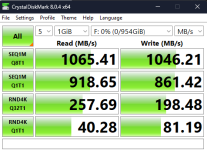Mogsy
Senior Member
Hello,
Not sure where to post this but I guess this is related to amtm stuff. I have 1TB spare (SK Hynix BC711 M.2 2230) sitting around for ages. Finally bought enclosure for it.
Now, what do I do with it and how to utilise it. Currently AX86U have SanDisk 64GB 3.2 Gen 1, and read about SSD recommendation and how usb drive will fail/die eventually. I have explore a bit regarding fd and partitions, but 1TB would be overkill, I think. I don't run media server or anything like that. But what would be useful is local backup for my work files instead of cloud backup. Normally consists of large wav/aiff recording files.
I guess it would be cool to have media server (locally) with flac/hi res/dolby atmos audio but not sure if it is essential for my Sonos Arc.
If anything, is 1TB overkill for amtm/jffs stuff? And will it be hard to manage partitions. I only ever run fd with the recommended settings on amtm.
Or share me your local setup and how you use utilise 1tb ssd. Any ideas will be welcomed
Not sure where to post this but I guess this is related to amtm stuff. I have 1TB spare (SK Hynix BC711 M.2 2230) sitting around for ages. Finally bought enclosure for it.
Now, what do I do with it and how to utilise it. Currently AX86U have SanDisk 64GB 3.2 Gen 1, and read about SSD recommendation and how usb drive will fail/die eventually. I have explore a bit regarding fd and partitions, but 1TB would be overkill, I think. I don't run media server or anything like that. But what would be useful is local backup for my work files instead of cloud backup. Normally consists of large wav/aiff recording files.
I guess it would be cool to have media server (locally) with flac/hi res/dolby atmos audio but not sure if it is essential for my Sonos Arc.
If anything, is 1TB overkill for amtm/jffs stuff? And will it be hard to manage partitions. I only ever run fd with the recommended settings on amtm.
Or share me your local setup and how you use utilise 1tb ssd. Any ideas will be welcomed