
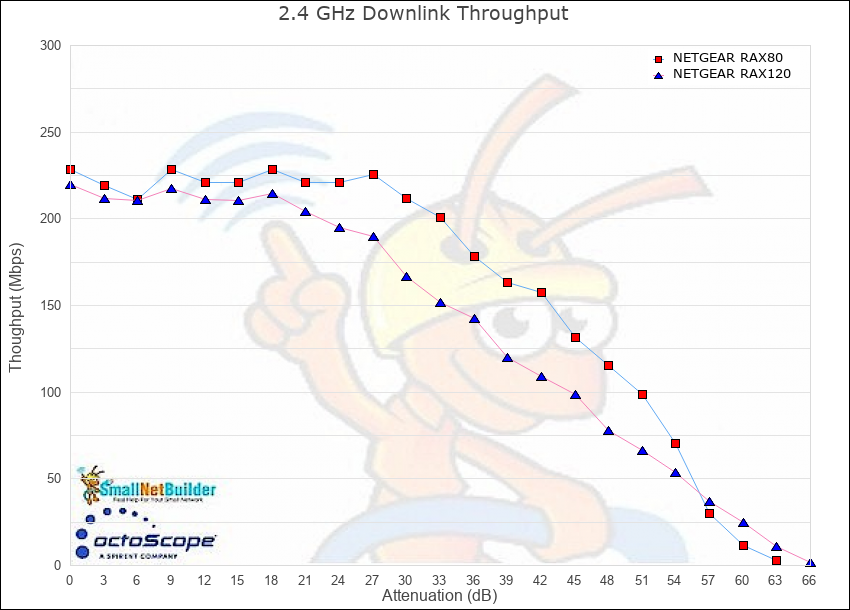

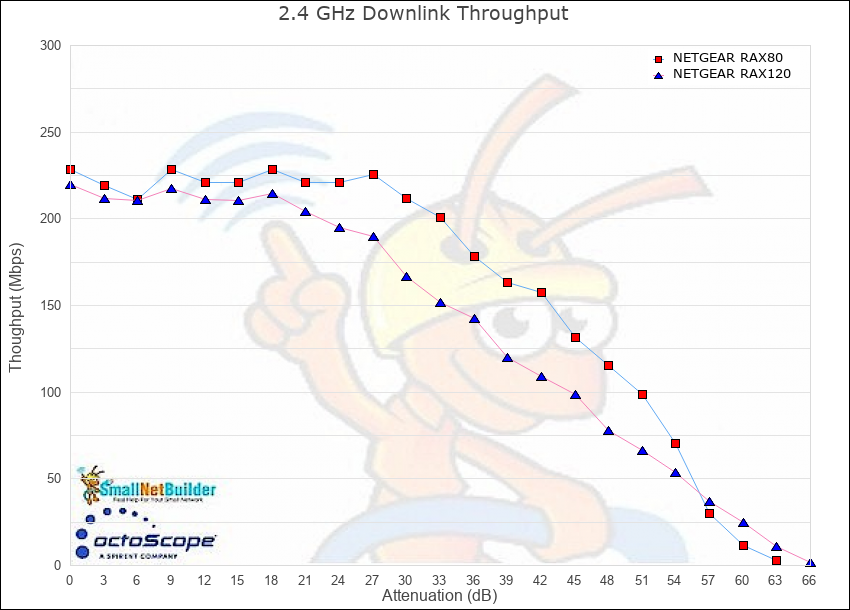
I can't say. My tests don't provide data that would allow me to tell.Another case of the spec's being better than the results.
Is this poorly written firmware or poorly executed hardware (or both)?
Unless you have a bad Ethernet cable that's causing electrical noise on the switch port (highly unlikely in your lab environment, pretty sure you did swap cables), I'd bet it's a hardware issue with your unit rather than a design flaw.I should also note that the router could complete only 30 seconds of the wired routing test before it locked up and had to be rebooted. I tried this multiple times. NETGEAR has not been able to reproduce this yet.
What makes you say that?Unless you have a bad Ethernet cable that's causing electrical noise on the switch port (highly unlikely in your lab environment, pretty sure you did swap cables), I'd bet it's a hardware issue with your unit rather than a design flaw.
If it was a general design flaw, crashing routers when doing something as basic as transferring data would most likely generate a lot of complains on online forums as it sounds like a very common scenario.What makes you say that?
Perhaps. Keep in mind the test uses 100 simultaneous connections each up and down, running TCP/IP full blast while pinging. It's pretty strenuous.If it was a general design flaw, crashing routers when doing something as basic as transferring data would most likely generate a lot of complains on online forums as it sounds like a very common scenario.
Gotcha. That's indeed a quite unusual scenario.Perhaps. Keep in mind the test uses 100 simultaneous connections each up and down, running TCP/IP full blast while pinging. It's pretty strenuous.
We use essential cookies to make this site work, and optional cookies to enhance your experience.
