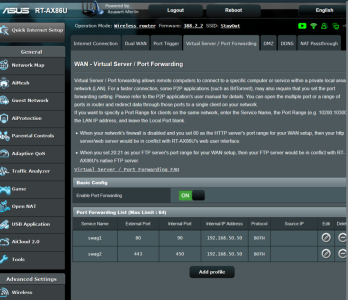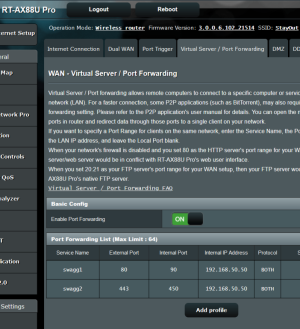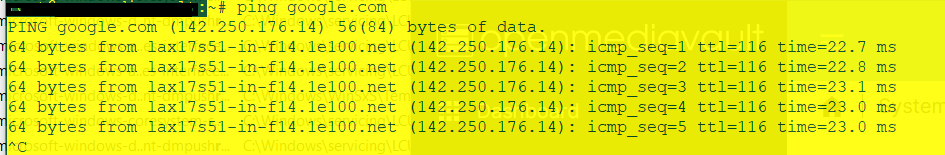You are using an out of date browser. It may not display this or other websites correctly.
You should upgrade or use an alternative browser.
You should upgrade or use an alternative browser.
New Rt_AX88U Pro port forwarding not working
- Thread starter clouless
- Start date
Port forwarding working with no issues here. Suggest you try Asus firmware and do a hard factory reset with a manual configure.Just got an Rt_AX88U Pro I am upgrading from a RT AX86U I copy my port forwarding setting from my working RT AX86U to the new one and disconnect the RT AX86U but Port forwarding is not working! Any help would be very helpful
Well so far i did a hard reset https://www.asus.com/support/FAQ/1039074 but the wizard always land at192.168.50.1 the one I modified according to my network and not the standard 192.168.1.1 so hard reset does look completed
Ripshod
Part of the Furniture
192.168.50.xxx is the default subnet for that router, so the reset has worked fine.Well so far i did a hard reset https://www.asus.com/support/FAQ/1039074 but the wizard always land at192.168.50.1 the one I modified according to my network and not the standard 192.168.1.1 so hard reset does look completed
ColinTaylor
Part of the Furniture
Check whether your WAN IP address has changed. This usually happens when you switch routers.
P.S. Please update your signature.
P.S. Please update your signature.
Check that the device you are trying to port forward to has the correct IP address (192.168.50.50). Could be it pulled a different address if you don't have a manual one assign to the client device under the DHCP manual reservation section. Standard troubleshooting step of rebooting the router and rebooting the client device should be performed.ok good to know something I probably forgot in my setting but so far i have got the exact manual copy from one router to the other one but no joy
Check that you haven't blocked internet access to the client device or that there is some other issue going on or service enabled that you didn't have enabled on the previous router.
No it did not change got the Ip pass thru behind the Isp routerCheck whether your WAN IP address has changed. This usually happens when you switch routers.
P.S. Please update your signature.
Absolutely I am using swagg on my nas and they are the ports I have to open as soon I switch with the old RT AX86U everything is backAre you trying to forward http and https to a second device? Are you sure the external/Internal ports are correct?
the client got a real static IP not DHCP manual reservationCheck that the device you are trying to port forward to has the correct IP address (192.168.50.50). Could be it pulled a different address if you don't have a manual one assign to the client device under the DHCP manual reservation section. Standard troubleshooting step of rebooting the router and rebooting the client device should be performed.
Check that you haven't blocked internet access to the client device or that there is some other issue going on or service enabled that you didn't have enabled on the previous router.
by the way all my wired clients on the network map on the 88 pro say now static kind of strange!
All devices have been rebooted router and client and the client got internet access
Attachments
Last edited:
ColinTaylor
Part of the Furniture
How are you testing this?
Are ports 80 and 443 showing as open on canyouseeme.org ? Are these TCP or UDP ports?
Try forwarding external port 12345 to internal port 450 and seeing if that is open.
P.S. What is swagg?
Are ports 80 and 443 showing as open on canyouseeme.org ? Are these TCP or UDP ports?
Try forwarding external port 12345 to internal port 450 and seeing if that is open.
P.S. What is swagg?
No this is the problem they are blocked with this router even 12345 just noticed the isp from can you see me 108.89.xxx.xxx is different from WAN IP:192.168.1.XXX in the router probably where the issue is?
swagg is a reverse proxy

 github.com
github.com
swagg is a reverse proxy

Build software better, together
GitHub is where people build software. More than 150 million people use GitHub to discover, fork, and contribute to over 420 million projects.
Last edited:
ColinTaylor
Part of the Furniture
This will be the problem. Looks like your passthrough isn't working on the ISP router. Is it linked to the router's MAC address?just noticed the isp from can you see me 108.89.xxx.xxx is different from WAN IP:192.168.1.XXX int he router probably where the issue is?
ColinTaylor
Part of the Furniture
Like I said, is passthough linked to the (Asus) router's MAC address? On some ISP routers it is.But when I switched with the 86U router the passthru is working?
Probably that, I forgot how I set it up! on my old gonna look for it what page of the router should I look for?Like I said, is passthough linked to the (Asus) router's MAC address? On some ISP routers it is.
ColinTaylor
Part of the Furniture
This would be set on your ISP router. I don't know what page that would be as you haven't told us anything about that device.Probably that, I forgot how I set it up! on my old gonna look for it what page of the router should I look for?
Similar threads
- Replies
- 2
- Views
- 2K
- Replies
- 26
- Views
- 1K
- Replies
- 5
- Views
- 278
- Replies
- 1
- Views
- 1K
- Replies
- 26
- Views
- 3K
Similar threads
Similar threads
-
AX11000 Pro + AX88U mesh dropping
- Started by Brakiss
- Replies: 1
-
RT-AX88U Pro OpenVPN speeds (vs RT-AX88U)
- Started by Intrepid2007
- Replies: 2
-
Set up remote Access with RT-AX88U Pro an Private Internet Access VPN
- Started by gogreen1
- Replies: 6
-
ASUS AX88U Pro not working with new Xfinity XB8 that I put in bridge mode
- Started by Listedguru2
- Replies: 12
-
RT-AX88U Pro mesh node not working after scheduled reboot.
- Started by t_moore
- Replies: 18
-
ASUS RT-AX88U Pro - problem with firmware update
- Started by mario762#
- Replies: 9
-
Housing of the RT-AX88u and RT-AX88u Pro
- Started by gogreen1
- Replies: 3
-
-
-
Latest threads
-
-
Asus ZenWiFi Pro ET12 blocking/dropping wan connections to local game server.
- Started by Dolyfin
- Replies: 0
-
-
Support SNBForums w/ Amazon
If you'd like to support SNBForums, just use this link and buy anything on Amazon. Thanks!
Sign Up For SNBForums Daily Digest
Get an update of what's new every day delivered to your mailbox. Sign up here!