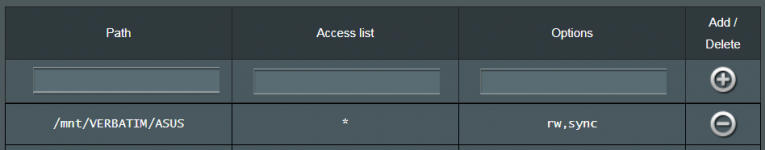danyhoron
New Around Here
Hi,
I would like to be able to set the mount options for NFS.
According to this: https://github.com/MoJo2600/pihole-kubernetes/issues/39#issuecomment-701169533 I need to disable --manage-gids
Can someone please help me find the place where I need to edit the config / service to make that work?
I'm on FW version: 384.19, on a AC88U.
Thank you.
I would like to be able to set the mount options for NFS.
According to this: https://github.com/MoJo2600/pihole-kubernetes/issues/39#issuecomment-701169533 I need to disable --manage-gids
Can someone please help me find the place where I need to edit the config / service to make that work?
I'm on FW version: 384.19, on a AC88U.
Thank you.