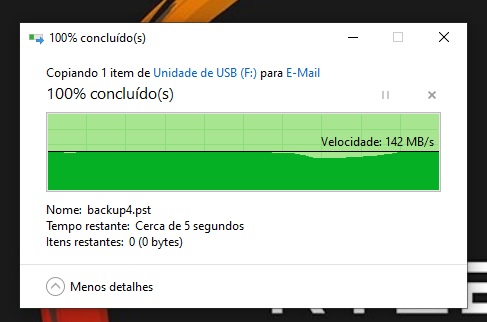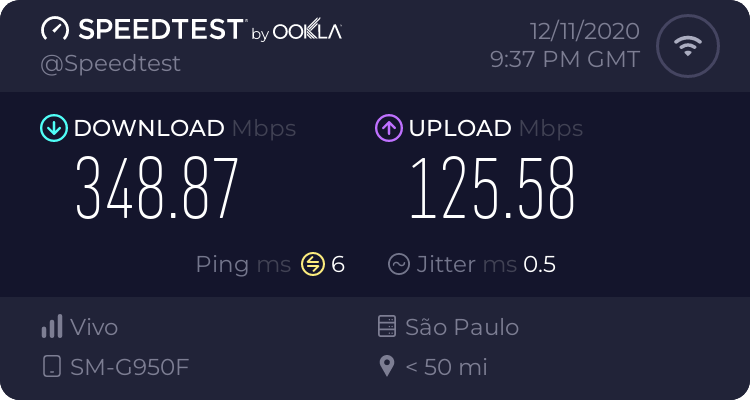Jepz
Occasional Visitor
Hello guys,
I'm targeting on a AX86u to upgrade from my flawless AC68r (since 2014), does it worth the buy as an "upgrade schedule" since the 68r is getting too old?
I'll certain use both USB 3.x from the ax86u to setup 2x external hdds in combination with the 2,5Gbps port to connect to my PC with 5Gbps card via CAT 6 cable, I expect higher transfer ratios, since the ac68r gives me only about 30-35MB/s via USB 3.0 port w/ a 7200rpm external seagate.
What about the WiFi range, the ax86u is considerable better than the ac68r?
The AiMesh feature using those two routers must be made only via ethernet cable? No WiFi backhaul support, right?
I won't wait the WiFi 6E routers, since I think WiFi 6 is good enough for my usage and my AC1900 is getting old, although it served well for all these years.
Tks
I'm targeting on a AX86u to upgrade from my flawless AC68r (since 2014), does it worth the buy as an "upgrade schedule" since the 68r is getting too old?
I'll certain use both USB 3.x from the ax86u to setup 2x external hdds in combination with the 2,5Gbps port to connect to my PC with 5Gbps card via CAT 6 cable, I expect higher transfer ratios, since the ac68r gives me only about 30-35MB/s via USB 3.0 port w/ a 7200rpm external seagate.
What about the WiFi range, the ax86u is considerable better than the ac68r?
The AiMesh feature using those two routers must be made only via ethernet cable? No WiFi backhaul support, right?
I won't wait the WiFi 6E routers, since I think WiFi 6 is good enough for my usage and my AC1900 is getting old, although it served well for all these years.
Tks