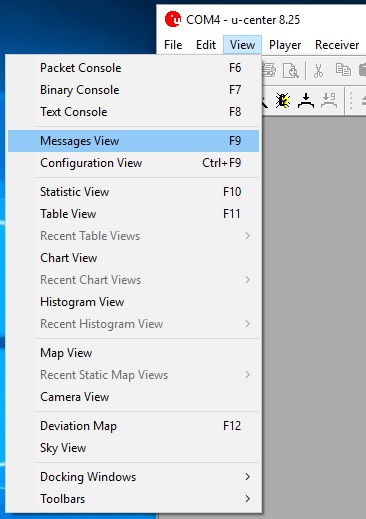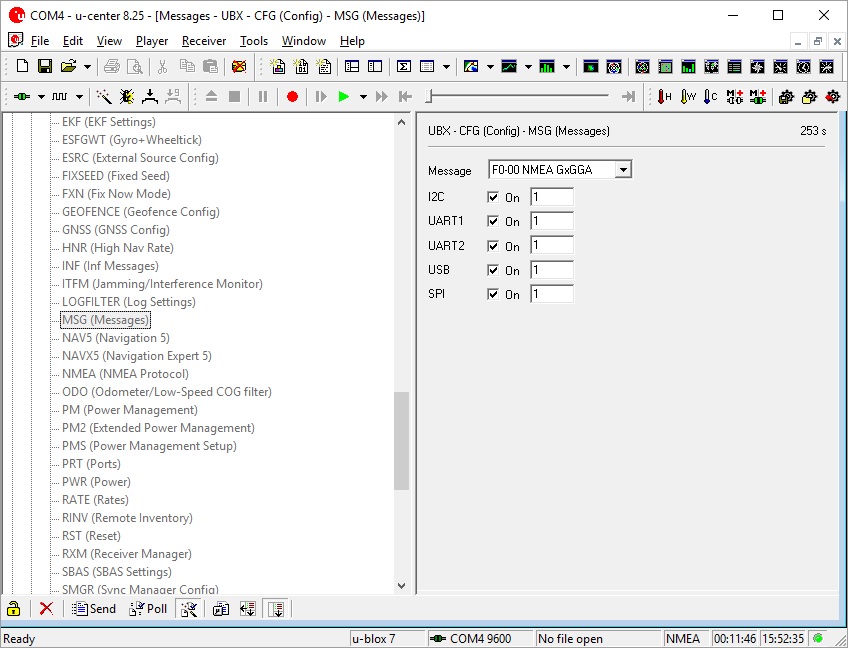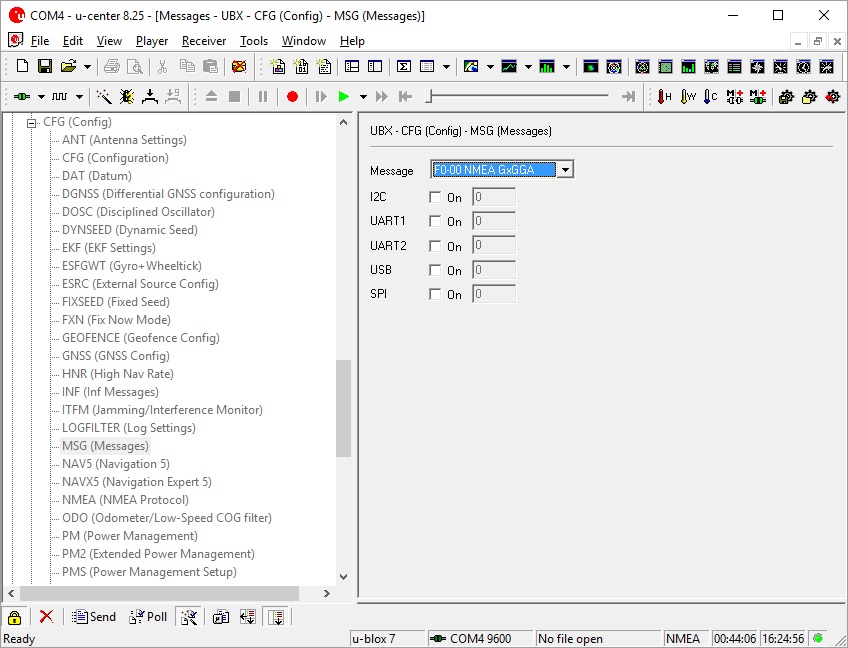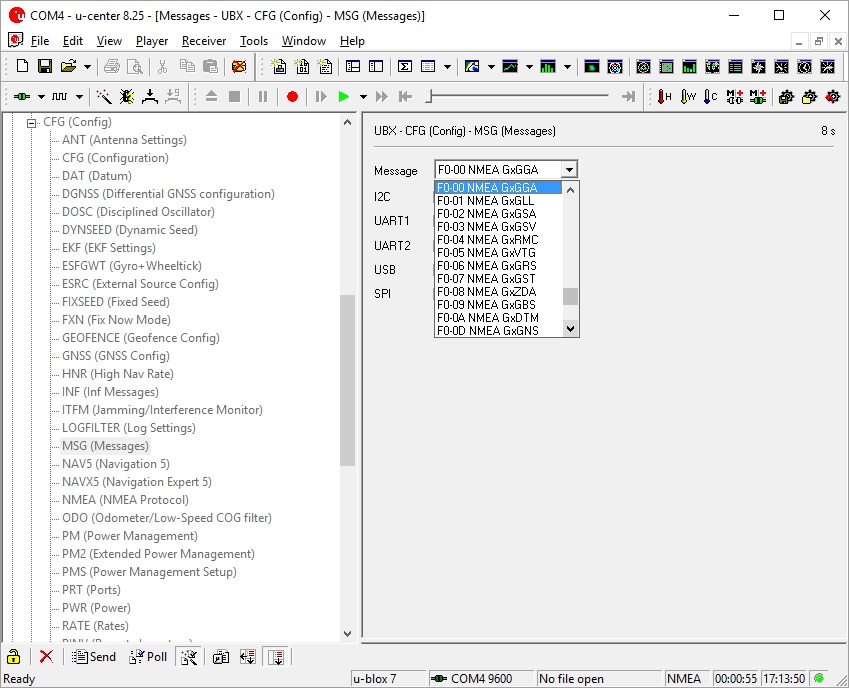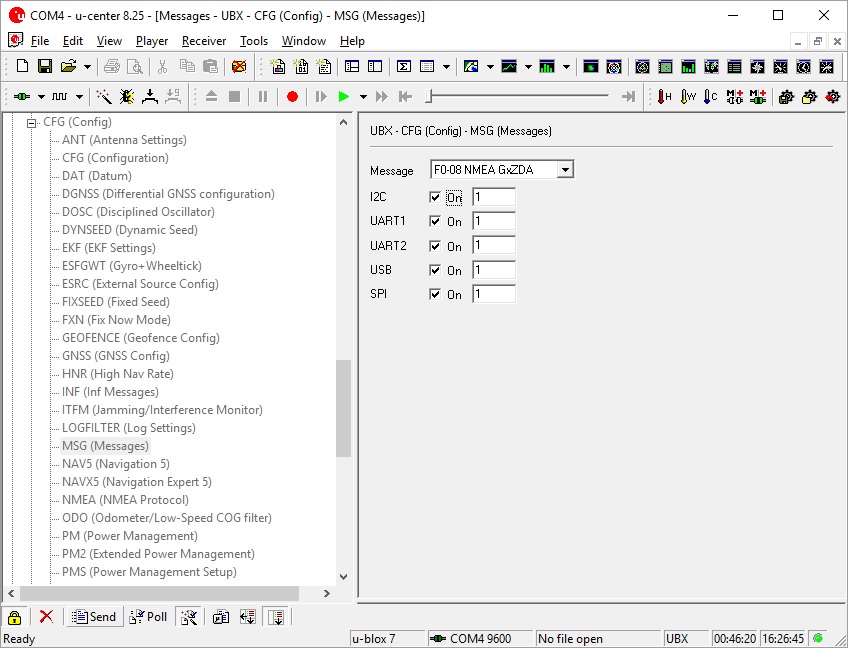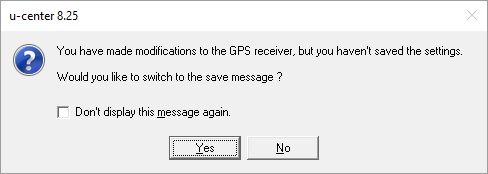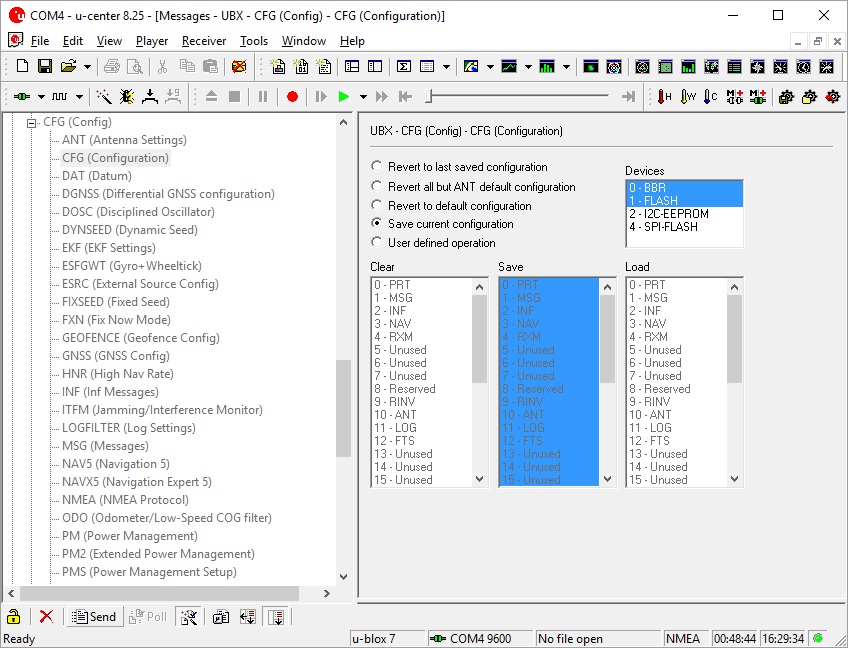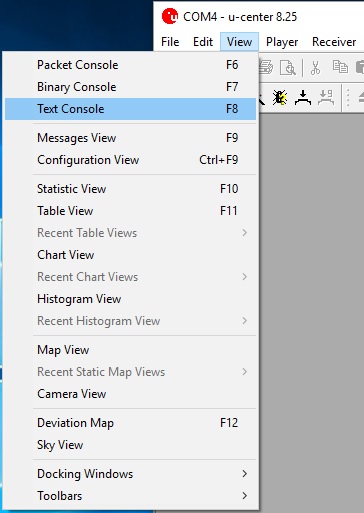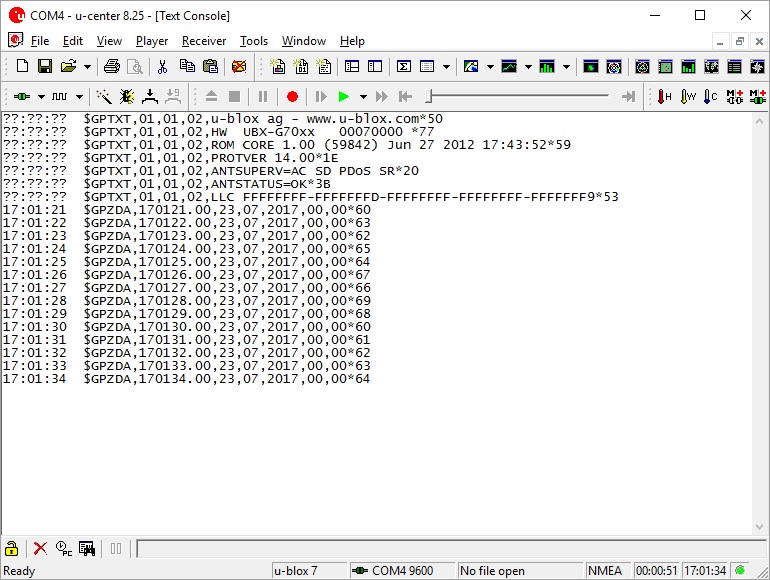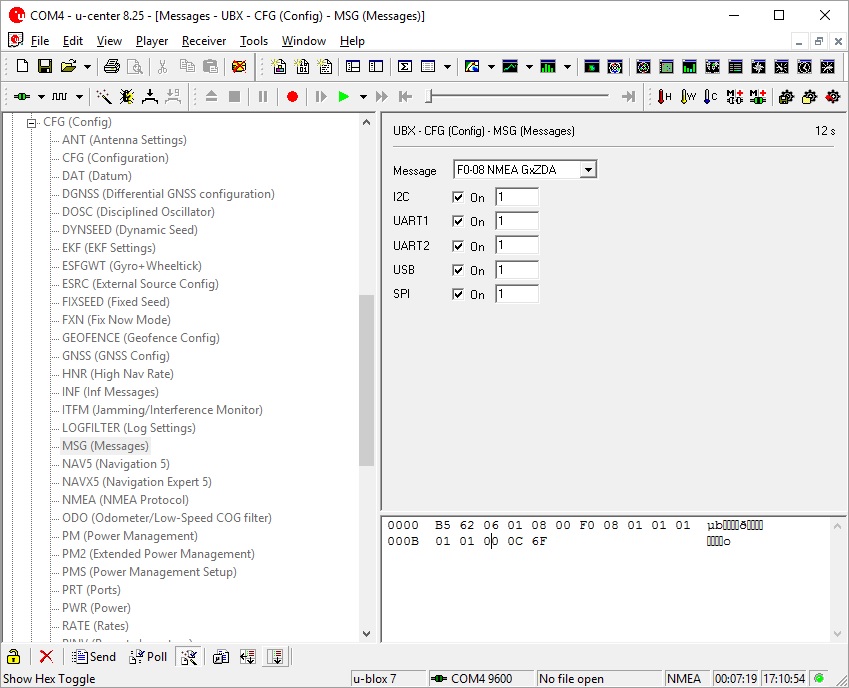Fitz Mutch
Senior Member
Are you seeing any NMEA data from the device?I now have a flatline
Code:
cat /dev/ttyACM0Be sure to obscure your location from any NMEA data that you post. I don't care where you live, but others might. The $GPZDA lines is safe.
Last edited: