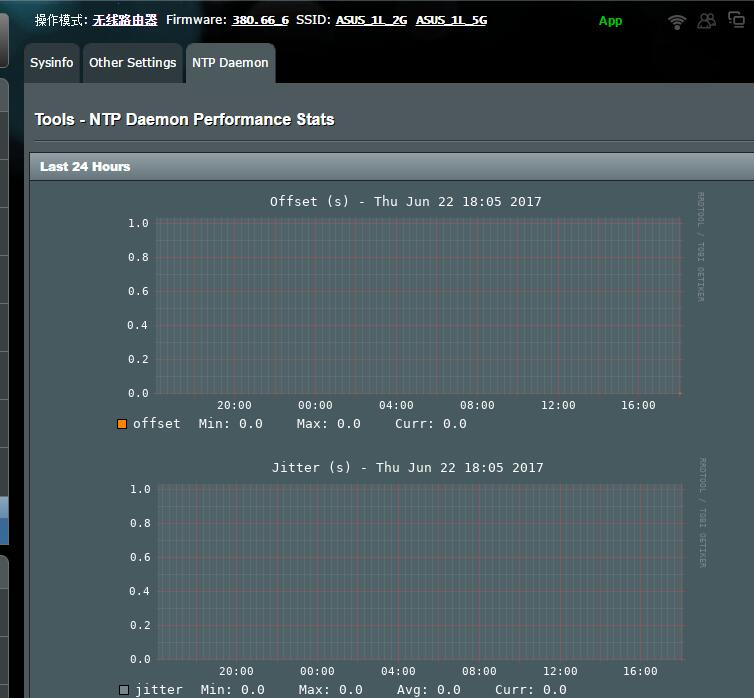Hello,
I want to run a NTP server on my ASUS merlin router.
Currently my ASUS merlin router synchronize its time via NTP on the internet.
But internally within my network, I want all devices to get the time from the ASUS merlin router.
So I need to set up ntp server on my Asus Router (RT-AC66U). I found out that I could start ntpd -l in the file: /jffs/scripts/services-start
I noticed I can give ntpd -l command, but it asks for /etc/ntp.conf. I have created an empty file at that place and am able to start ntpd and see in a process overview that it runs (something).
Questions:
1) What should be in the ntp.conf file? Does anyone have a proper example?
2) After a reset the ntp.conf file in /etc/ is gone, and ntpd doesn't seem to be running. How do I fix that?
Who can help me? Thanks!
Pieter
Remarks/context:
- I did give the following file the correct rights: /jffs/scripts/services-start
- ntpd -c does not work, so I don't see how I can redirect to a ntp.conf at another place.
- I run the latest Asus-Wrt merlin as of today.
- I would prefer not to run entware/optware unless really needed.
I want to run a NTP server on my ASUS merlin router.
Currently my ASUS merlin router synchronize its time via NTP on the internet.
But internally within my network, I want all devices to get the time from the ASUS merlin router.
So I need to set up ntp server on my Asus Router (RT-AC66U). I found out that I could start ntpd -l in the file: /jffs/scripts/services-start
I noticed I can give ntpd -l command, but it asks for /etc/ntp.conf. I have created an empty file at that place and am able to start ntpd and see in a process overview that it runs (something).
Questions:
1) What should be in the ntp.conf file? Does anyone have a proper example?
2) After a reset the ntp.conf file in /etc/ is gone, and ntpd doesn't seem to be running. How do I fix that?
Who can help me? Thanks!
Pieter
Remarks/context:
- I did give the following file the correct rights: /jffs/scripts/services-start
- ntpd -c does not work, so I don't see how I can redirect to a ntp.conf at another place.
- I run the latest Asus-Wrt merlin as of today.
- I would prefer not to run entware/optware unless really needed.