Dear friends,
I'm trying to setup the VPN using username/password approach, but facing some problem now.
Here's the proposed diagram. I need to set static IP for all the physical machines in home B. To setup the OpenVPN server on Router B, I'm using the easiest RMerlin's built-in username/password method, without any manual modification of cert, etc.
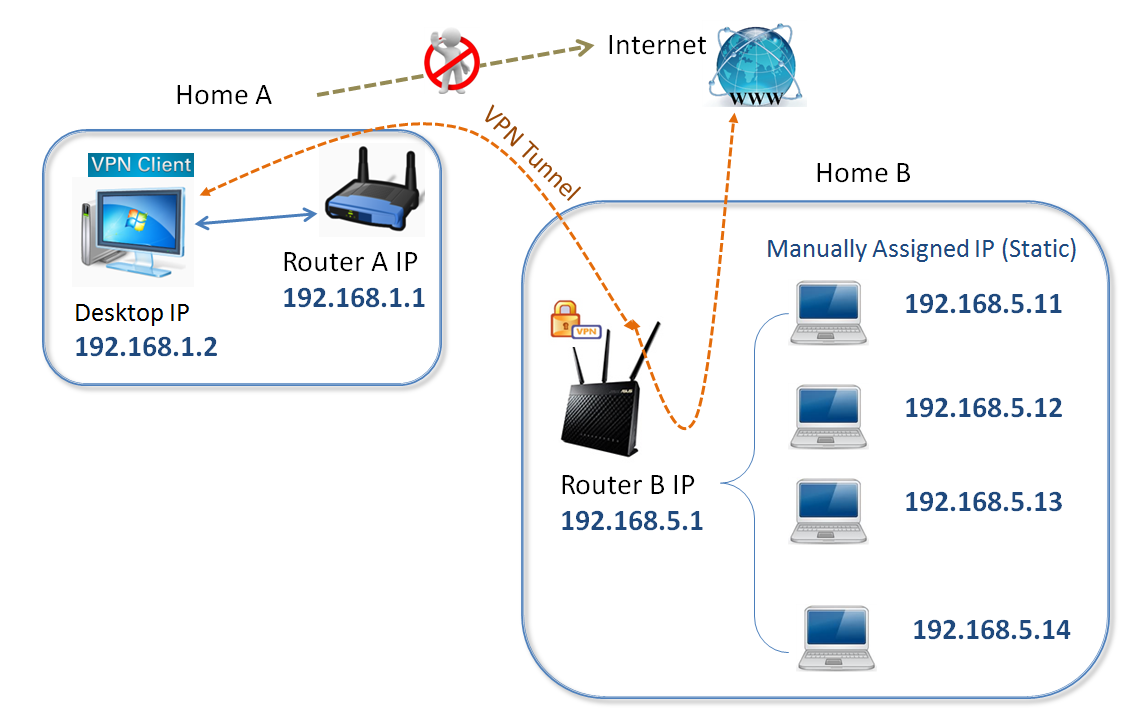
and here is the LAN setting of Router B:
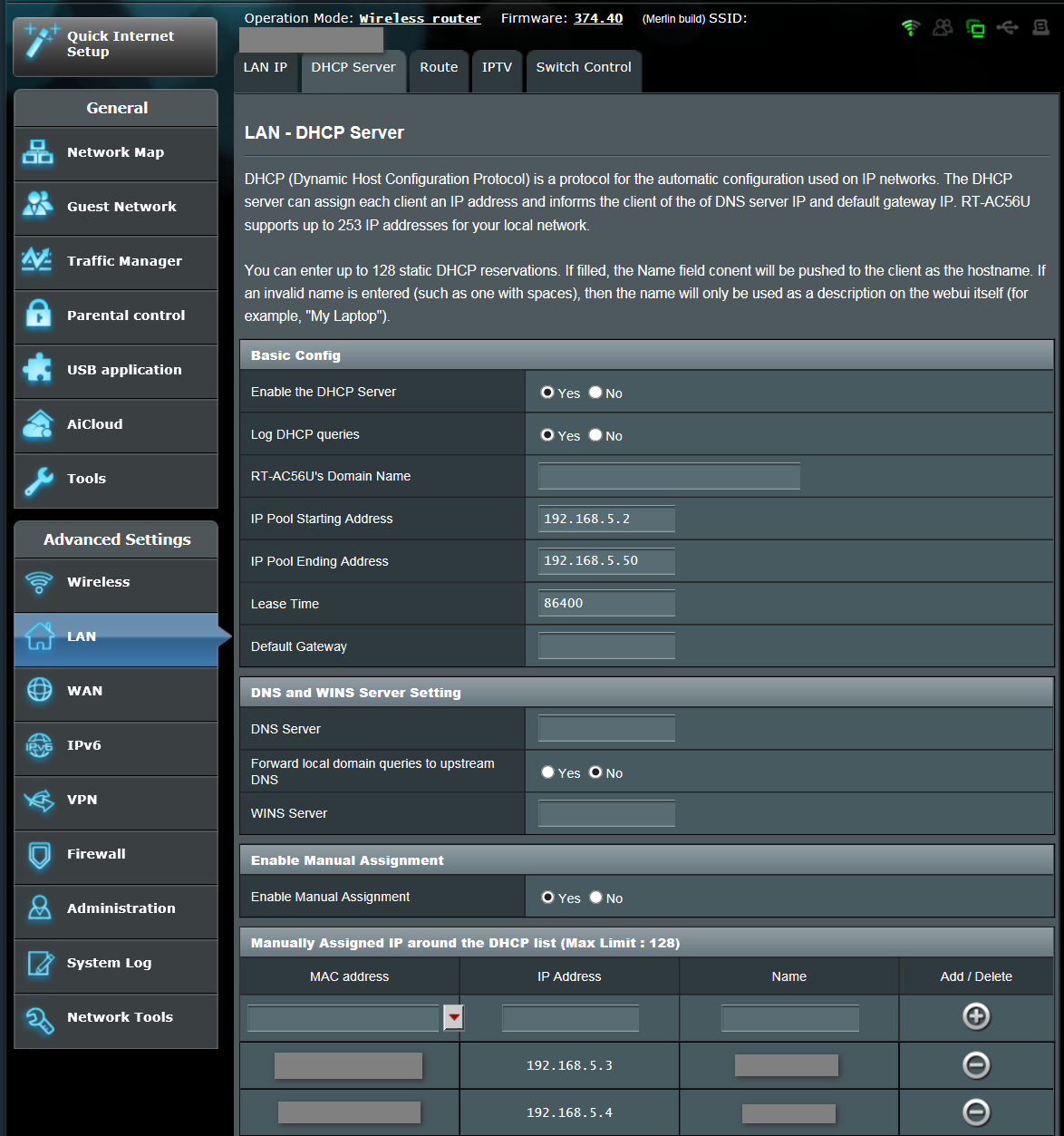
Problem:
I tried either of the following setting (TAP, TUN) but none works. (Attached are my settings.) May I know where the problem is and how to correct it?
Using TAP interface: The Desktop at home A could connect to the Router B VPN server, but could not get an IP address.
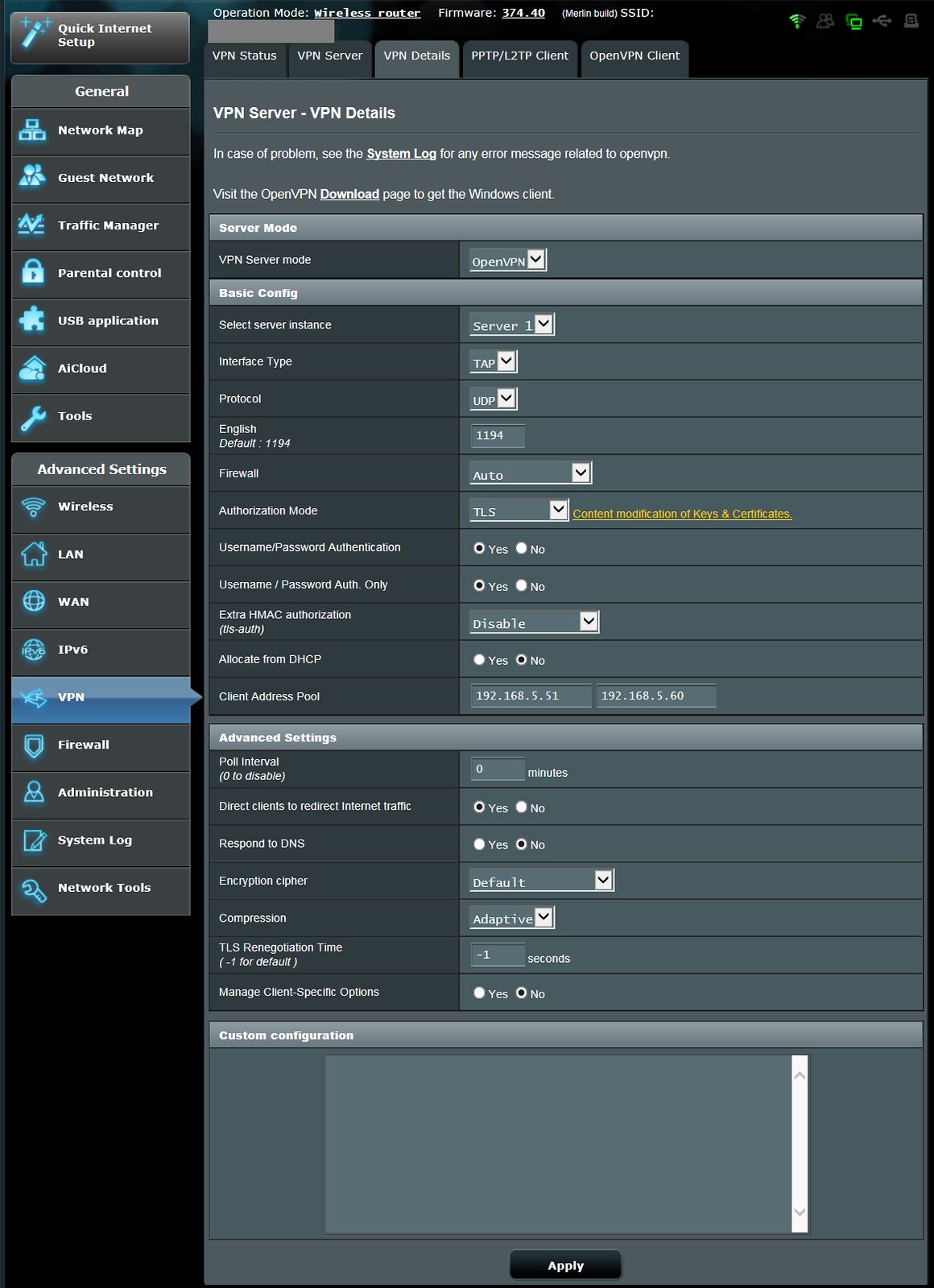
Using TUN interface: The Desktop at home A could connect to the router B VPN server, and was able to get an IP address of 192.168.5.x; however, it could not access/ping Internet nor any website other than 192.168.5.1 - which is router B itself.
(Q: In this case, what exactly should I put in for the VPN Subnet /Netmask fields respectively?)
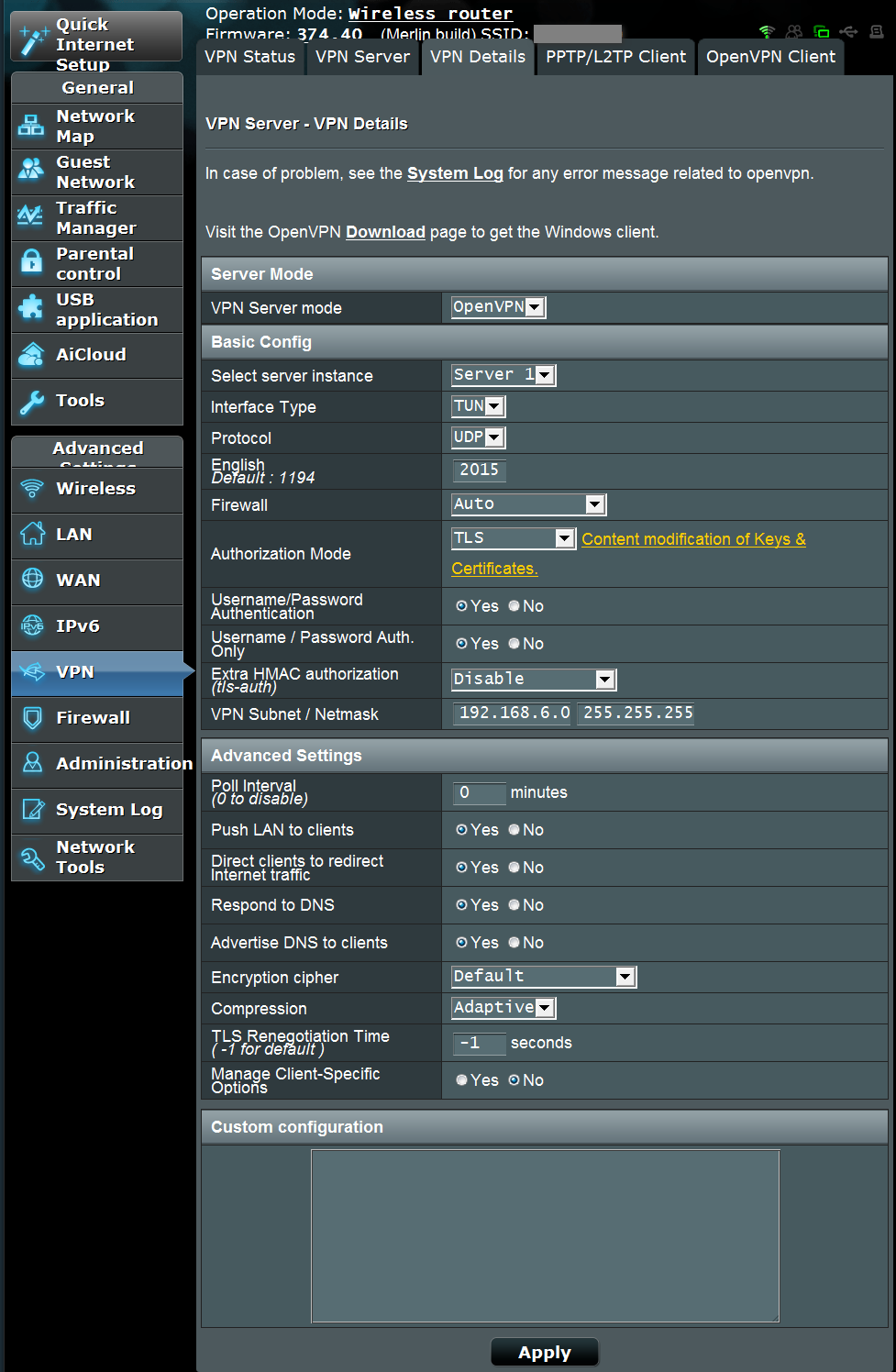
Can anyone help take a look and check out what's wrong?
Any help is sincerely appreciated. Thank you!
I'm trying to setup the VPN using username/password approach, but facing some problem now.
Background:
I’m trying to setup a VPN connection for the following purpose:
1. the client PC inside homework A connects to the VPN server on home B’s Asus router;
2. Efficient bandwidth utilization of this connection.
3. It would be good if after the OpenVPN connection is established, the PC running OpenVPN client could have the IP of 192.168.5.x, but this is not compulsory.
Here's the proposed diagram. I need to set static IP for all the physical machines in home B. To setup the OpenVPN server on Router B, I'm using the easiest RMerlin's built-in username/password method, without any manual modification of cert, etc.
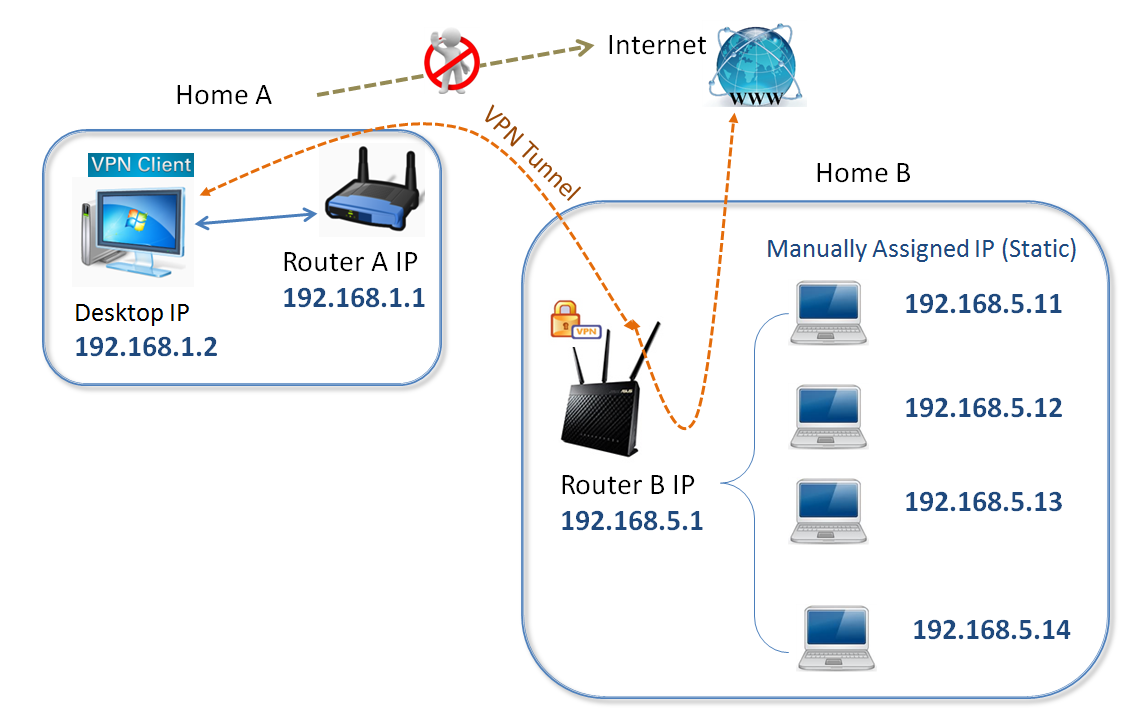
and here is the LAN setting of Router B:
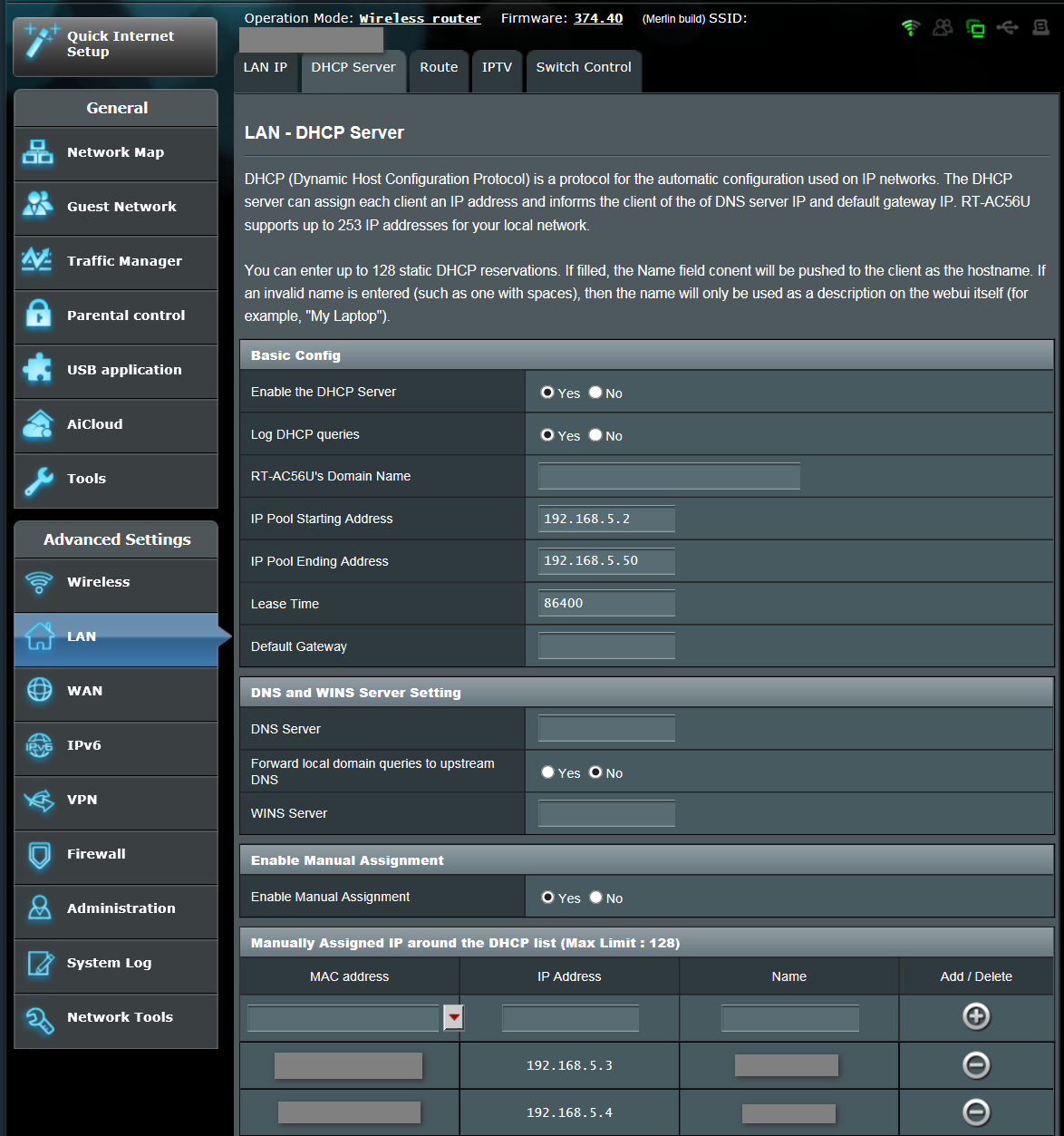
Problem:
I tried either of the following setting (TAP, TUN) but none works. (Attached are my settings.) May I know where the problem is and how to correct it?
Using TAP interface: The Desktop at home A could connect to the Router B VPN server, but could not get an IP address.
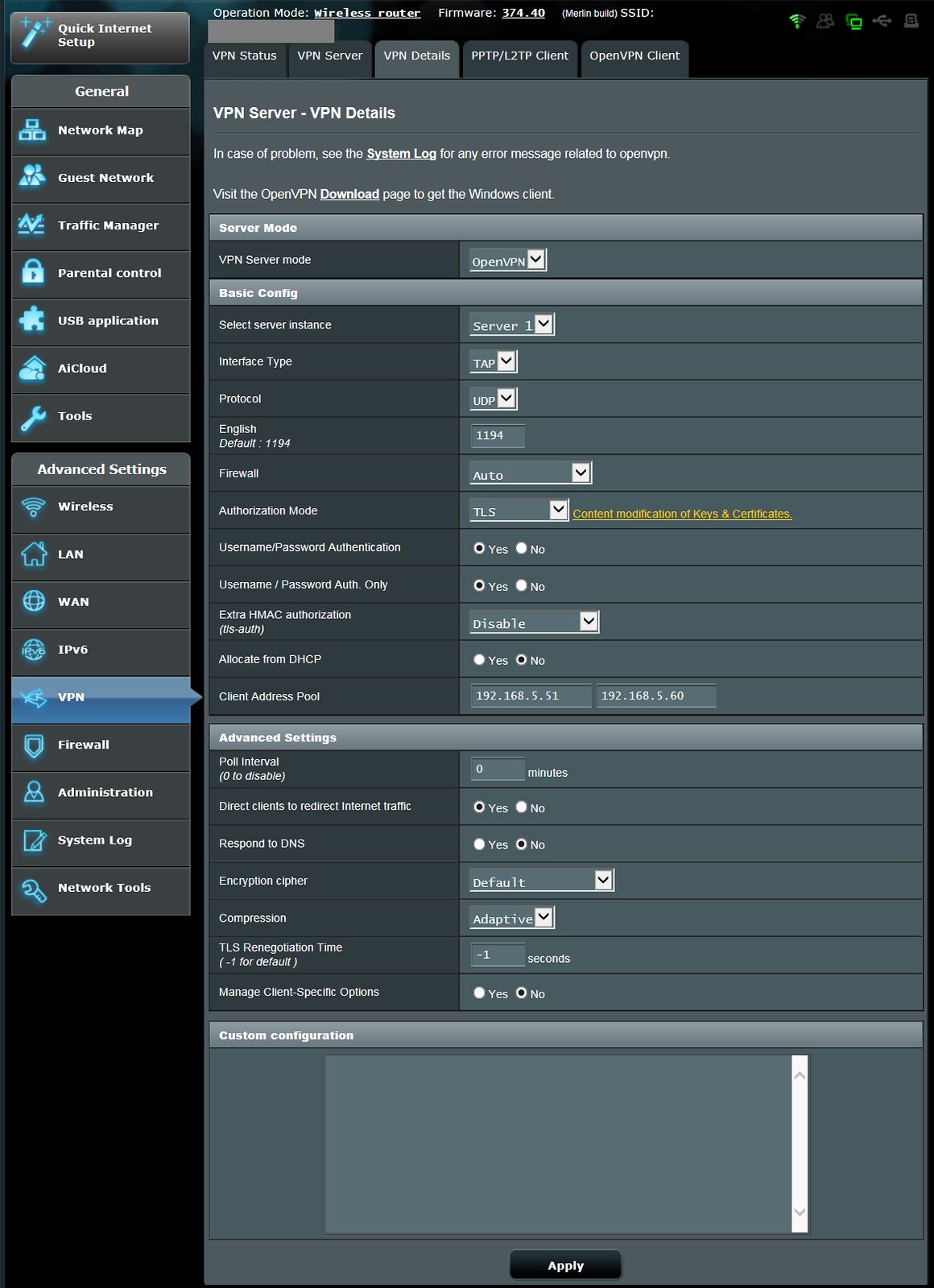
Using TUN interface: The Desktop at home A could connect to the router B VPN server, and was able to get an IP address of 192.168.5.x; however, it could not access/ping Internet nor any website other than 192.168.5.1 - which is router B itself.
(Q: In this case, what exactly should I put in for the VPN Subnet /Netmask fields respectively?)
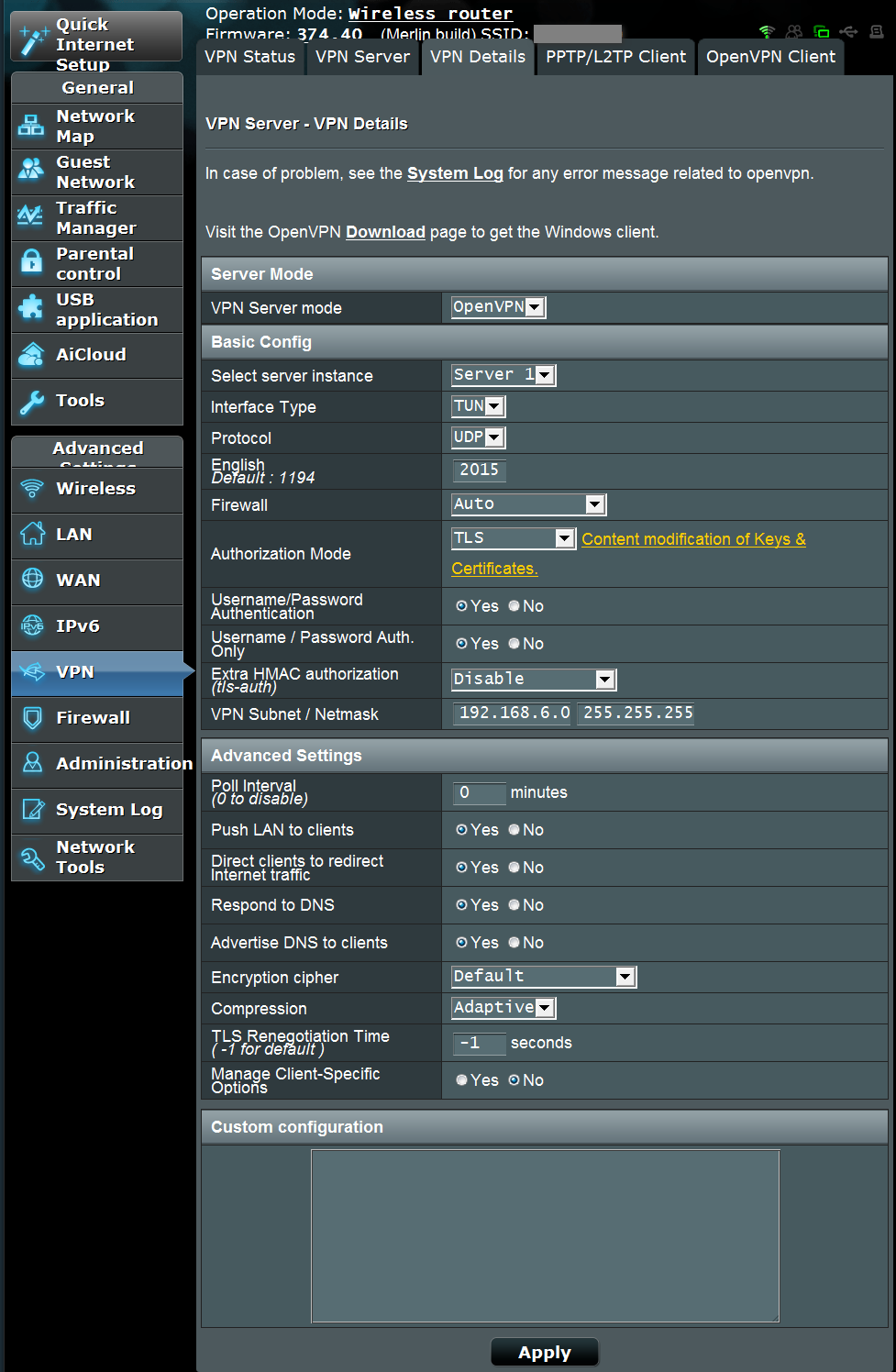
Can anyone help take a look and check out what's wrong?
Any help is sincerely appreciated. Thank you!
Last edited:
