You are using an out of date browser. It may not display this or other websites correctly.
You should upgrade or use an alternative browser.
You should upgrade or use an alternative browser.
Padavan's Custom Firmware
- Thread starter Guz
- Start date
Zoomer88
Occasional Visitor
Padavan uses 1.0.25 version of MiniDLNA, that means the latest.
Concerning the PS3 problems with miniDLNA: the developers have no opportunity to test it right now (due to the fact that there's no PS3 available for testing purposes) but they (and many other users including me) can confirm that there's no problems with miniDLNA and other media players whatsoever (e.g. Dune).
Guz
I can only suggest that you use the ext3 file system since it is native to Linux (use ext3 if the device is HDD or ext2 if that's a flash disk). NTFS is expected to cause problems, especially during the write, since the frimware uses a third-party (Paragon IIRC) driver for it which is not quite stable. In other words ext file systems are more preferable.
Concerning the PS3 problems with miniDLNA: the developers have no opportunity to test it right now (due to the fact that there's no PS3 available for testing purposes) but they (and many other users including me) can confirm that there's no problems with miniDLNA and other media players whatsoever (e.g. Dune).
Guz
I can only suggest that you use the ext3 file system since it is native to Linux (use ext3 if the device is HDD or ext2 if that's a flash disk). NTFS is expected to cause problems, especially during the write, since the frimware uses a third-party (Paragon IIRC) driver for it which is not quite stable. In other words ext file systems are more preferable.
Last edited:
What MiniDLNA version is he using in that firmware? I think some PS3-specific issues got fixed in later updates to MiniDLNA.
What's odd about that , is the only version that works for my PS3 is an older version of Padavans (as stated before version 1.0.1.8e-p2). I have the original release date version of PS3 (not the newer slim)
Concerning the PS3 problems with miniDLNA: the developers have no opportunity to test it right now (due to the fact that there's no PS3 available for testing purposes) but they (and many other users including me) can confirm that there's no problems with miniDLNA and other media players whatsoever (e.g. Dune).
I agree that it works cause I can play movies fine on my desktop, laptop, and my 360 with newest version from Padavan. Only the PS3 has dlna error issues with the newer versions. (which I mostly use for video streaming)
What's odd about that , is the only version that works for my PS3 is an older version of Padavans (as stated before version 1.0.1.8e-p2). I have the original release date version of PS3 (not the newer slim)
I think it was Tomato which fixed an issue with the PS3 and minidlna a few weeks ago (and not minidlna itself, my mistake). I *think* it was at the kernel level, have a look at the recent changelog for Tomato as my memory might be wrong. That doesn't mean the two issues are related, but it's worth looking into it.
Zoomer88
Occasional Visitor
I think it was Tomato which fixed an issue with the PS3 and minidlna a few weeks ago (and not minidlna itself, my mistake). I *think* it was at the kernel level, have a look at the recent changelog for Tomato as my memory might be wrong. That doesn't mean the two issues are related, but it's worth looking into it.
Thanks very much for the info. I'll redirect it to Padavan.
Also there are some good news. Padavan was experimenting with version 3 of the kernel. Those experements were a success. Almost everything is working correctly. That means the IPv6 support and other interesting features, tweaks and fixes are imminent so stay tuned
Last edited:
Guz
I can only suggest that you use the ext3 file system since it is native to Linux (use ext3 if the device is HDD or ext2 if that's a flash disk). NTFS is expected to cause problems, especially during the write, since the frimware uses a third-party (Paragon IIRC) driver for it which is not quite stable. In other words ext file systems are more preferable.
I don't like using ext3, as I tend to physically move the drive around when I need to copy something to or from it quickly. I don't run Linux on my systems (although I usually have a copy in a VM somewhere). NTFS is my preferred format.
One thing that I've recently noticed, is that it looks like ASUS recently acquired the usage rights of the Paragon NTFS Pro, instead of the Express version (i.e. free) for their newer firmware. Because on their newer firmware they included the chkntfs command.
In my previous job, we've used Paragons NTFS driver on Linux without any issues (the Unix admins used it, as I'm a Windows admin). They beat the crud out of it in testing, and it didn't give them any issues. Granted we went with the Pro version, since the company paid for it. So I can't really speak for the Express version.
The other area that frustrates me, is the SAMBA setup. When we integrated our Unix systems into Active Directory at my old job, we were able to get SAMBA to completely simulate a Windows Server and properly handle permissions, and properly deal with DOS Atributes (Hidden, Read Only, Archive, System), where ASUS and Pavadan fail at it. I've tried contacting the Unix guys that I worked with so I could pick their brains on their setup, but they all have moved on and changed phone numbers and email addresses.
Last edited:
One thing I just noticed on Paragaon site about their NTFS driver, is that Native NTFS uses UTF-16. Asus and Pavadan use UTF-8, and when I run into issues with Minidlna and it's cached album art, it's usually in a directory that ends up having a really long name somewhere in the chain. THAT, maybe why it ends up being corrupted. I'm not sure if that is the limitation in the Paragons driver.
Aaaaaa man!!!
What's wrong? It's only the chkntfs tool that they are taking from the NTFS-3G project. The RT-N66U/RT-AC66U both use Paragon's driver still for actual NTFS access. No idea about the other models. See if the ufsd.ko module is there. If so, then it's using Paragon's driver.
BTW, there's no Express version for MIPS, only for x86. So if you see a router using ufsd, then it's the commercial release for which they are paying a licence.
Shikami
Senior Member
Judging from the posts its seems that I am the only person experiencing an issue with the USB ports on the RT-N56U with version 1.1.2.3-010 firmware. If the router has been reset to defaults the USB will work normally. However, once I configure my router for the settings I wish to change, the USB tool will look like this, instead of the hard drive icon, with no access with the tool, Network Neighborhood, and FTP.
Here is also the log of the flash drive that I mainly use for it. I have tried others with the same results. As you can see it "works." However not properly so.

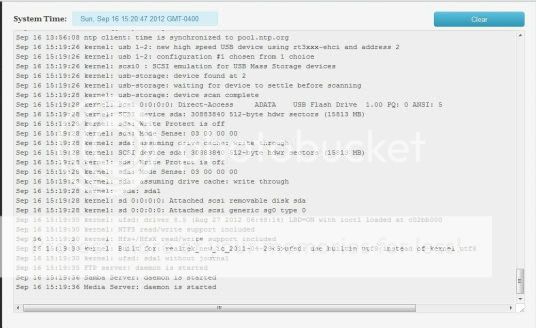
Here is also the log of the flash drive that I mainly use for it. I have tried others with the same results. As you can see it "works." However not properly so.

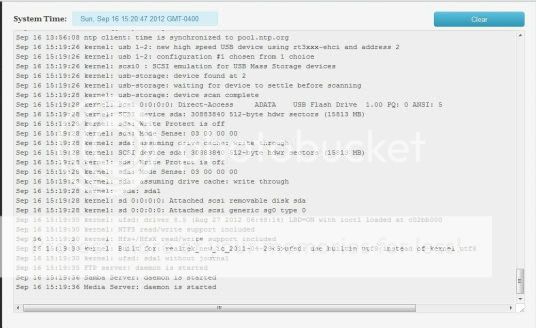
Zoomer88
Occasional Visitor
I can't test it right now and honestly don't quite understand what's exactly not working. Do you mean that you can't click the usb icon? Do you know that the settings which are related to the USB are available through 'advanced settings' -> 'USB application' row too?
Have you also tried to clear the browser cache? There were some changes in the interface between versions 006 and 010. The old cached code could prevent the page from working properly. Although I see you're telling that it works properly after you reset the router to default settings. Weird.
Try clearing your browser cache and try accessing those menus the way I suggested. There were no reports of such a behavior.
Have you also tried to clear the browser cache? There were some changes in the interface between versions 006 and 010. The old cached code could prevent the page from working properly. Although I see you're telling that it works properly after you reset the router to default settings. Weird.
Try clearing your browser cache and try accessing those menus the way I suggested. There were no reports of such a behavior.
Last edited:
Shikami
Senior Member
Wow, good call. I would have never thought about the cache. Cleared and fixed. I owe you a beer.
I could use the USB Application, but I could not unmount using the "USB Icon" (tool/link). Yes, odd that it would work until I made some changes on the router. I guess that is Chrome for ya.
I could use the USB Application, but I could not unmount using the "USB Icon" (tool/link). Yes, odd that it would work until I made some changes on the router. I guess that is Chrome for ya.
Zoomer88
Occasional Visitor
Yeah. Right now this is a widespread issue in the Russian forum thread. Browsers cache more of our new WebGUI than they should (particularly some java scripts). We're looking into it but so far whenever you upgrade the firmware, the cache clearing procedure is advised 
Zoomer88
Occasional Visitor
Beta version based on 3.0.x kernel is released and available in the downloads section on google code http://code.google.com/p/rt-n56u/downloads/list?can=1&q= . Let me emphasize this again: it is in beta stage, although the kernel itself is stable. It also was tested to some extent before the release.
Restore to defaults is not required, just don't forget to run reset_ss.sh script once after the upgrade.
What to expect from the 3.0.x kernel in general:
- IPv6 support out of the box
- Improved kernel priority scheduler (sirq won't kill userspace anymore, webgui will always be available no matter how busy the router is)
- Faster WAN speeds without FastNAT and hw_nat modules (the speeds are the same with HW_NAT enabled. FastNAT wasn't ported to 3.0.x kernel yet but it looks like there's no need in it now).
- Ext4 + posix_fallocate and XFS filesystems are now supported
- New NTFS kernel driver from N65U (ufsd.ko 8.6). It is rather fast but unfortunately doesn't support NFS export and HFS+ support is disabled. It also supports volumes which are >2TB.
- USB driver now knows more different devices' quirks - hence more reliable usb storage support
What to expect from the current 3.0.2.4-011 release:
- USB read/write is slower than on the current kernel (~2-3 MB slower) because usb_storage process takes up more CPU resources. This should be fixable. The developers have already tried to fix it but got some other regressions in return, so this fix was reverted.
- IPv6 support is almost there. Only few unfinished parts of rc logic left: tunneling, DHCPv6 client and prefix delegation, IPv6 over PPP, IPv6 automatic route creation. Everything else is already working properly (that is static addresses, RAdv, DHCPv6 server) so it is actually possible now to setup IPv6 manually through console (current build compiled with IPv6 support flag disabled though).
- No bugs detected that's why public beta test is in progress
Now considering FastNAT module from wive-NG project:
IPoE connection speeds
Current 2.x kernel:
FastNAT=OFF
~270 mbit/s
FastNAT=ON
~420 mbit/s
3.0.42 kernel:
~400 mbit/s without FastNAT and some other optimizations.
With HW_Nat module enabled speed is around ~930-940 mbit/s on both kernels.
In other words: happy testing! Please report back any anomalies and bugs you might find.
Please report back any anomalies and bugs you might find.
Restore to defaults is not required, just don't forget to run reset_ss.sh script once after the upgrade.
What to expect from the 3.0.x kernel in general:
- IPv6 support out of the box
- Improved kernel priority scheduler (sirq won't kill userspace anymore, webgui will always be available no matter how busy the router is)
- Faster WAN speeds without FastNAT and hw_nat modules (the speeds are the same with HW_NAT enabled. FastNAT wasn't ported to 3.0.x kernel yet but it looks like there's no need in it now).
- Ext4 + posix_fallocate and XFS filesystems are now supported
- New NTFS kernel driver from N65U (ufsd.ko 8.6). It is rather fast but unfortunately doesn't support NFS export and HFS+ support is disabled. It also supports volumes which are >2TB.
- USB driver now knows more different devices' quirks - hence more reliable usb storage support
What to expect from the current 3.0.2.4-011 release:
- USB read/write is slower than on the current kernel (~2-3 MB slower) because usb_storage process takes up more CPU resources. This should be fixable. The developers have already tried to fix it but got some other regressions in return, so this fix was reverted.
- IPv6 support is almost there. Only few unfinished parts of rc logic left: tunneling, DHCPv6 client and prefix delegation, IPv6 over PPP, IPv6 automatic route creation. Everything else is already working properly (that is static addresses, RAdv, DHCPv6 server) so it is actually possible now to setup IPv6 manually through console (current build compiled with IPv6 support flag disabled though).
- No bugs detected that's why public beta test is in progress
Now considering FastNAT module from wive-NG project:
IPoE connection speeds
Current 2.x kernel:
FastNAT=OFF
~270 mbit/s
FastNAT=ON
~420 mbit/s
3.0.42 kernel:
~400 mbit/s without FastNAT and some other optimizations.
With HW_Nat module enabled speed is around ~930-940 mbit/s on both kernels.
In other words: happy testing!
Last edited:
Shikami
Senior Member
I decided to check and see if 3.x was released. I was excited to see that it was. Funny thing was I did not know at the time it was a beta test; I was not paying much attention to the release notes.
However, all is good. It is very responsive overall with good speed from the USB flash drive formatted as NTFS. I am getting 13.5MB/s while copying a 7GB file, and yes it did max out the CPU at 100%. So far so good...really.
Zoomer, it should be noted on the project home page that reset_ss.sh should still be performed (along with deleting cached files on the browser). Glad that you mentioned it. I did not do it last time since it was not instructed. It has not since the recent 1.1.2.3-010; only the warning to save your config is.
However, all is good. It is very responsive overall with good speed from the USB flash drive formatted as NTFS. I am getting 13.5MB/s while copying a 7GB file, and yes it did max out the CPU at 100%. So far so good...really.
Zoomer, it should be noted on the project home page that reset_ss.sh should still be performed (along with deleting cached files on the browser). Glad that you mentioned it. I did not do it last time since it was not instructed. It has not since the recent 1.1.2.3-010; only the warning to save your config is.
kenguru2005
Occasional Visitor
What is the disadvantage of having hardware nat enabled. I will get FTTH with 200/100 at the end of the year. I think I am on save side concerning throughput if hardware nat is enabled. But are there any issues? Will NAT UPnP still work (I need it for iChat, Remote and FaceTime)? Will HFS be reactivated in this growing generation of custom firmware?
Zoomer88
Occasional Visitor
I'm glad it's working for you and thanks for the suggestions.I decided to check and see if 3.x was released. I was excited to see that it was. Funny thing was I did not know at the time it was a beta test; I was not paying much attention to the release notes.
However, all is good. It is very responsive overall with good speed from the USB flash drive formatted as NTFS. I am getting 13.5MB/s while copying a 7GB file, and yes it did max out the CPU at 100%. So far so good...really.
Zoomer, it should be noted on the project home page that reset_ss.sh should still be performed (along with deleting cached files on the browser). Glad that you mentioned it. I did not do it last time since it was not instructed. It has not since the recent 1.1.2.3-010; only the warning to save your config is.
What is the disadvantage of having hardware nat enabled. I will get FTTH with 200/100 at the end of the year. I think I am on save side concerning throughput if hardware nat is enabled. But are there any issues? Will NAT UPnP still work (I need it for iChat, Remote and FaceTime)? Will HFS be reactivated in this growing generation of custom firmware?
Enabling HW_NAT module will have almost no adverse effects on any functions of the router. In fact you should always have it enabled. UPnP as well as NAT-PMP will definitely work.
To put it simply: this module allows router to offload routing of the packets between LAN and WAN to its internal SoC hardware, freeing the main CPU for other tasks (e.g. running miniDLNA, Samba server or transmission, httpd for WebGUI). Not only this module will make the router more responsive but it also makes the routing faster as you can see from my previous post.
The only negative effect from the HW_NAT module I know is not properly working built in router statistics (those charts). Since the packets skip the main CPU in the process of routing, the system itself won't see them at all. The hardware component doing all the work simply follows rules for routing defined in ip tables.
Sometimes it is not possible to use HW_NAT. E.g. when ISP makes use of L2TP connection (L2TP is not meant to be used for ISP purposes at all). It's a rare case for the world and a fairly frequent case for Russia where one of the largest ISPs uses that technology. In that case the HW_NAT module will be disabled automatically and all the packets will be routed by CPU anyway.
There are some other cases when router might need help of the CPU in the routing process. That is when it is required to do some specific tasks with the packets themselves. A good example will be using of uTP in uTorrent so it is advised to disable uTP in uTorrent's settings to achieve higher speeds and lower CPU loads (especially if you have an access to gigabit Internet speeds).
Bugs reported and confirmed for the latest build so far:
1. HW_NAT module sometimes doesn't work (doesn't shut itself down, just stops proper binding). Higher CPU load can be seen as if HW_NAT is disabled (sirq ~20-30% on 5-6MB/s speeds). hw_nat -g command won't show any bindings in that case. fixed
2. When the DualAccess is being used, IPTV is in provider's local network and user starts PPP session to connect to the Internet, IPTV stops working. Problems in the rp_filter's logic. fixed
3. Problem with static routes. Manually entered metric won't be taken into account. fixed
4. NewGUI: custom settings upload wasn't working. fixed
5. NTP and Dynamic DNS won't update right after the reboot. Problems with watchdog. fixed
6. Some other fixes.
012 build is on its way. Will be ready in one hour.
Edit: remembered one more case where HW_NAT may be disabled automatically. If you go to the Netfilter settings and change default 16384 allowed connections (HW_NAT maximum) to anything more than that, the HW_NAT module will be disabled. Though honestly 16384 is A LOT! You might need more in some specific cases (10 p2p clients running simultaneously from different PCs? I dunno...). Even then more than ~20k connections will be a massive load on CPU and you'll still lose in the end. So HW_NAT is a good thing
Edit 2: I've noticed that I missed the question about HFS. I'll ask the devs about it. There's word about enabling the kernel hfsplus driver, though it supports rw only when journaling is disabled.
Edit 3:
Ok, got an answer from Padavan about HFS+
Initially the support for HFS on older kernel (2.x) was provided by the proprietary Paragon driver. However it is not possible to compile it for 3.x kernel due to some internal bugs. Those bugs aren't fixable because the driver is in blob. The only possible way to get access to file systems like NTFS is to use new proprietary Paragon driver ufsd. As I said earlier this driver is faster, more reliable and supports volumes >2TB but the thing is ASUS paid only for the NTFS portion of it. Hence no support of HFS by Paragon possible in the current state of affairs.
There's native HFS and HFS+ support in Linux kernel but HFS+ supported only in ro mode (read-only) when journaling is enabled. If journaling is disabled, rw mode will be available. Naturally nobody probably will want to disable journaling and such ro supports seems completely useless.
The third version of Linux kernel also natively supports XFS - a very good file system for large volumes and big files.
Last edited:
kenguru2005
Occasional Visitor
Thank you very much 
I am excited about the next release.
I am excited about the next release.
Similar threads
- Replies
- 4
- Views
- 438
- Replies
- 12
- Views
- 1K
- Replies
- 1
- Views
- 248
- Replies
- 2
- Views
- 451
Similar threads
| Thread starter | Title | Forum | Replies | Date |
|---|---|---|---|---|
| F | ASUS RT-N66U admin interface not accessible following firmware update | ASUS N Routers & Adapters | 4 |
Similar threads
-
ASUS RT-N66U admin interface not accessible following firmware update
- Started by fisherman
- Replies: 4
Latest threads
-
Trying to install DD-WRT on Asus RT-ACRH13
- Started by Miaowminx
- Replies: 1
-
-
-
-
ASUS BQ16 Pro and Automatic Frequency Coordination (AFC)
- Started by Bandito
- Replies: 2
Support SNBForums w/ Amazon
If you'd like to support SNBForums, just use this link and buy anything on Amazon. Thanks!
Sign Up For SNBForums Daily Digest
Get an update of what's new every day delivered to your mailbox. Sign up here!
Members online
Total: 4,137 (members: 9, guests: 4,128)
