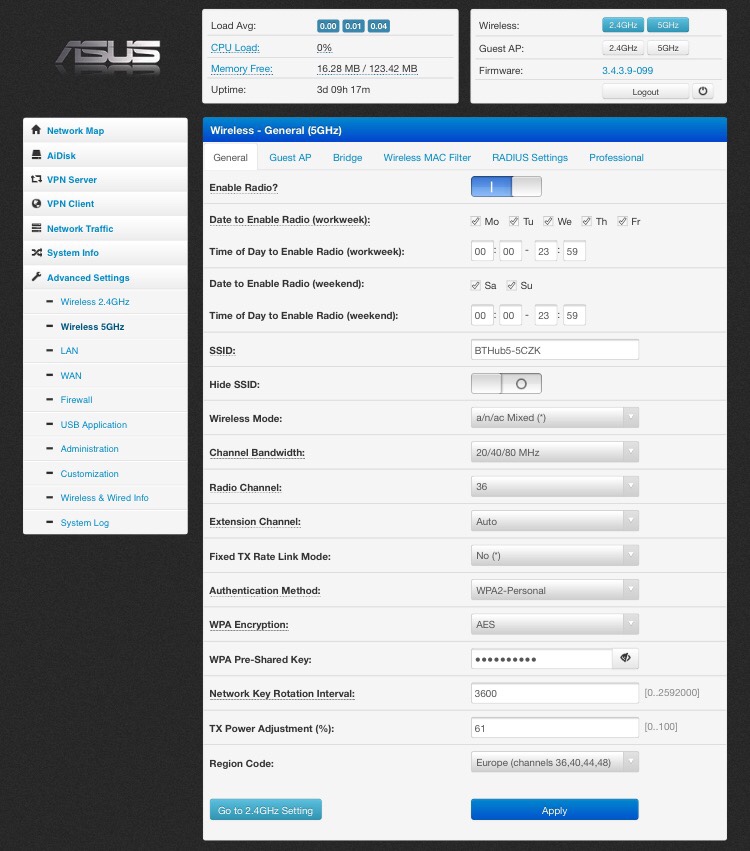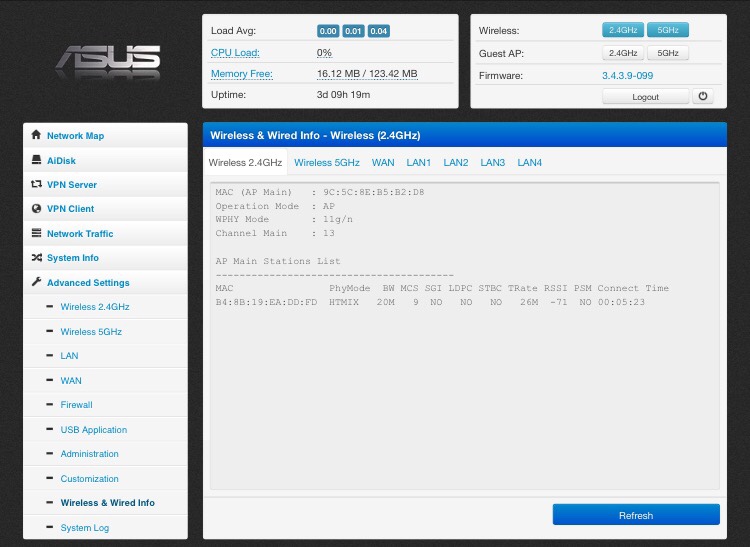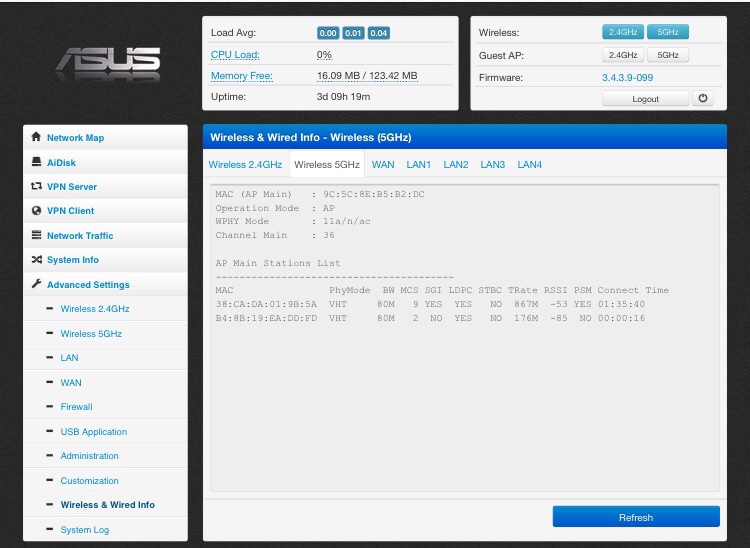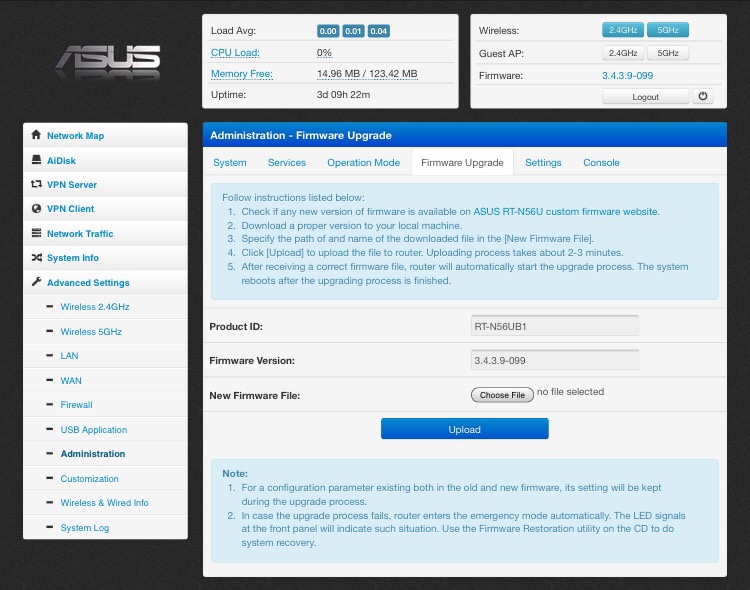WhizzWr
Occasional Visitor
Preventing access between Guest and main SSID can be done by simply checking the "AP isolation" box.No, it is not enough to create guest ssid. I want to create separate guest LAN with its own IP-address range, net mask and gateway. I have two gateways: main with no limits and additional with limited bandwidth. Also I want to avoid access between main and guest LANs.
Can I do it with Padavan?
I'm not sure if Padavan's allows different LAN segment per SSID. In DD WRT/Tomato we just have to select which iface is bridged to certain iface, not seeing that option in Padavan's.