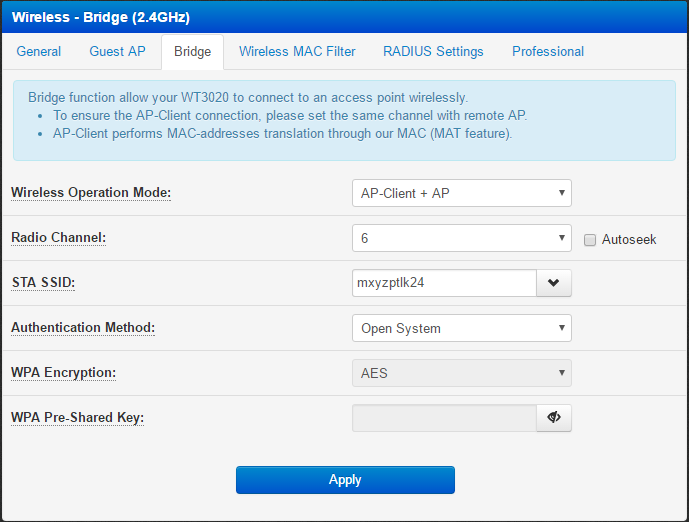gingerbeardman
Regular Contributor
Cheers.
Since you already have an AC router (though arguably not top of the line) is there any difference in terms of range or speed that you might have picked up? Anything that stands out when you transfer files or the like?
I no longer have my AC51U, it became redundant due to N56U-B1.
Range is much better for me on N56U-B1. Coverage and penetration around my old house and large garden is much better with N56U-B1.
AC performance is theoretically twice as good on N56U-B1 compared to AC51U.
AC51U "AC750"
Antenna:
2x 5dBi @2.4GHz ext/int antenna, 300mbps (150+150)
1x 3dBi @5GHz ext. PCB antenna, 433mbps
https://wikidevi.com/wiki/ASUS_RT-AC51U
N56U-B1 "AC1500"
Antenna:
2x 3.17dBi @2.4Ghz internal antenna, 600 mbps (300+300)
2x 4.0dBi @5GHz internal antenna, 866mbps (433+433)
https://wikidevi.com/wiki/ASUS_RT-N56U_B1
Last edited: