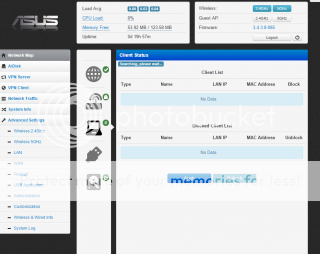First, set the router to Factory Default (Administration, Settings, Factory Default), reboot. Then unplug it after it comes back from the reboot (make sure it's fully rebooted and operational before you power it off).
Then go to your modem and power it down, wait for a 10 count. Power it up, and let it sit for a few minutes to boot up and do it's thing.
Then power up the router.
Test things out with a wired connection.
You should have internet by now. The reason is that some modems throw fits when routers get completely different firmware, and how they do handshakes after the firmware change.
After you have WAN connectivity, go through and manually config the router to your preferred settings. Don't restore from a saved config file. Saved config file from Asus won't work on Padavan's firmware.
If you really want to go back to the Asus firmware, you just have to upload the Asus firmware through the firmware update page. At least that's the idea. I haven't done it because I'm content with using Padavan's firmware.
Then go to your modem and power it down, wait for a 10 count. Power it up, and let it sit for a few minutes to boot up and do it's thing.
Then power up the router.
Test things out with a wired connection.
You should have internet by now. The reason is that some modems throw fits when routers get completely different firmware, and how they do handshakes after the firmware change.
After you have WAN connectivity, go through and manually config the router to your preferred settings. Don't restore from a saved config file. Saved config file from Asus won't work on Padavan's firmware.
If you really want to go back to the Asus firmware, you just have to upload the Asus firmware through the firmware update page. At least that's the idea. I haven't done it because I'm content with using Padavan's firmware.