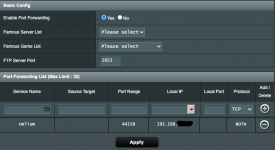micahp
Occasional Visitor
I'm trying to Port Forward 44158 on my RT-AC88U. However, when I try any kind of scanning tool, it says that 44158 is closed or can not be reached. Any ideas what could be going on? I believe I have it correct on the router side(see image). I have also disabled UPnP. Thanks in advance.
- Micah
- Micah