Hi all,
I've been dealing with a port forwarding problem for a while and I can't figure out what is happening.
I have an Asus RT-AC68U connected to a Synology NAS (192.168.0.10). In order to access the NAS Desktop from the internet, I've had to forward its corresponding port (55555) in the router. Once set it works like charm.
On the other hand, I've created a Minecraft server in the NAS and I'm not being able to access it from the internet. I've opened the corresponding port (44444) in the same way as I did for the NAS Desktop and I can connect using the external IP and the port when my computer is in the LAN (I guess it realizes that the external IP is actually my network and does not go outside). However, when the computer is outside the LAN (I just tried using my phone as AP), I cannot connect using my external IP and port. It is weird because I can connect to my NAS Desktop using the same external IP (but different port).
Here you can see an example of my current configuration:
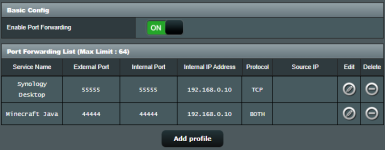
Any hint!? Am I missing something?
Thanks in advance!
I've been dealing with a port forwarding problem for a while and I can't figure out what is happening.
I have an Asus RT-AC68U connected to a Synology NAS (192.168.0.10). In order to access the NAS Desktop from the internet, I've had to forward its corresponding port (55555) in the router. Once set it works like charm.
On the other hand, I've created a Minecraft server in the NAS and I'm not being able to access it from the internet. I've opened the corresponding port (44444) in the same way as I did for the NAS Desktop and I can connect using the external IP and the port when my computer is in the LAN (I guess it realizes that the external IP is actually my network and does not go outside). However, when the computer is outside the LAN (I just tried using my phone as AP), I cannot connect using my external IP and port. It is weird because I can connect to my NAS Desktop using the same external IP (but different port).
Here you can see an example of my current configuration:
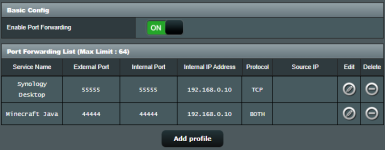
Any hint!? Am I missing something?
Thanks in advance!

