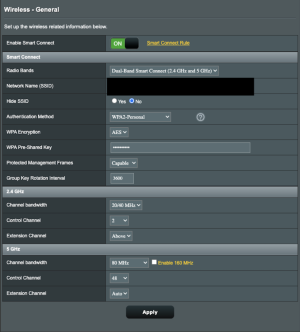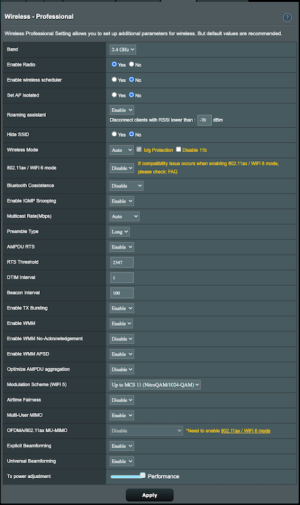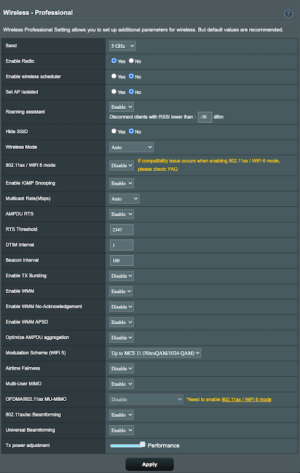Hello. I’m having issues setting up my home network that are driving me crazy, and I need some help. Recently, I purchased a few new devices, and the router from my ISP wasn’t reliable enough, so I decided to redesign my network. I found a good offer on the Asus RT-AX86U Pro and I took it. I also had an older Asus RT-AX53U from a couple of years ago. My goal was to use the AX86 as a main router and the AX53 as a network bridge for my “home lab” PC. The routers have to be connected wirelessly. Initially, I wanted to create two Guest Networks, but I ended up with just one. Here's a simplified overview including key devices:

I installed Asuswrt-Merlin on the AX86 and I initially kept stock firmware on the AX53. I wanted to use AiMesh which seemed like a very simple solution (I didn't even realize how wrong I was). I installed everything and spent days trying to configure the AX53 as AiMesh node. Long story short: when I have any guest network enabled on the AX86 then the AX53 won’t connect as a mesh node. I then configured AX53 as media bridge and it worked fine but hosts connected to the AX53 couldn’t communicate with some devices in the network. And this is my main problem. I tried setting up AX53 as AiMesh node, media bridge and repeater on stock software. Then I used OpenWrt and tried WDS and network bridge. All those options worked better or worse but I constantly had the same problem with lack of communication between some of the devices. I stayed with OpenWrt and network bridge for a longer time and I finally figured out that there is a problem with connectivity between devices on 2.4GHz and 5GHz WLAN:
Do you have any ideas what can cause this issue?
I installed Asuswrt-Merlin on the AX86 and I initially kept stock firmware on the AX53. I wanted to use AiMesh which seemed like a very simple solution (I didn't even realize how wrong I was). I installed everything and spent days trying to configure the AX53 as AiMesh node. Long story short: when I have any guest network enabled on the AX86 then the AX53 won’t connect as a mesh node. I then configured AX53 as media bridge and it worked fine but hosts connected to the AX53 couldn’t communicate with some devices in the network. And this is my main problem. I tried setting up AX53 as AiMesh node, media bridge and repeater on stock software. Then I used OpenWrt and tried WDS and network bridge. All those options worked better or worse but I constantly had the same problem with lack of communication between some of the devices. I stayed with OpenWrt and network bridge for a longer time and I finally figured out that there is a problem with connectivity between devices on 2.4GHz and 5GHz WLAN:
- AX86 and AX53 connected using 5GHz WiFi: hosts connected to the AX53 cannot communicate with any devices that are connected on the 2.4GHz main network. However they can communicate with devices connected to 2.4GHz Guest Network.
- AX86 and AX53 connected using 2.4GHz WiFi: hosts connected to the AX53 can connect to all devices in main and guest networks
| Source | Source connected to: | Destination | Destination connection to | Ping successful? |
| 192.168.10.10 | Main router - WiFi 5Ghz | 192.168.10.100 | Main router - WiFi 2.4Ghz | Yes |
| 192.168.10.50 | Bridge - WiFi 5GHz | 192.168.10.100 | Main router - WiFi 2.4Ghz | No |
| 192.168.10.50 | Bridge - WiFi 5GHz | 192.168.30.10 | Main router - WiFi 2.4Ghz (Guest Network) | Yes |
| 192.168.10.50 | Bridge - WiFi 2.4GHz | 192.168.10.100 | Main router - WiFi 2.4Ghz | Yes |
Do you have any ideas what can cause this issue?