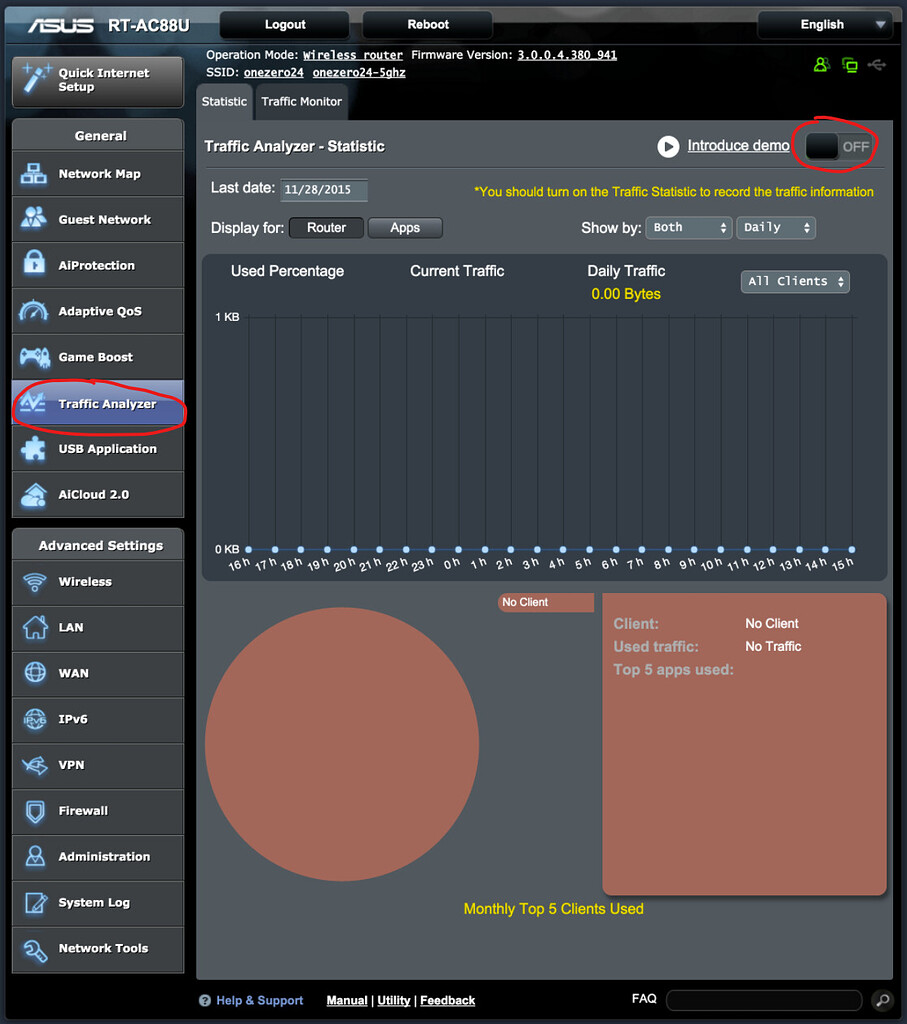Is it possible to move the traffic.db to an USB device to prevent too much writing to jiffs? What is the difference with the Traffic history location?
Many thanks
There's no way to tell Traffic Analyzer where the database is located. This is completely unrelated to IPTraffic.