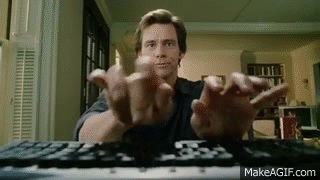wget: --timeout: Invalid time period '3O'
Bad news - your router got infected by malware.
That particular malware was setting the timeout to 3O (letter O), to prevent updates from working properly.
Do a complete factory default reset, wipe out the JFFS partition, and reconfigure everything manually. And make sure you don't open webui access to your WAN.