Just doing to research before the time comes to upgrade my router at some point. The desire is there to plan for the future and multi-gig internet service of 2.5 or 5Gbps. Would I need something with an internet WLAN port of 10Gbps for the internet service and then an additional regular ethernet port of 10Gbps to connect to the PC? Something like this routers port configuration?
https://www.tp-link.com/us/home-networking/wifi-router/archer-axe300/
If my PC currently has a 2.5Gbps port, that's my internet speed limit unless I buy a PCIe 10Gbps NIC, correct?
This router has powerful aggregation, but you would need dual ports on the target device to support those speeds, right? Aggregation is something that the TPLink above doesn't need since it has single, higher speed ports?
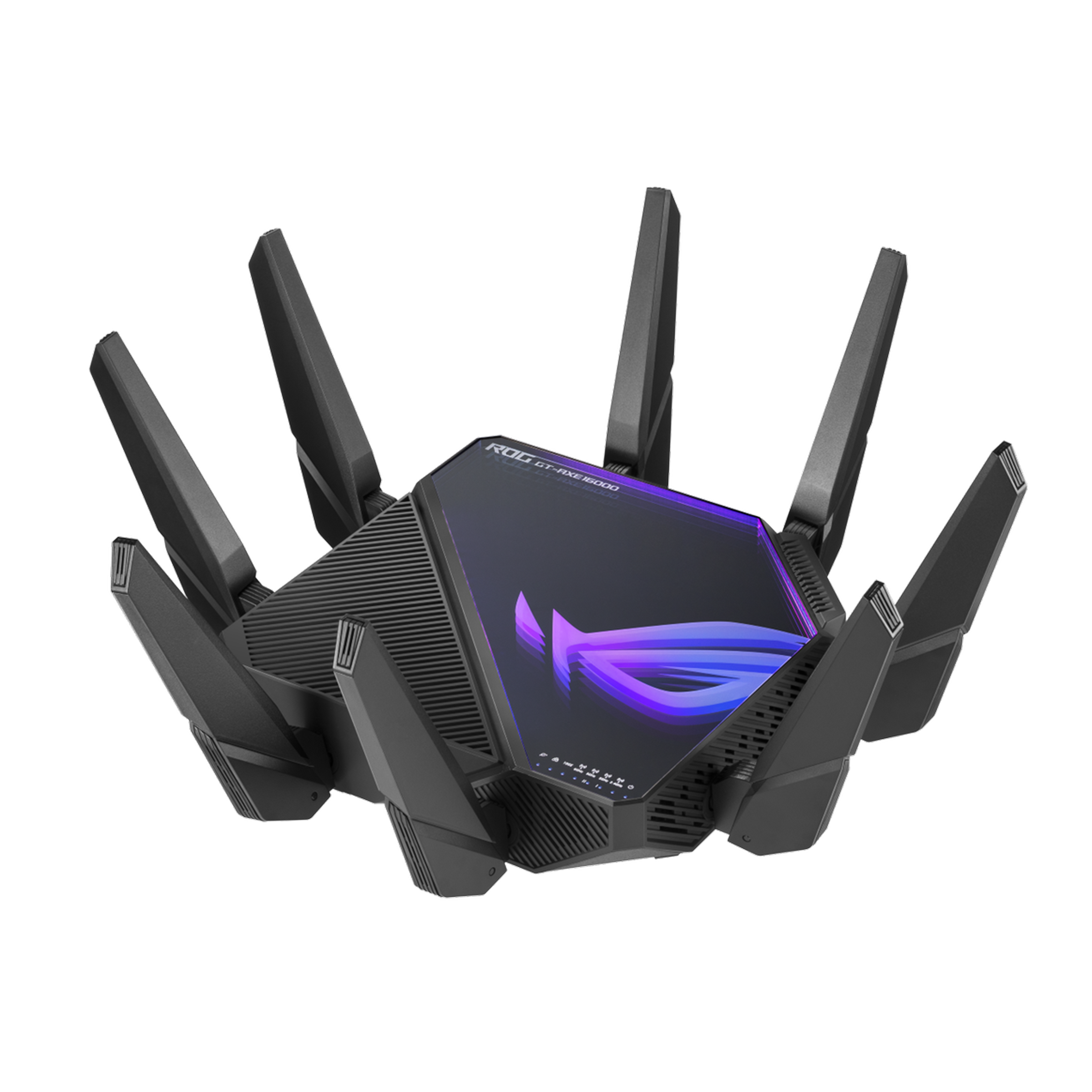
 rog.asus.com
rog.asus.com
https://www.tp-link.com/us/home-networking/wifi-router/archer-axe300/
If my PC currently has a 2.5Gbps port, that's my internet speed limit unless I buy a PCIe 10Gbps NIC, correct?
This router has powerful aggregation, but you would need dual ports on the target device to support those speeds, right? Aggregation is something that the TPLink above doesn't need since it has single, higher speed ports?
ROG Rapture GT-AXE16000 | Routers | ROG United States
Quad-band WiFi 6E gaming router, new 6 GHz band, dual 10G ports, 2.5G WAN port, dual WAN, AiMesh support, VPN Fusion, Triple-level game acceleration and free network security

