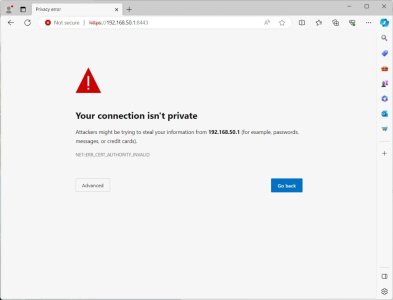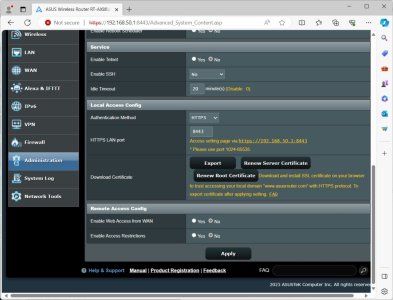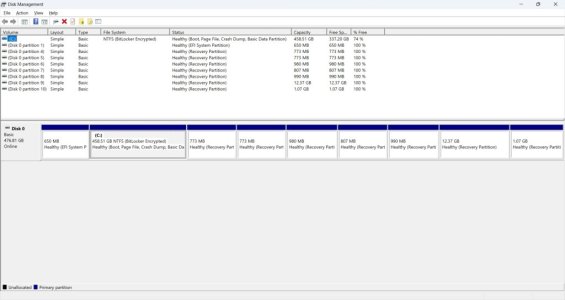whippoorwill
Occasional Visitor
Hi Guys,
Recently my Dell laptop was hacked and my iTunes playlists destroyed, though I have a backup. I don't know whether they accessed my mail or did other things.
My problem is, even though I have configured my RT-AX88U to login to the router settings by https, when I enter the router address with https, I get a warning message saying that it is extremely risky, as it is NOT https but just http, and then after logging in, the 'https' word is struck across. The same thing happens on both chrome and edge (see screenshots). Is there a way to rectify this?
Also is there a setting to disable accessing router settings remotely?
I still have no idea how my computer was hacked.
Please help me. Thanks.
Recently my Dell laptop was hacked and my iTunes playlists destroyed, though I have a backup. I don't know whether they accessed my mail or did other things.
My problem is, even though I have configured my RT-AX88U to login to the router settings by https, when I enter the router address with https, I get a warning message saying that it is extremely risky, as it is NOT https but just http, and then after logging in, the 'https' word is struck across. The same thing happens on both chrome and edge (see screenshots). Is there a way to rectify this?
Also is there a setting to disable accessing router settings remotely?
I still have no idea how my computer was hacked.
Please help me. Thanks.