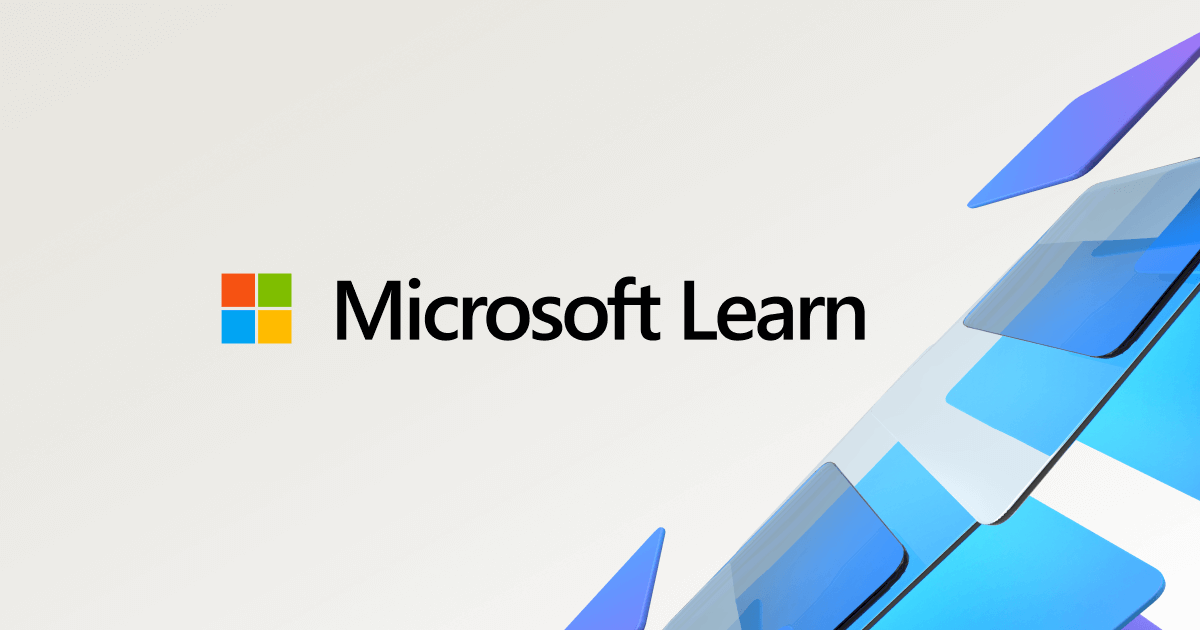ChaoscripT
Regular Contributor
Hi,
There is any chance to do something like this,
In my router, TUF-AX5400 I set 2 separate SSID, one for 2.4 and one for 5,
When my phone is disconnect from the 5Ghz network, it's connect to the 2.4, when when I get closer to the router, it's still 2.4 network instead of switch it back to the strong one, 5 Ghz.
Beside to make a one network that covers both 2.4/5 there is other solution?
About the one network SSID, there are any cons?
Regards.
There is any chance to do something like this,
In my router, TUF-AX5400 I set 2 separate SSID, one for 2.4 and one for 5,
When my phone is disconnect from the 5Ghz network, it's connect to the 2.4, when when I get closer to the router, it's still 2.4 network instead of switch it back to the strong one, 5 Ghz.
Beside to make a one network that covers both 2.4/5 there is other solution?
About the one network SSID, there are any cons?
Regards.