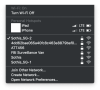Version 3.0.0.4.384.45717 2019/05/1341.41 MBytes
ASUS RT-AC5300 Firmware version 3.0.0.4.384.45717
Security Fix
- Fixed DDoS vulnerability.
- Fixed AiCloud vulnerability. Thanks for Matt Cundari's contribution.
- Fixed command injection vulnerability. Thanks for S1mba Lu's contribution.
- Fixed buffer overflow vulnerability. Thanks for Javier Aguinaga's contribution.
- Fixed CVE-2018-20334
- Fixed CVE-2018-20336
- Fixed null pointer issue. Thanks for CodeBreaker of STARLabs’ contribution.
- Fixed AiCloud buffer overflow vulnerability. Thanks for Resecurity International's contribution.
Bug Fix
- Fixed AiMesh LAN IP issue when router using IPv6 WAN.
- Fixed AIMesh connection issues.
- Fixed Network Map related issues.
- Fixed Download Master icon disappear issue.
- Fixed LAN PC cannot find router name in My Network Places when enabling Samba service.
- Fixed LAN LED not blinking problem.
Please unzip the firmware file first then check the MD5 code.
MD5: 232487a51126099c96eeee8ed67c0dc0
ASUS RT-AC5300 Firmware version 3.0.0.4.384.45717
Security Fix
- Fixed DDoS vulnerability.
- Fixed AiCloud vulnerability. Thanks for Matt Cundari's contribution.
- Fixed command injection vulnerability. Thanks for S1mba Lu's contribution.
- Fixed buffer overflow vulnerability. Thanks for Javier Aguinaga's contribution.
- Fixed CVE-2018-20334
- Fixed CVE-2018-20336
- Fixed null pointer issue. Thanks for CodeBreaker of STARLabs’ contribution.
- Fixed AiCloud buffer overflow vulnerability. Thanks for Resecurity International's contribution.
Bug Fix
- Fixed AiMesh LAN IP issue when router using IPv6 WAN.
- Fixed AIMesh connection issues.
- Fixed Network Map related issues.
- Fixed Download Master icon disappear issue.
- Fixed LAN PC cannot find router name in My Network Places when enabling Samba service.
- Fixed LAN LED not blinking problem.
Please unzip the firmware file first then check the MD5 code.
MD5: 232487a51126099c96eeee8ed67c0dc0