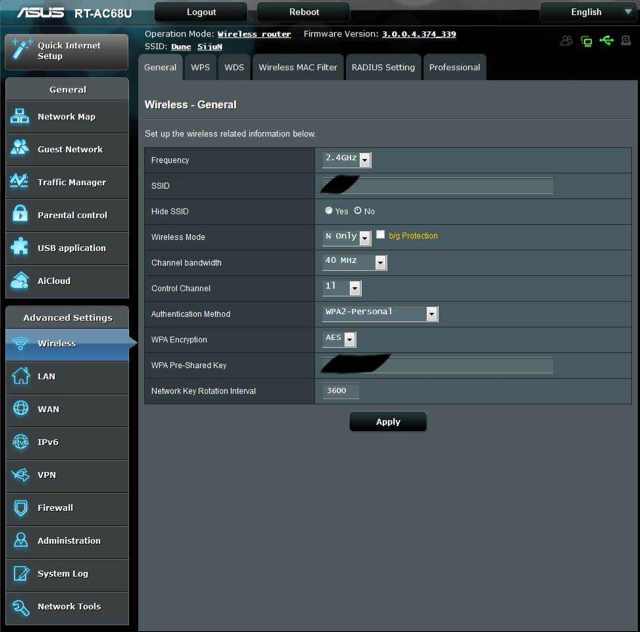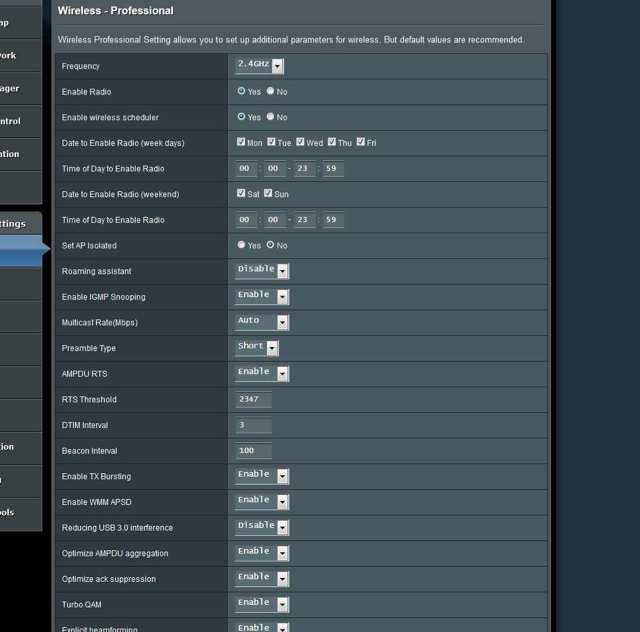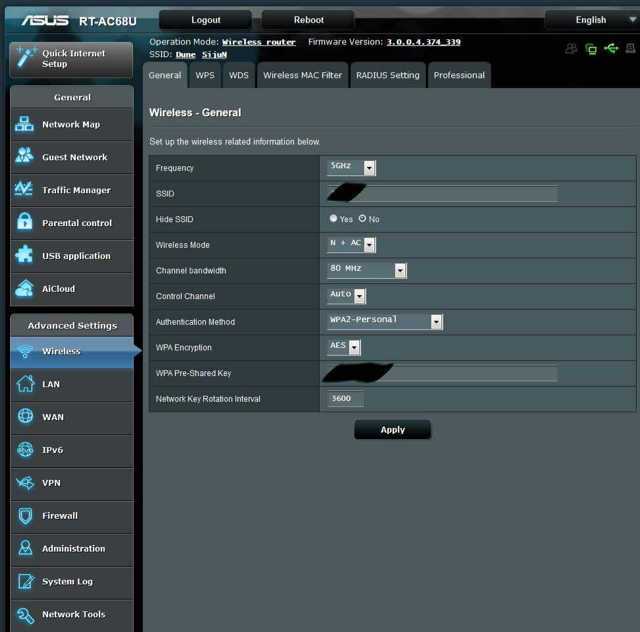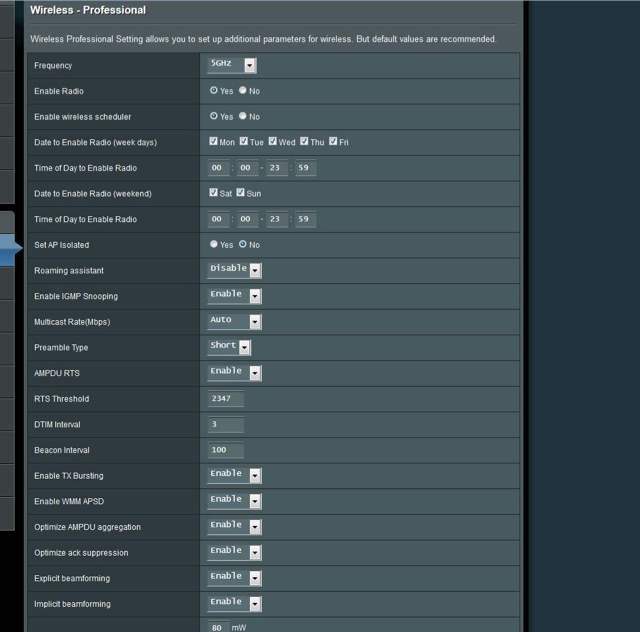For those of you with an RT-AC68U who have played with the various firmware releases of the past month or two, an you please post your report on how the wireless performance was when comparing the various releases? Which firmware worked best (or worse)?
Please keep this thread strictly on the topic of Wireless performance. I'm trying to determine which driver version to settle on here while working on my next FW release. My own tests were all pretty much the same (good) with all the versions I tried so far, tho I did only very limited testing with the last three FW releases (AC68U being dedicated to development duties). Thank you.
Please keep this thread strictly on the topic of Wireless performance. I'm trying to determine which driver version to settle on here while working on my next FW release. My own tests were all pretty much the same (good) with all the versions I tried so far, tho I did only very limited testing with the last three FW releases (AC68U being dedicated to development duties). Thank you.