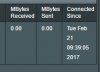hiac
Occasional Visitor
Hello,
I recently purchase TM-AC1900 router, and flash to Merlin by following this url:
https://slickdeals.net/f/9071711-t-...free-ship-asus-rt-ac68u?src=SiteSearchV2Algo1
I configured openvpn (server 1, Interface Type=TUN, Protocol=UDP, Cipher Negotiation=Enabled (with fallback)). I then exported .ovpn to windows laptop, iphone, raspberry pi 3 (openelec). I have some questions and hope you can shed some light
1. One of the purpose to use vpn is so that I will appear as from other location (for example UK). but my vpn server is running in this asus router, and when I am at home, use my windows laptop or Raspberry pi to connect the vpn, it will also trace back to my router's external IP address. Does that mean this setup (setting up vpn at home server) defeat the purpose of vpn ?
if that's the case, what's the benefit to it from home device.
2. I have some issue with my iphone. I do have a workaround but not sure if it's good workaround. I have two .ovpn files which are identical except:
One with internal IP address of my router IP address
the other with WAN IP address
I loaded them to my iphone. here is testing result from home
a) if iphone is connect to home wifi, the .ovpn profile (with WAN Ip address) will not work. but the other one work
b) if iphone is disconnected from wifi, and I am using cellular data, then it's another way around.
I hope I can use one profile in both situation (connected with wifi or using cellular data)
then I bring iphone outside, and connect to mall, airport, hotel's wifi, I would expect the .ovpn profile (with WAN IP address) should work. but the result is mixed (for example, the wifi at airport is working, but the one at hotel doesn't).
3. raspberry pi 3, openelec
I load the .ovpn and it doesn't work. the error point to these two lines. so I comment them out. after that it's working.
is there any risk to do that?
#ncp-ciphers AES-128-GCD:AES-256-GDM:AES-128-CGC:AES-256-CDC
#keepalive 15 60
4. I verify vpn log at asus router. I can see the successful connection, and I use youtube, surf bbc.com, listen to music from device (windows, iphone, kodi...) without problem. But in vpn log, it show bytes in/out to be zero within 30 minutes of internet surfing. and after 1-2 hours, it show 0.01MB.
I am pretty sure the content I am viewing is more than 10MB. does that mean i didn't connect to vpn at all?
I appreciate your help
I recently purchase TM-AC1900 router, and flash to Merlin by following this url:
https://slickdeals.net/f/9071711-t-...free-ship-asus-rt-ac68u?src=SiteSearchV2Algo1
I configured openvpn (server 1, Interface Type=TUN, Protocol=UDP, Cipher Negotiation=Enabled (with fallback)). I then exported .ovpn to windows laptop, iphone, raspberry pi 3 (openelec). I have some questions and hope you can shed some light
1. One of the purpose to use vpn is so that I will appear as from other location (for example UK). but my vpn server is running in this asus router, and when I am at home, use my windows laptop or Raspberry pi to connect the vpn, it will also trace back to my router's external IP address. Does that mean this setup (setting up vpn at home server) defeat the purpose of vpn ?
if that's the case, what's the benefit to it from home device.
2. I have some issue with my iphone. I do have a workaround but not sure if it's good workaround. I have two .ovpn files which are identical except:
One with internal IP address of my router IP address
the other with WAN IP address
I loaded them to my iphone. here is testing result from home
a) if iphone is connect to home wifi, the .ovpn profile (with WAN Ip address) will not work. but the other one work
b) if iphone is disconnected from wifi, and I am using cellular data, then it's another way around.
I hope I can use one profile in both situation (connected with wifi or using cellular data)
then I bring iphone outside, and connect to mall, airport, hotel's wifi, I would expect the .ovpn profile (with WAN IP address) should work. but the result is mixed (for example, the wifi at airport is working, but the one at hotel doesn't).
3. raspberry pi 3, openelec
I load the .ovpn and it doesn't work. the error point to these two lines. so I comment them out. after that it's working.
is there any risk to do that?
#ncp-ciphers AES-128-GCD:AES-256-GDM:AES-128-CGC:AES-256-CDC
#keepalive 15 60
4. I verify vpn log at asus router. I can see the successful connection, and I use youtube, surf bbc.com, listen to music from device (windows, iphone, kodi...) without problem. But in vpn log, it show bytes in/out to be zero within 30 minutes of internet surfing. and after 1-2 hours, it show 0.01MB.
I am pretty sure the content I am viewing is more than 10MB. does that mean i didn't connect to vpn at all?
I appreciate your help