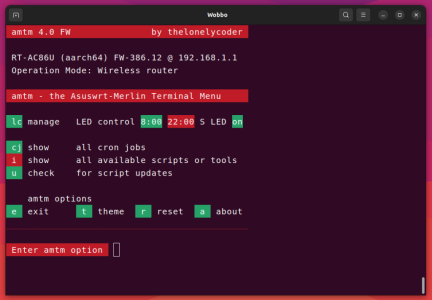Wobbo
Occasional Visitor
Hello,
I'm new to the forum and seeking assistance with my ASUS RT-AC86U router, currently on Firmware 386.12_4. The issue is with the LED management: despite turning them off in the settings, they automatically turn back on after every reboot, even though the settings indicate they should be off.
Has anyone experienced similar issues or have any advice? Any help would be greatly appreciated.
Thanks!
Ernie
I'm new to the forum and seeking assistance with my ASUS RT-AC86U router, currently on Firmware 386.12_4. The issue is with the LED management: despite turning them off in the settings, they automatically turn back on after every reboot, even though the settings indicate they should be off.
Has anyone experienced similar issues or have any advice? Any help would be greatly appreciated.
Thanks!
Ernie