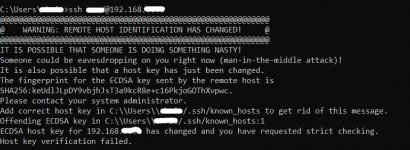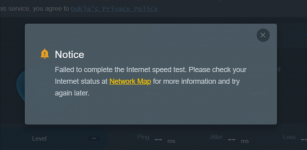Greetings,
Finally upgraded my routers to the latest firmware as I had connection issues with 384.19, so I left 384.18 on them.
The issues were so bad that I purchased a new router, another AC86U because I thought the original was flakey. Yeah, that wasn't the issue, it had something to do with the node connection to my AC66U_B1.
Anyways, everything was working with the newer ac86u and ac66u_b1 and I thought yesterday would be a good day to upgrade to the latest firmware since I was the only one home except my daughter who was recovering from having her wisdom teeth removed. It was pretty much impossible before because my wife is working from home and my youngest child is schooling online due to COVID.
The connection to the node seems ok but the real issue is: My jffs is unmounted and I can't seem to fix it. As well I can't SSH into the 86u because a warning about a remote host identification has changed. Plus, a lot of other issues including the names of devices I give keep changing back to their factory names, the speed test utility doesn't work, the traffic stats are not working, and more...
The older ac86u jffs is mounted after flashing it so I'm not sure what is happening and I can SSH into as well.
I've tried several times doing a hard factory reset, removing the SSD USB drive before the fw upgrade but to no avail.
I did not restore any settings after flashing but once tried to restore the jffs partition but that did nothing as well.
I really don't want to replace the newer ac86u with the old one because...it's old!
Any help would be very appreciated.
Cheers,
X
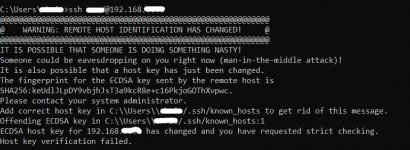

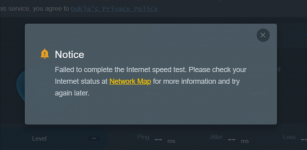
Finally upgraded my routers to the latest firmware as I had connection issues with 384.19, so I left 384.18 on them.
The issues were so bad that I purchased a new router, another AC86U because I thought the original was flakey. Yeah, that wasn't the issue, it had something to do with the node connection to my AC66U_B1.
Anyways, everything was working with the newer ac86u and ac66u_b1 and I thought yesterday would be a good day to upgrade to the latest firmware since I was the only one home except my daughter who was recovering from having her wisdom teeth removed. It was pretty much impossible before because my wife is working from home and my youngest child is schooling online due to COVID.
The connection to the node seems ok but the real issue is: My jffs is unmounted and I can't seem to fix it. As well I can't SSH into the 86u because a warning about a remote host identification has changed. Plus, a lot of other issues including the names of devices I give keep changing back to their factory names, the speed test utility doesn't work, the traffic stats are not working, and more...
The older ac86u jffs is mounted after flashing it so I'm not sure what is happening and I can SSH into as well.
I've tried several times doing a hard factory reset, removing the SSD USB drive before the fw upgrade but to no avail.
I did not restore any settings after flashing but once tried to restore the jffs partition but that did nothing as well.
I really don't want to replace the newer ac86u with the old one because...it's old!
Any help would be very appreciated.
Cheers,
X