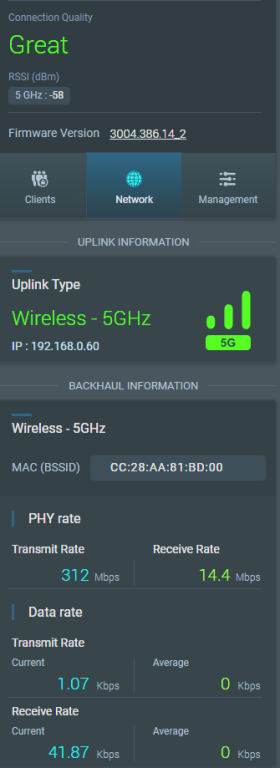Matt Storr
Occasional Visitor
BE86U running 3006.102.5 connected to a AC86U 3004.386.14_2 using AIMesh and 5Ghz as the backhaul. They are situated almost above each other in the top bedroom (top of stairs) and my office (bottom of stairs office). Everything connected ok but I noticed that even though the backhaul link had a -58SNR/Great connection, the speed was only 14Mbits. Anyone connected to the AC86U would have really poor wifi performance whereas anyone on the BE86U it was over 600Mb. Tried optimising but no difference. Randomly I switched off the 2.4Ghz radio on the BE86U and after re-optimisation, the link PHY speed jumped to 1300Mbps and everyone was getting good speeds no matter what router you were connected to. However, it now means no one can connect on 2.4Ghz downstairs which isnt optimal. Does anyone have any ideas why this is happening?
Thanks.




Thanks.