I am getting hundreds of these messages per day. From googling it, my guess is that is a bug in the miniupnpd version that they are using in this firmware.: SSDP packet sender 169.254.39.15:44023 not from a LAN, ignoring
You are using an out of date browser. It may not display this or other websites correctly.
You should upgrade or use an alternative browser.
You should upgrade or use an alternative browser.
RT-AC87U_3.0.0.4_378_6687 - Unofficial beta firmware
- Thread starter poor_poor
- Start date
I am getting hundreds of these messages per day. From googling it, my guess is that is a bug in the miniupnpd version that they are using in this firmware.
I think I answered that one three or four times already. It's a bug introduced by the miniupnpd upgrade. That IP belongs to the Quantenna SoC on the RT-AC87U, just ignore them for now. Asus has been notified of the issue and of the fix.
I think I answered that one three or four times already. It's a bug introduced by the miniupnpd upgrade. That IP belongs to the Quantenna SoC on the RT-AC87U, just ignore them for now. Asus has been notified of the issue and of the fix.
Ok, thanks Merlin.
zerodegrekelvin
Regular Contributor
I don't know why you said MU-MIMO is not enable? It is enabled, you can see MU-MIMO presence in the beacon VHT advertised by the Quantenna radio.Build 6440 & 6687 MU-MIMO isn't enable.
My engineering contact at Quantenna told me they give to ASUS the MU-MIMO code for the AC87.
I will test Quantenna MU-MIMO as I have QCA MU-MIMO card, I will keep you guys updated.
I upgraded to 6687 today and did a hard reset after upgrading as I usually do. Re-did all my settings and started some testing. Seemed stable in 5ghz and quick but Speedtest showed a different story. All my clients connected ok and stayed connected. The problem was speed.
Speed, after upgrading was 20 - 25% slower than 5587. Everything was snappier with 5587 than 6687. No drops after 10 hours with 6687 and the speed stayed the same. I'm considering going back to 5587. At least on my ac87u, 5587 is stable on both bands and quick.
Speed, after upgrading was 20 - 25% slower than 5587. Everything was snappier with 5587 than 6687. No drops after 10 hours with 6687 and the speed stayed the same. I'm considering going back to 5587. At least on my ac87u, 5587 is stable on both bands and quick.
MasterBash
Regular Contributor
Asus wants me to RMA the router because the R7000 and N66U both disconnect when connected as bridge. How likely is it caused by a hardware defect? This is my second one with this problem.
I don't know why you said MU-MIMO is not enable? It is enabled, you can see MU-MIMO presence in the beacon VHT advertised by the Quantenna radio.
My engineering contact at Quantenna told me they give to ASUS the MU-MIMO code for the AC87.
I will test Quantenna MU-MIMO as I have QCA MU-MIMO card, I will keep you guys updated.
Quanteena added coding into the SDK, but wasn't enable...
It's confirmed MU-MIMO not enable at the moment and MU-MIMO will be ready in 2 to 3 months later. 6687 is based on SDK beta.
I am still testing this but these settings are pretty great so far, I am using 6687 beta, I am able to stream 720P movie on the 2.4GHz ~350+ feet from the router in two directions, the garage direction has a weak spot but is better now after these settings and no ios drops so far with the exception of the garage area. iPhone 6+ ios 8.3, tested also with wifi analyzer on my samsung note 10.1 1st gen.
I have the 2.4GHz beamforming on also. NO beamforming on 5GHz!
I also have no 2.4 or 5GHz guest networks enabled, as if I do enable the 2.4GHz guest network, my 2.4GHz network develops weakness and drops quicker.
2.4 band general
wireless mode = Auto optimize for xbox and b/g protection both unchecked
channel bandwidth = 20/40
control channel = 8
extension channel = Below
Authentication Method = WPA2- Personal
Protected management frames = Disable
Network Key Rotation Interval = 3600
2.4 band Professional
enable radio = yes
enable wireless scheduler = no
set AP Isolated = no
Roaming Assistant = Disable
Enable IGMP Snooping = Disable
Multicast Rate(Mbps) = Auto
Preamble Type = Short
AMPDU RTS = enable
RTS Threshold = 2347
DTIM interval = 1
Beacon Interval = 200
Enable TX Bursting = Enable
Enable WMM APSD = Disable
Reducing USB 3.0 Interference = Enable
Optimize AMPDU aggregation = Disable
Optimize ack suppression = Disable
Turbo Qam = Enable
Airtime Fairness = Enable
Explicit beamforming = Enable
Universal beamforming = Enable
TX power adjustment = 100%
5 GHz band general
wireless mode = Auto optimize for xbox unchecked
channel bandwidth = 80
control channel = 157
extension channel = Auto
Authentication Method = WPA2- Personal
Protected management frames = Disable
Network Key Rotation Interval = 3600
5GHz band Professional
enable radio = yes
enable wireless scheduler = no
set AP Isolated = no
Roaming Assistant = Disable
Enable IGMP Snooping = Disable
DTIM interval = 1
Beacon Interval = 200
IEEE 802.11h Support = Disable
802.11ac Beamforming = Disable
Universal Beamforming = Disable
TX power adjustment = 100%
All antennas pointing straight up.
You may need to adjust some for your own area, but so far this is working pretty great.
My iphone now jumps on the connection when I enter my driveway like it should, I just hope it lasts.
I did not want to post here, until I was pretty sure, and in the morning it will be 3 days with no drops, issues, reboots.
newegg has a refurbished rt-ac87u for $150
http://www.newegg.com/Product/Produ...3015-Index-_-WirelessRouters-_-33320221-S2A8A
I have the 2.4GHz beamforming on also. NO beamforming on 5GHz!
I also have no 2.4 or 5GHz guest networks enabled, as if I do enable the 2.4GHz guest network, my 2.4GHz network develops weakness and drops quicker.
2.4 band general
wireless mode = Auto optimize for xbox and b/g protection both unchecked
channel bandwidth = 20/40
control channel = 8
extension channel = Below
Authentication Method = WPA2- Personal
Protected management frames = Disable
Network Key Rotation Interval = 3600
2.4 band Professional
enable radio = yes
enable wireless scheduler = no
set AP Isolated = no
Roaming Assistant = Disable
Enable IGMP Snooping = Disable
Multicast Rate(Mbps) = Auto
Preamble Type = Short
AMPDU RTS = enable
RTS Threshold = 2347
DTIM interval = 1
Beacon Interval = 200
Enable TX Bursting = Enable
Enable WMM APSD = Disable
Reducing USB 3.0 Interference = Enable
Optimize AMPDU aggregation = Disable
Optimize ack suppression = Disable
Turbo Qam = Enable
Airtime Fairness = Enable
Explicit beamforming = Enable
Universal beamforming = Enable
TX power adjustment = 100%
5 GHz band general
wireless mode = Auto optimize for xbox unchecked
channel bandwidth = 80
control channel = 157
extension channel = Auto
Authentication Method = WPA2- Personal
Protected management frames = Disable
Network Key Rotation Interval = 3600
5GHz band Professional
enable radio = yes
enable wireless scheduler = no
set AP Isolated = no
Roaming Assistant = Disable
Enable IGMP Snooping = Disable
DTIM interval = 1
Beacon Interval = 200
IEEE 802.11h Support = Disable
802.11ac Beamforming = Disable
Universal Beamforming = Disable
TX power adjustment = 100%
All antennas pointing straight up.
You may need to adjust some for your own area, but so far this is working pretty great.
My iphone now jumps on the connection when I enter my driveway like it should, I just hope it lasts.
I did not want to post here, until I was pretty sure, and in the morning it will be 3 days with no drops, issues, reboots.
newegg has a refurbished rt-ac87u for $150
http://www.newegg.com/Product/Produ...3015-Index-_-WirelessRouters-_-33320221-S2A8A
Last edited:
IOS 8.4 is out and there is also a mac OS X update to 10.10.4
You may need to forget the network and rejoin or reset network in IOS.
You May need to hard reboot your IOS device by
Holding the power and home buttons down at the same time and keep them pressed until you see the apple logo.
After the update, but let it settle for 5 minutes before you do this.
You may need to forget the network and rejoin or reset network in IOS.
You May need to hard reboot your IOS device by
Holding the power and home buttons down at the same time and keep them pressed until you see the apple logo.
After the update, but let it settle for 5 minutes before you do this.
Last edited:
MasterBash
Regular Contributor
So, how likely would it be for me to get 2 bad routers in a row? I mean, the old one didnt work with the N66U. The new one doesnt work with N66U and R7000 (didnt try the R7000 on the old one). Anyone tried the R7000 as bridge to the AC87U?
I want to know if its worth RMA'ing again or not.
I want to know if its worth RMA'ing again or not.
So, how likely would it be for me to get 2 bad routers in a row? I mean, the old one didnt work with the N66U. The new one doesnt work with N66U and R7000 (didnt try the R7000 on the old one). Anyone tried the R7000 as bridge to the AC87U?
I want to know if its worth RMA'ing again or not.
Not sure what this post has to do with this topic....... Maybe start a new thread?
MasterBash
Regular Contributor
Not sure... Maybe its the fact that apparently asus is working hard on improving 5ghz.. like in this firmware... but I still got disconnection problems with it?
I am at my 24 hour mark.
I am streaming on my samsung TV to my nas a movie and ipad to my dish, both are on 5GHz band as my iphone 6+, all is still perfect!!
 With beamforming on! Both bands! so its my settings with both beamforming settings on in the 5GHz also.
With beamforming on! Both bands! so its my settings with both beamforming settings on in the 5GHz also.
All IOS devices and mac's updated to latest OS's 8.4 and 10.10.4, I have also set the SSID on both bands to the same, switching between 2.4 and 5GHz seems clunky now on the IOS, so I think I know why apple tried to do that funky wifi method with IOS 8.0-8.3, that switched much better and smoother, but created havok. It does switch now but just takes time ~45 seconds, and that is with different SSID's or the same. It does take a long time if at all to go from 2.4 to 5GHz, But NO problems at all so far.
I am streaming on my samsung TV to my nas a movie and ipad to my dish, both are on 5GHz band as my iphone 6+, all is still perfect!!

All IOS devices and mac's updated to latest OS's 8.4 and 10.10.4, I have also set the SSID on both bands to the same, switching between 2.4 and 5GHz seems clunky now on the IOS, so I think I know why apple tried to do that funky wifi method with IOS 8.0-8.3, that switched much better and smoother, but created havok. It does switch now but just takes time ~45 seconds, and that is with different SSID's or the same. It does take a long time if at all to go from 2.4 to 5GHz, But NO problems at all so far.
Last edited:
Veldkornet
Senior Member
IOS 8.4 is out and there is also a mac OS X update to 10.10.4
You may need to forget the network and rejoin or reset network in IOS.
You May need to hard reboot your IOS device by
Holding the power and home buttons down at the same time and keep them pressed until you see the apple logo.
After the update, but let it settle for 5 minutes before you do this.
The wifi fix is in iOS 9 and OSX 10.10.4.
So the iOS devices shouldn't be behaving any differently yet since it's only at 8.4.
No the IOS fix is in 8.4 and on, I posted that article a week or so ago, and it has changed for sure from my testingThe wifi fix is in iOS 9 and OSX 10.10.4.
So the iOS devices shouldn't be behaving any differently yet since it's only at 8.4.
Veldkornet
Senior Member
Sure? I don't see 8.4 mentioned anywhere -> http://9to5mac.com/2015/06/10/ios-9-os-x-10-11-discoveryd-mdnsresponder-network-bugs/No the IOS fix is in 8.4 and on, I posted that article a week or so ago, and it has changed for sure from my testing
Also, I still have discoveryd running on my 5s with 8.4
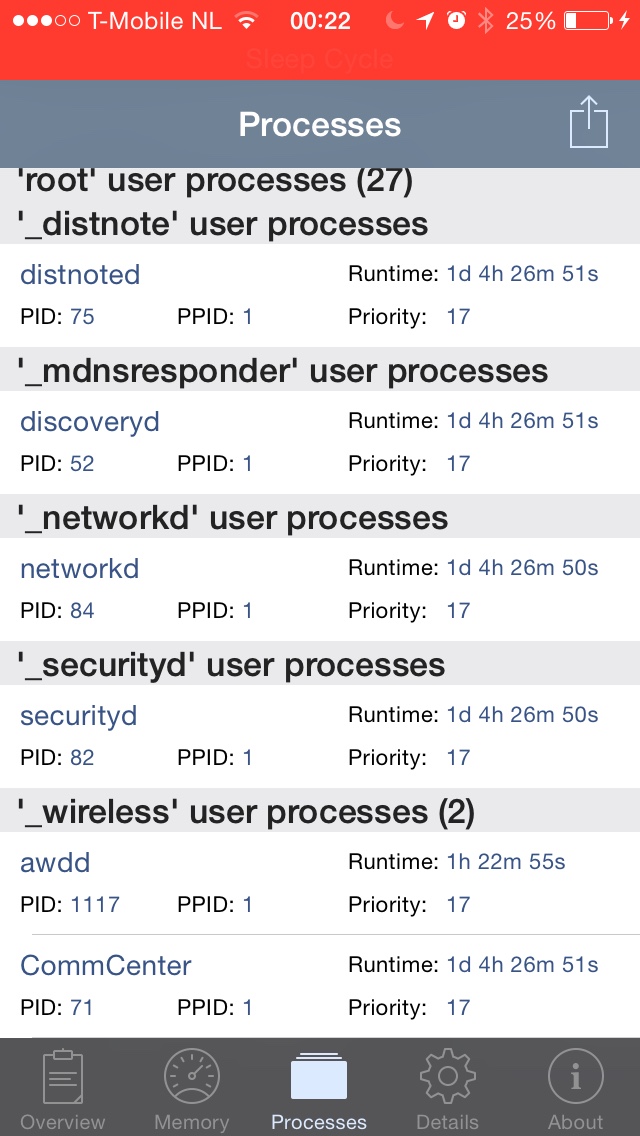
Last edited:
I am positive, look for my previous posts, I copied the article and posted it, besides, my testing of it myself, "it has changed".
Apple did it very quietly as stated in my article I found.
Maybe they left discoveryd in for reasons, I don't know, but I have beamforming on and 4 days ago I tried it and all havoc broke loose, but after the update the only thing I changed was turn it back on in the 5GHz section and now it is perfect, nothing else changed.
Also before my iphone would switch faster between 2.4 and 5 GHz and now there is a huge difference, and the only thing I changed was IOS 8.4 (before and after I turned beamforming on).
Apple did it very quietly as stated in my article I found.
Maybe they left discoveryd in for reasons, I don't know, but I have beamforming on and 4 days ago I tried it and all havoc broke loose, but after the update the only thing I changed was turn it back on in the 5GHz section and now it is perfect, nothing else changed.
Also before my iphone would switch faster between 2.4 and 5 GHz and now there is a huge difference, and the only thing I changed was IOS 8.4 (before and after I turned beamforming on).
Last edited:
So, how likely would it be for me to get 2 bad routers in a row? I mean, the old one didnt work with the N66U. The new one doesnt work with N66U and R7000 (didnt try the R7000 on the old one). Anyone tried the R7000 as bridge to the AC87U?
I want to know if its worth RMA'ing again or not.
Not sure but I'm pretty sure I've used my R7000 OK with this firmware revision.
Do you have non-alphanumeric or space characters in you 5GHz passphrase?
That definitely didn't work and I've changed mine long ago, and haven't returned to check if it was fixed.
Ian
MasterBash
Regular Contributor
Do you have non-alphanumeric or space characters in you 5GHz passphrase?
No. I tried ALL the control channels. I just tried without WPA enabled (open system), same thing happens. Very weird. Now that you say the R7000 worked fine for you, I am starting to think it could be a problem on 5ghz with the second router too.
Similar threads
- Replies
- 87
- Views
- 13K
- Replies
- 192
- Views
- 28K
- Replies
- 3
- Views
- 2K
- Replies
- 0
- Views
- 698
- Replies
- 13
- Views
- 923
Latest threads
-
Stop being ASUS's unpaid Beta Testers! Wi-Fi 6 is the real King
- Started by mrhai2344
- Replies: 3
-
SDNS Director only partially redirecting hardcoded DNS (Pi-hole setup) – mixed Google/Cloudflare results
- Started by SocratesBackup
- Replies: 3
-
This is a CPU temperature monitoring tool for Asus routers running stock firmware.
- Started by mrhai2344
- Replies: 1
-
[Custom Icons] ASUS Router App icon Completion Project - 180+ High-Quality icons
- Started by Rabbit-Spec
- Replies: 1
-
ASUS GT-BE96_AI Concerns: Synaptics SL1680 NPU Incompatibility (Ollama & Frigate)
- Started by Rabbit-Spec
- Replies: 5
Support SNBForums w/ Amazon
If you'd like to support SNBForums, just use this link and buy anything on Amazon. Thanks!
Sign Up For SNBForums Daily Digest
Get an update of what's new every day delivered to your mailbox. Sign up here!
