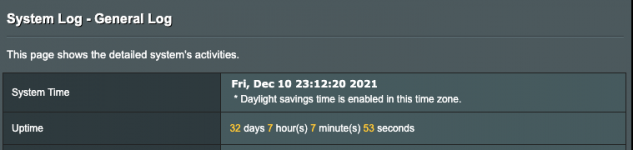T
The Marantz may have violated some signaling or voltage requirement, sure it is possible. I don't know which chipset(s) Marantz is using, but for sure they are not making their own chipset. Out of curiosity had you used your Marantz device with any other router without crashing it prior to the RT-AX58U? Just curious.....
No I never did. It never used to do it on my AC-86U (although I'm not 100% sure but pretty confident), but suddenly it started, maybe the Marantz had a firmware update, who knows.