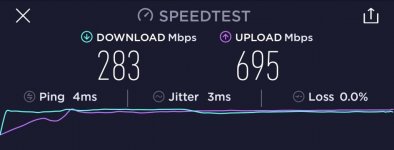N
Novak921
Guest
Hello everyone,
This forum has been a wealth of knowledge so thank you. I just upgraded to a RT-AX86U yesterday and am loving it so far but I'm having a speed issue and I haven't been able to find any similar posts.
I'm not able to get more then ~300Mbps over WiFi on download but my upload is in the 800s.
I have gig internet and hard wire is perfect 950/950. I've tried playing around with settings, have the channels hard coded but I can't get above around 300 using 5Ghz. I am using Smart Connect.
I'm seeing folks that are getting in the 700's so it sounds possible. I'm testing with a Samsung Galaxy S21 Ultra next to the router.
Any thoughts or suggestions to try or is 300 the expected real world speed? I'm not in a congested area or apartment.
Thank you very much!
This forum has been a wealth of knowledge so thank you. I just upgraded to a RT-AX86U yesterday and am loving it so far but I'm having a speed issue and I haven't been able to find any similar posts.
I'm not able to get more then ~300Mbps over WiFi on download but my upload is in the 800s.
I have gig internet and hard wire is perfect 950/950. I've tried playing around with settings, have the channels hard coded but I can't get above around 300 using 5Ghz. I am using Smart Connect.
I'm seeing folks that are getting in the 700's so it sounds possible. I'm testing with a Samsung Galaxy S21 Ultra next to the router.
Any thoughts or suggestions to try or is 300 the expected real world speed? I'm not in a congested area or apartment.
Thank you very much!