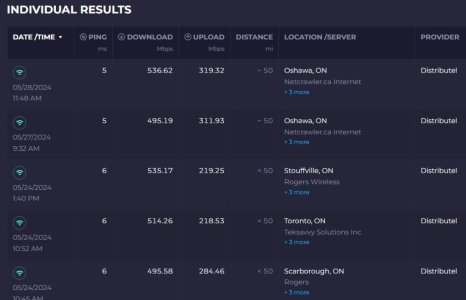I'm using an Asus RT- AX86U router, these are the speeds I am getting this past week, post Disitributel 500 Mbps fibre internet installation. I would like to get upload speeds at par to the download speeds, which I am able to get when hardwired with ethernet cable, but not when I'm connected on wireless 5G or 2G. Anyone has suggestions for how I can increase my upload speeds.
You are using an out of date browser. It may not display this or other websites correctly.
You should upgrade or use an alternative browser.
You should upgrade or use an alternative browser.
RT-AX86U low upload speeds
- Thread starter Jetpack1
- Start date
set acceleration to auto and reboot router https://www.asus.com/support/faq/1011711/
L&LD
Part of the Furniture
Welcome to the forums @Jetpack1.
Don't use the built-in speed tests to determine this. Highly inaccurate/variable results.
If you're using a client device, be sure it's not a handheld (which is optimized for battery/long life rather than highest performance). And that it is plugged into AC wall power and put into its highest 'Performance' mode too, while testing.
The Wireless performance you may get is also variable and depends on your immediate environment, including other WiFi-related interference and non-WiFi related interference too. Including the time of day you may be testing and the ISP you have (which may be throttling certain activities at/during those times).
To increase your Wireless speeds, don't use the 2.4GHz band network.
On the 5GHz band, test every Control Channel you have available, keep good notes, and pick the one with the least issues (note: there is no 'perfect' Control Channel in the real world).
The following may help too.

 www.snbforums.com
www.snbforums.com

 www.snbforums.com
www.snbforums.com
Don't use the built-in speed tests to determine this. Highly inaccurate/variable results.
If you're using a client device, be sure it's not a handheld (which is optimized for battery/long life rather than highest performance). And that it is plugged into AC wall power and put into its highest 'Performance' mode too, while testing.
The Wireless performance you may get is also variable and depends on your immediate environment, including other WiFi-related interference and non-WiFi related interference too. Including the time of day you may be testing and the ISP you have (which may be throttling certain activities at/during those times).
To increase your Wireless speeds, don't use the 2.4GHz band network.
On the 5GHz band, test every Control Channel you have available, keep good notes, and pick the one with the least issues (note: there is no 'perfect' Control Channel in the real world).
The following may help too.

Am I all set to start fresh with the latest stable release? And a request for L&LD...
After creating the checklists two weeks ago to save the pages with settings, I've made all the screenshots (I think at least) of all the relevant guides written by @L&LD and the very useful tip by @netware5. The only thing is, those guides are great, except when you'll be offline at least for a...
 www.snbforums.com
www.snbforums.com
L&LD
Tech9
Part of the Furniture
set acceleration to auto
This setting doesn't exist on NHD platform routers.
Similar threads
- Replies
- 6
- Views
- 2K
- Replies
- 7
- Views
- 411
- Replies
- 18
- Views
- 425
- Replies
- 1
- Views
- 711
Similar threads
Similar threads
-
RT-AX86U Pro low TX rate (54Mbps) on some android devices
- Started by rvcjew
- Replies: 4
-
Installing New AX86u Pro - few basic questions please
- Started by Rizwan
- Replies: 11
-
RT-AX86U Pro WIFI keeps restarting every hour
- Started by crs
- Replies: 9
-
-
-
-
RT-AX86U Pro unrecognized client in wired connected devices list
- Started by joebloogs
- Replies: 3
-
Q on using Asus EBG15 as router and AX86U Pro as AP
- Started by routerq
- Replies: 11
Latest threads
-
Anyone successfully using Parental Controls - Time Scheduling on an ASUS router right now?
- Started by pcb
- Replies: 0
-
Guest network pro firmware on dsl ax82u
- Started by octopulse
- Replies: 4
-
Asus RT-AX88U internet speed slows down after a few days
- Started by scandalous
- Replies: 0
-
Unable to download latest firmware for RT-AXE7800 3.0.0.4.388_25144
- Started by ScottQc
- Replies: 2
-
Support SNBForums w/ Amazon
If you'd like to support SNBForums, just use this link and buy anything on Amazon. Thanks!
Sign Up For SNBForums Daily Digest
Get an update of what's new every day delivered to your mailbox. Sign up here!
Staff online
-
RMerlinAsuswrt-Merlin dev