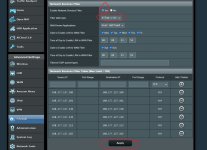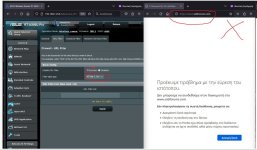Hello
(i hope to post it at the right section)
at router RT-AX86U Pro (RT-AX86U_PRO_388.1_0_nand_squashfs.pkgtb)
clean install merlin 388.1
without addons
without usb stick installed
at
Firewall -> URL Filter -> Filter table type = ALLOW LIST
when Enable URL Filter
i have no internet to url sites for all devcices (lan & wlan) but i have access if i type directly the server's ip
(i didnt check it if it wotks with official asus firmware)
(i hope to post it at the right section)
at router RT-AX86U Pro (RT-AX86U_PRO_388.1_0_nand_squashfs.pkgtb)
clean install merlin 388.1
without addons
without usb stick installed
at
Firewall -> URL Filter -> Filter table type = ALLOW LIST
when Enable URL Filter
i have no internet to url sites for all devcices (lan & wlan) but i have access if i type directly the server's ip
(i didnt check it if it wotks with official asus firmware)