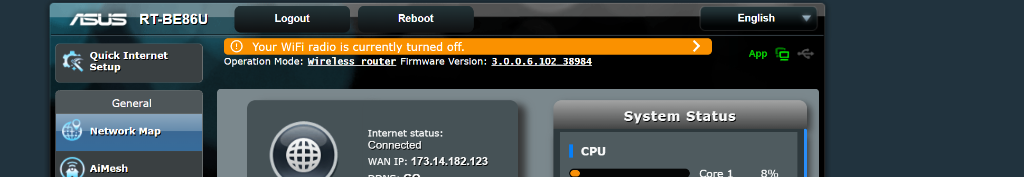Thanks for your patience Ripshod,
When the router arrives, I will try upgrading first, then move onto this if it's a no go
So I used 0.83 on my old RT-AC87U yesterday to set the DOWNGRADE to 1 hence asking for the command to check the status. 0.83 portable worked fine, logged in, put the command into the DOS window to change the DOWNGRADE to 1.
Never showed any errors so I assumed it was ok.
when it occured to me to check the status I tried later to log in wiith 0.83 and started getting that error, cant get rid of it now.
I got version 0.81 and tried logging in with that, there was a window that popped up asking something about allow once and eccept - I cant remember if this was on the 0.83 version but now I was paying attention and selected accept and worked ok.
I tried 0.83 on a laptop to router and same error so im thinking there is something in the router settings thats refusing the connection....
So 0.81 works fine (and the get command does indeed report a 1)and 0.83 doesnt connect, not a total loss but annoying I cant figure it out.
Is there maybe some setting in either PuTTY or the router that needs flushed after the"Allow Once/Accept" setting I wasnt paying attention about?