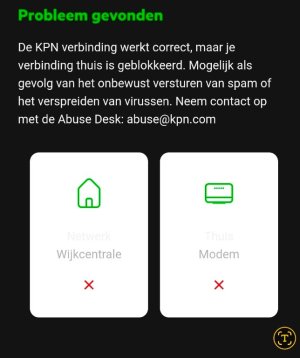I've had this router for three weeks. I bought it to replace my Asus RT-AX88u router, which was no longer working due to a firmware bug.
After connecting this router (RT-BE92U), my ISP (KPN) reported problems with my internet connection, and then disconnected me a few days later.
I contacted KPN and was told that my connection was spreading spam/viruses, so I was disconnected (rightfully so).
I swapped the Asus router with the KPN modem and had no problems at all. I then decided to return the router to the store.I contacted Asus and didn't receive a satisfactory solution.
Note: nothing done at all with the devices connected and all devices reconnected again
After connecting this router (RT-BE92U), my ISP (KPN) reported problems with my internet connection, and then disconnected me a few days later.
I contacted KPN and was told that my connection was spreading spam/viruses, so I was disconnected (rightfully so).
I swapped the Asus router with the KPN modem and had no problems at all. I then decided to return the router to the store.I contacted Asus and didn't receive a satisfactory solution.
Note: nothing done at all with the devices connected and all devices reconnected again
Last edited: