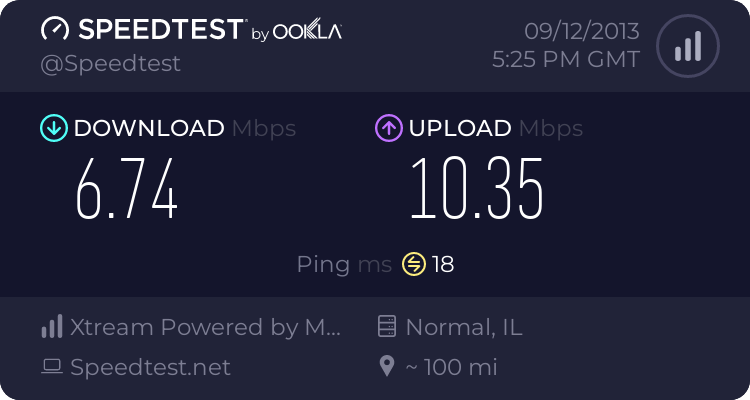Hover the mouse pointer over the field name.
Their descriptions aren't very descriptive actually lol. Fortunately I already knew what the ACK suppression one was basically about, but there's actually a typo in the one I had to look up (regarding AMPDU) that could throw folks for a loop.