You are using an out of date browser. It may not display this or other websites correctly.
You should upgrade or use an alternative browser.
You should upgrade or use an alternative browser.
Solved Rt-N66U traffic manager data
- Thread starter DogT
- Start date
ColinTaylor
Part of the Furniture
Can you remove the "How To" tag please because you are not publishing a how-to guide for the community.
What firmware version are you using?
What firmware version are you using?
Don't see how to remove that tag. I thought it was a 'how to' question, I see I was wrong it is a 'how to' answer. Things have changed since I was here last.
I'm using Asuswrt-Merlin 380.70. As I remember I went to that version because I could do better traffic monitoring. I remember a long time ago I tried putting a usb device in the router and saving the data, but it did nothing. My other option is to put the router on a battery backup.
I'm using Asuswrt-Merlin 380.70. As I remember I went to that version because I could do better traffic monitoring. I remember a long time ago I tried putting a usb device in the router and saving the data, but it did nothing. My other option is to put the router on a battery backup.
ColinTaylor
Part of the Furniture
Just click on the title and change the tag to "(No Prefix)".Don't see how to remove that tag. I thought it was a 'how to' question, I see I was wrong it is a 'how to' answer. Things have changed since I was here last.
One option is to store the data on the router's internal flash memory (/jffs/). That way you don't need a USB drive plugged in. Configure it as below and set "Create or reset data files" to Yes and then click Apply. If you have "IPTraffic" enabled you will also need to create/reset that file as well.I'm using Asuswrt-Merlin 380.70. As I remember I went to that version because I could do better traffic monitoring. I remember a long time ago I tried putting a usb device in the router and saving the data, but it did nothing. My other option is to put the router on a battery backup.
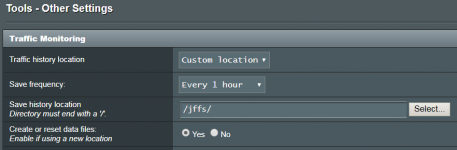
ColinTaylor
Part of the Furniture
No, the data file is a fixed size.Do I need to clean out my data now and then so it doesn't fill up? thanks.
It seemed to take a while for the traffic data to show up, but now it has. I reckon the test is to unplug the router and see what happens. This will be interesting. I hope it works, but there's really nothing lost. I just want to keep track of my data usage, mostly month by month. I used to have a 20MB/mo limit, now I have 150MB/mo so I should be happy. Also I've gotten rid of the satellite (hughesnet) junk and got a link to a TMobile tower 7 miles away with an external antenna and with decent speeds and much less latency. It's almost like we've come into the real data life.
I realize the N66U is dated, but my house is cat5 wired so it's next to unimportant. It's just a router. And with internet download speeds of less than 50Mbps it's not that important.
Wife's old W7 computer saw the N66 just fine, but her new W10 compact computer hardly sees it, so I cat5'd it with a cheap Lynksys bridge which I could probably get rid of because she doesn't use her old MAC any more, but it does put wifi on both ends of the house.
Thanks for the help, much appreciated.
I realize the N66U is dated, but my house is cat5 wired so it's next to unimportant. It's just a router. And with internet download speeds of less than 50Mbps it's not that important.
Wife's old W7 computer saw the N66 just fine, but her new W10 compact computer hardly sees it, so I cat5'd it with a cheap Lynksys bridge which I could probably get rid of because she doesn't use her old MAC any more, but it does put wifi on both ends of the house.
Thanks for the help, much appreciated.
150mb per month? Are you sure about that as in my house we use about 40gb per day!It seemed to take a while for the traffic data to show up, but now it has. I reckon the test is to unplug the router and see what happens. This will be interesting. I hope it works, but there's really nothing lost. I just want to keep track of my data usage, mostly month by month. I used to have a 20MB/mo limit, now I have 150MB/mo so I should be happy. Also I've gotten rid of the satellite (hughesnet) junk and got a link to a TMobile tower 7 miles away with an external antenna and with decent speeds and much less latency. It's almost like we've come into the real data life.
I realize the N66U is dated, but my house is cat5 wired so it's next to unimportant. It's just a router. And with internet download speeds of less than 50Mbps it's not that important.
Wife's old W7 computer saw the N66 just fine, but her new W10 compact computer hardly sees it, so I cat5'd it with a cheap Lynksys bridge which I could probably get rid of because she doesn't use her old MAC any more, but it does put wifi on both ends of the house.
Thanks for the help, much appreciated.
Actually we have a limit more like 200GB/mo. You have to realize we're very rural and there's no service out here, I'm lucky to get this. I'm linked to a TMob tower 7 miles away on a plan through a guy that buys business plans and sorts them out to subscribers. We used to have satellite -hughesnet- and that had a 20MB/mo limit and a 1 second latency. Besides, we're geezers and only watch a few movies a week and general browsing. No gaming or kids here. I don't think we've ever hit 100GB/mo.
Similar threads
- Replies
- 4
- Views
- 332
- Replies
- 23
- Views
- 2K
- Replies
- 19
- Views
- 1K
Similar threads
| Thread starter | Title | Forum | Replies | Date |
|---|---|---|---|---|
| F | ASUS RT-N66U admin interface not accessible following firmware update | ASUS N Routers & Adapters | 4 | |
|
|
N66U ARP Compromised? | ASUS N Routers & Adapters | 1 |
Similar threads
-
ASUS RT-N66U admin interface not accessible following firmware update
- Started by fisherman
- Replies: 4
-
Latest threads
-
Editing DNS in the manual DHCP assignments vs. DNS Director
- Started by mrric
- Replies: 1
-
-
RT-BE86U - Severe Gaming Desync/Lag only fixed by Factory Reset (Reboot does not help)
- Started by byTrunK
- Replies: 6
-
-
Support SNBForums w/ Amazon
If you'd like to support SNBForums, just use this link and buy anything on Amazon. Thanks!
Sign Up For SNBForums Daily Digest
Get an update of what's new every day delivered to your mailbox. Sign up here!
Members online
Total: 2,482 (members: 15, guests: 2,467)

