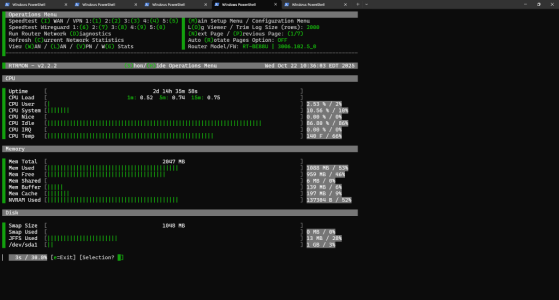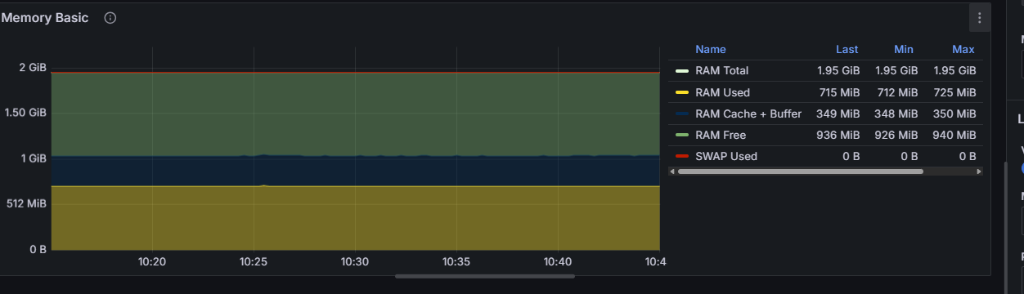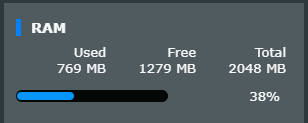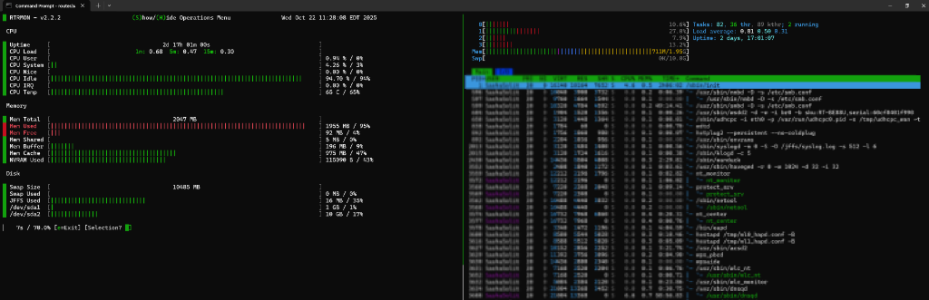Beta 2 is out... with a few more fixes! Thanks much to
@CaptainSTX and
@scootertramp for their valuable feedback!
 What's new!?
What's new!?
v2.2.2b2 - (TBA)
- PATCH: Fixed some of the logic to cut down on the VPN/WG slot calls for external public IP address/city validation, and re-use those same values if they have not changed. This would help bring down the amount of regular network noise that the script generates while running.
- PATCH: In the process of cutting down these IP address/location calls,
a lot of duplicate code around these functions was cleaned up so that RTRMON runs faster and leaner, and provides slightly more accuracy around stats.
- PATCH: Fixed the banner menu showing whether VPN or WG or both VPN/WG are available for speed tests
on page #4 depending on what slots are active.
- PATCH: Fixed OVPN1 stats not showing due to some incorrect variable naming. Thanks to
@scootertramp for reporting!
- PATCH: Fixed the timing issue around the iftop command on the Top 10 Network Connections and Bandwidth Stats page #6. What was happening was that iftop would be waiting for any kind of network traffic, and on a low or unused VPN/WG slot, would just sit there until something came through. Now, the timeout command will kill iftop after 15 seconds of use, while iftop is now given the command to do its thing within 10 seconds, which still gives you a decent snapshot of what kind of traffic is happening during that time. Thanks to
@CaptainSTX for reporting this!
Download link:
Code:
curl --retry 3 "https://raw.githubusercontent.com/ViktorJp/RTRMON/develop/rtrmon.sh" -o "/jffs/scripts/rtrmon.sh" && chmod 755 "/jffs/scripts/rtrmon.sh"