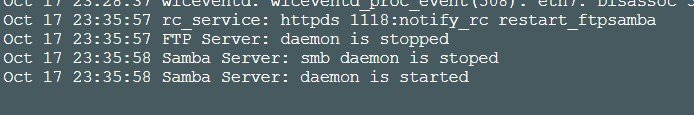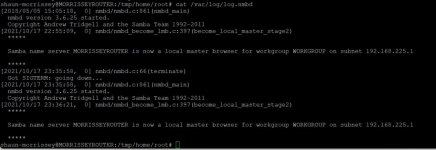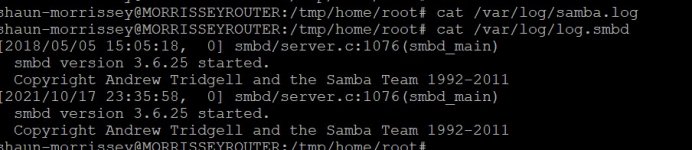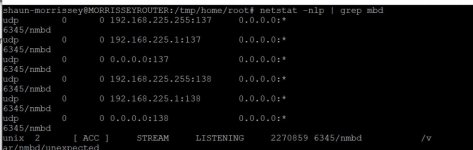For the life of me i don't know what is wrong here but i cannot get samba working on my RT-AX88U with both the latest Merlin release (386.3_2) and latest official stock firmware. I have done completely factory resets (WPS method etc). My setup is as follows:
USB HDD (Toshiba 1tb disk) connected as USB3.0 and formatted with NTFS FS.
Router detects the USB HDD successfully and shows the mounts (Folders) via USB Application>Server Center>Network Place (Samba) Share / Cloud Disk with my user account having RW permissions.
When i attempt to connect to the samba share on WIndows 11 PC it will not connect and i cannot map a network drive either. I have disabled my Windows Firewall to rule that out and also have SMB1.0/CIFS enabled. Also tried Test-NetConnection -ComputerName ROUTERLANIPADDRESS -Port 445 and -Port 139 and both PowerShell commands come back as failed on that port yet i can ping the LAN IP of router successfully.
I have run SSH commands like netstat -tulpn | grep LISTEN which shows there are no 139 or 445 listening ports on router but ps w shows the Samba service as running. netstat -nlp | grep smbd shows no results.
I apologize if i don't have enough info as i'm an amateur when it comes to Linux SSH commands but i am at a loss as the AsusWRT GUI detected the disk successfully and shows my mount but it appears the samba service is not properly running as it's not listening on the 139/445 ports on router.
I should mention that NFS (Merlin) and FTP work fine with this USB HDD but the Samba server is not working whatsoever.
Any feedback as to what else i can try to definitively isolate the issue would be much appreciated.
USB HDD (Toshiba 1tb disk) connected as USB3.0 and formatted with NTFS FS.
Router detects the USB HDD successfully and shows the mounts (Folders) via USB Application>Server Center>Network Place (Samba) Share / Cloud Disk with my user account having RW permissions.
When i attempt to connect to the samba share on WIndows 11 PC it will not connect and i cannot map a network drive either. I have disabled my Windows Firewall to rule that out and also have SMB1.0/CIFS enabled. Also tried Test-NetConnection -ComputerName ROUTERLANIPADDRESS -Port 445 and -Port 139 and both PowerShell commands come back as failed on that port yet i can ping the LAN IP of router successfully.
I have run SSH commands like netstat -tulpn | grep LISTEN which shows there are no 139 or 445 listening ports on router but ps w shows the Samba service as running. netstat -nlp | grep smbd shows no results.
I apologize if i don't have enough info as i'm an amateur when it comes to Linux SSH commands but i am at a loss as the AsusWRT GUI detected the disk successfully and shows my mount but it appears the samba service is not properly running as it's not listening on the 139/445 ports on router.
I should mention that NFS (Merlin) and FTP work fine with this USB HDD but the Samba server is not working whatsoever.
Any feedback as to what else i can try to definitively isolate the issue would be much appreciated.
Last edited: