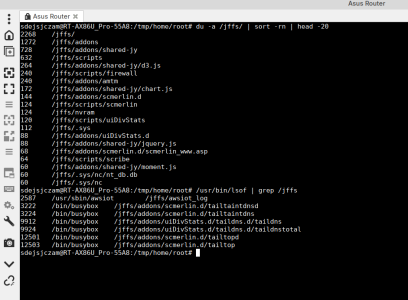OK, again the log has cleared upon reboot. Running the latest scribe:
I cleaned up the log a bit to remove lots of chatter with MAC addresses, and replaced mine:
Not sure the clean log helps, but here it is attached.
Here is the relevant section of syslog-ng.log :
Code:
5 open scribe 3.2.4I cleaned up the log a bit to remove lots of chatter with MAC addresses, and replaced mine:
Code:
cat messages | grep -v DHCP[RADO] messages |grep -v DROP |grep -v 'wlceventd_proc_event' | grep -v 'ovpn' |grep -v 'openvpn'Not sure the clean log helps, but here it is attached.
Here is the relevant section of syslog-ng.log :
Code:
Nov 23 03:00:02 RT-AC86U-9988 syslog-ng[3368522]: Configuration reload finished;
Nov 23 04:00:02 RT-AC86U-9988 syslog-ng[3368522]: Configuration reload request received, reloading configuration;
Nov 23 04:00:02 RT-AC86U-9988 syslog-ng[3368522]: Configuration reload finished;
Nov 23 04:05:15 RT-AC86U-9988 syslog-ng[3368522]: syslog-ng shutting down; version='4.7.1'
Nov 23 04:06:47 RT-AC86U-9988 syslog-ng[2724]: syslog-ng starting up; version='4.7.1'
Nov 23 04:24:27 RT-AC86U-9988 syslog-ng[18664]: syslog-ng shutting down; version='4.7.1'
Nov 23 04:24:31 RT-AC86U-9988 syslog-ng[62424]: syslog-ng starting up; version='4.7.1'
Nov 23 04:24:33 RT-AC86U-9988 syslog-ng[62424]: Configuration reload request received, reloading configuration;
Nov 23 04:24:33 RT-AC86U-9988 syslog-ng[62424]: Configuration reload finished;
Nov 23 05:00:02 RT-AC86U-9988 syslog-ng[62424]: Configuration reload request received, reloading configuration;
Nov 23 05:00:02 RT-AC86U-9988 syslog-ng[62424]: Configuration reload finished;
Nov 23 06:00:02 RT-AC86U-9988 syslog-ng[62424]: Configuration reload request received, reloading configuration;
Nov 23 06:00:02 RT-AC86U-9988 syslog-ng[62424]: Configuration reload finished;