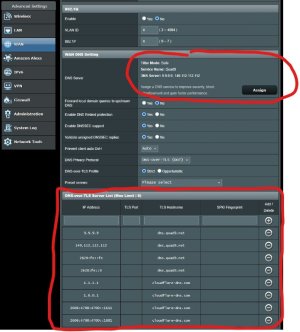SR-71
Regular Contributor
Hi everyone, I've configured the secure DNS settings per the attached screenshot, and I'm confused by the two DNS server IP sections in the WAN tab.
Specifically, I'm confused about when the top "DNS Server" section applies (takes precedence) over the "Preset servers" list at the bottom. Can someone kindly explain this?
Trying to "logic" my way through it, it occurs to me to ask whether the top DNS server pair would be used when there's no DNS security used by the end client, but bottom list used when it is? If not, then why have both sections?
The end goal is enhanced security and privacy, while using "reasonably" fast DNS servers:
Not knowing which is the best order for the bottom table, I first selected Quad9's IP4 servers, then their IP6 servers, then the same order for Cloudflare's servers. If overkill, very easy to shorten the list if it makes sense.
Other questions:
Specifically, I'm confused about when the top "DNS Server" section applies (takes precedence) over the "Preset servers" list at the bottom. Can someone kindly explain this?
Trying to "logic" my way through it, it occurs to me to ask whether the top DNS server pair would be used when there's no DNS security used by the end client, but bottom list used when it is? If not, then why have both sections?
The end goal is enhanced security and privacy, while using "reasonably" fast DNS servers:
- I want to have all the DNS security including DoT enabled, using Quad9's servers as primary.
- I've read they supposedly block more known malware sites than Cloudflare from what I've found online.
- Definitely don't want to use Google's or ISP's DNS servers for privacy, as they are notorious for selling data.
Not knowing which is the best order for the bottom table, I first selected Quad9's IP4 servers, then their IP6 servers, then the same order for Cloudflare's servers. If overkill, very easy to shorten the list if it makes sense.
Other questions:
- Am I correct in assuming that regarding the bottom list, it will use the first IP address listed, then if one set of DNS servers are down or inaccessible, it will go to the next in the list? (Realize it's unlikely given how robust these DNS networks are, but "stuff" happens.)
- Is there any need to specify the IP6 servers if IP4 are already included, or vice versa? (ISP is Xfinity)
Attachments
Last edited: