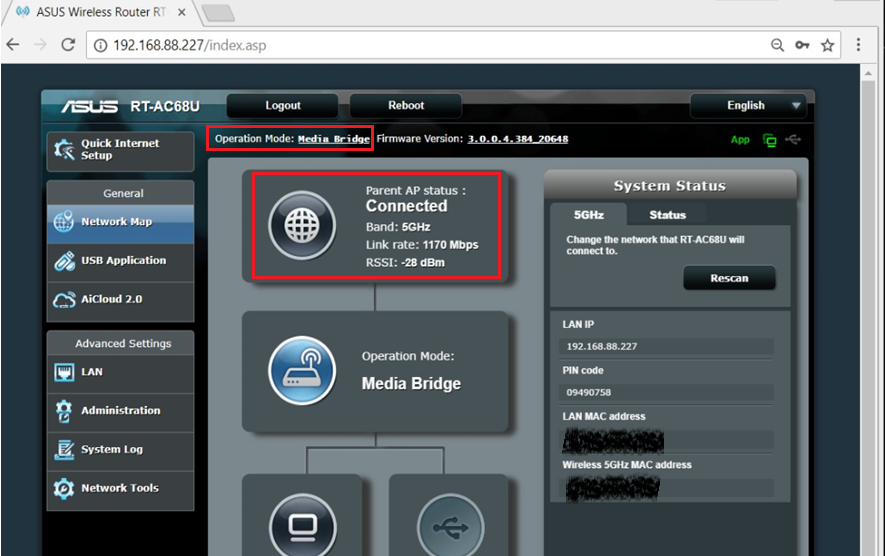I live in an apartment complex that provides wifi, but not cabled network.
I moved here from my house where I had a wired LAN.
this facility did not have wifi until recently, so we all used Comcast internet, so when I moved here I just plugged the Comcast cable into my router, and everything in my LAN behaved exactly as before.
Now, I am using the wifi via a Raspberry Pi (4B) configured to bridge the wifi to my LAN. It works great, mostly, but there are a couple of issues:
1: I get only 40-60 MBpS from a wlan where I should be able to get several times that. I suspect the Pi's WIFI just doesn't work very fast. I also find I am always assigned only a 20 MHz channel width, never 40 or 80 or 160 or ...., so maybe the Pi just doesn't do extended channel widths.
2: something causes a wifi disconnect every 24 hours. I don't THINK it is on my end, but the tech folks here are singularly unhelpful, so finding another way to bridge my LAN to wifi may be an instructive experiment.
So, I would love to use my (now replaced) RT-AC86U (running latest Merlin release for that platform) as a bridge to replace the Pi (for testing purposes, at minimum, if not permanently) to see if the router can improve either of those two issues.
Trouble is, I am sufficiently ignorant of how such things work, that I have not been able to get the router's bridge mode to do what I want to do. I am hoping/expecting that it can connect via WIFI to the facility WIFI (at a specific SSID or MAC) and bridge that network to my new router (RT-AX86U) via ethernet. I tried configuring that, based on the really scanty hints in the Asus documentation, but the instant I enable the bridge the LAN connection stops working.
I'd be very grateful if any of you can help enlighten me on (1) is it even possible to do this? and (2) how I might make it work.
Thanks in advance for any guidance you may offer!
Fred
I moved here from my house where I had a wired LAN.
this facility did not have wifi until recently, so we all used Comcast internet, so when I moved here I just plugged the Comcast cable into my router, and everything in my LAN behaved exactly as before.
Now, I am using the wifi via a Raspberry Pi (4B) configured to bridge the wifi to my LAN. It works great, mostly, but there are a couple of issues:
1: I get only 40-60 MBpS from a wlan where I should be able to get several times that. I suspect the Pi's WIFI just doesn't work very fast. I also find I am always assigned only a 20 MHz channel width, never 40 or 80 or 160 or ...., so maybe the Pi just doesn't do extended channel widths.
2: something causes a wifi disconnect every 24 hours. I don't THINK it is on my end, but the tech folks here are singularly unhelpful, so finding another way to bridge my LAN to wifi may be an instructive experiment.
So, I would love to use my (now replaced) RT-AC86U (running latest Merlin release for that platform) as a bridge to replace the Pi (for testing purposes, at minimum, if not permanently) to see if the router can improve either of those two issues.
Trouble is, I am sufficiently ignorant of how such things work, that I have not been able to get the router's bridge mode to do what I want to do. I am hoping/expecting that it can connect via WIFI to the facility WIFI (at a specific SSID or MAC) and bridge that network to my new router (RT-AX86U) via ethernet. I tried configuring that, based on the really scanty hints in the Asus documentation, but the instant I enable the bridge the LAN connection stops working.
I'd be very grateful if any of you can help enlighten me on (1) is it even possible to do this? and (2) how I might make it work.
Thanks in advance for any guidance you may offer!
Fred