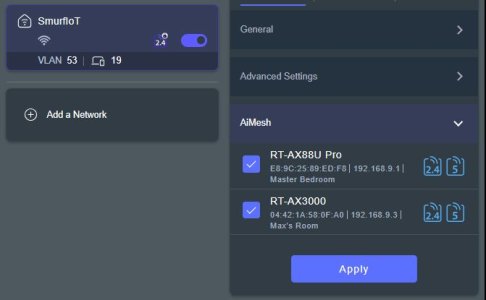I have four of these little devices in my local (RT-AX88U Pro Main and RT-AX3000 AIMesh Node) network. The Sensibo Sky IoT devices are 2.4GHz (I think ESP32) devices which automatically switch on and off Aircons by learning/duplicating the Remote. I have Merlin 3006.102.5 on the Primary and 3004.388.9 on the node. Not sure if the Merlin FW on the Node is older or later than the May 2005 ASUS one which says improved IoT.
Two of the units were reasonably close to the Mesh node, and after setup (which was difficult to get to take), they ran for a while but kept falling off the 2.4GHz only IoT Wifi (GNP, VLAN 53).
I then discovered by trial and error that if I 'bound' (via the AIMesh Webgui Tab) them to the much further away primary router, they stayed online, perfectly.
Addons aside (Diversion, YazDHCP, SkYnet, MerlinAU, Tailmon) I have a relatively simple setup and prefer it that way. Smart connect.
Interested to see if anyone else has these devices and/or suggestions to allow the IoT devices to just connect and not be forced to?
Two of the units were reasonably close to the Mesh node, and after setup (which was difficult to get to take), they ran for a while but kept falling off the 2.4GHz only IoT Wifi (GNP, VLAN 53).
I then discovered by trial and error that if I 'bound' (via the AIMesh Webgui Tab) them to the much further away primary router, they stayed online, perfectly.
Addons aside (Diversion, YazDHCP, SkYnet, MerlinAU, Tailmon) I have a relatively simple setup and prefer it that way. Smart connect.
Interested to see if anyone else has these devices and/or suggestions to allow the IoT devices to just connect and not be forced to?