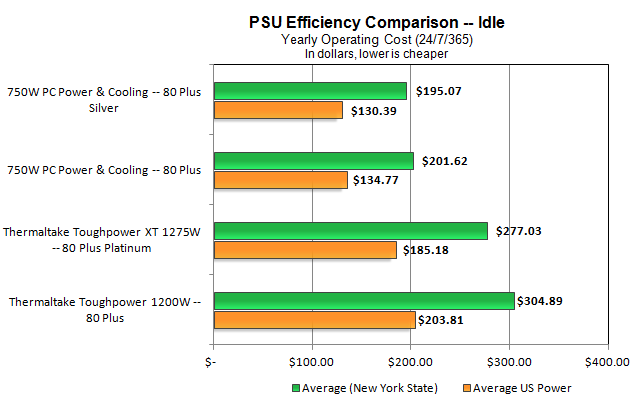btw i'm not trying to argue with you but just trying to get the total cost of ownship of this venture i'm trying. At minimum i would think this pc would use $100 a year in electric bill as this pc will run at all times and let's say will be 25% load under openvpn usage. With encyryption being power hungry cpu usage will rise and therefore wattage.
Pfsense i think just become expensive i think. I dunno but makes sense. I will look up that NUC system setup. Check this out and this is even higher then what i said
"A typical desktop-style PC consumes anywhere from 75 W to 300 W when idling and from 150 W to 600 W under a load, depending on the configuration, age, and design of the system. This does not include monitors, which for LCDs range from 25 W to 50 W while active, whereas CRTs range from 75 W to 150 W or more. One PC and LCD display combination I tested consumed an average of 250 W (0.25 kilowatts) of electricity during normal operation. The same system drew 200 W when in ACPI S1 Sleep mode, only 8 W while in ACPI S3 Sleep mode, and 7 W of power while either turned off or hibernating (ACPI S4 mode)."
Electricity Cost: $0.10 Dollars per KWh
PC/Display Power: 0.250 KW avg. while running
PC/Display Power: 0.200 KW avg. while in ACPI S1 Sleep
PC/Display Power: 0.008 KW avg. while in ACPI S3 Sleep
PC/Display Power: 0.007 KW avg. while in ACPI S4 Sleep
PC/Display Power: 0.007 KW avg. while OFF
Work Hours: 2080 Per year
Non-Work Hours: 6656 Per year
Total Hours: 8736 Per year
-------------------------------------------------------------------
Annual Operating Cost: $218.40 Left ON continuously
Annual Operating Cost: $185.12 In S1 Sleep during non-work hours
Annual Operating Cost: $57.32 In S3 Sleep during non-work hours
Annual Operating Cost: $56.66 In S4 Sleep during non-work hours
Annual Operating Cost: $56.66 Turned OFF during non-work hours
-------------------------------------------------------------------
Annual Savings: $0.00 Left ON continuously
Annual Savings: $33.28 In S1 Sleep during non-work hours
Annual Savings: $161.08 In S3 Sleep during non-work hours
Annual Savings: $161.74 In S4 Sleep during non-work hours
Annual Savings: $161.74 Turned OFF during non-work hours
Using those figures, here are some calculations for annual power costs:
http://www.tomshardware.co.uk/power-supply-protection-calculate-consumption,review-32356-4.html