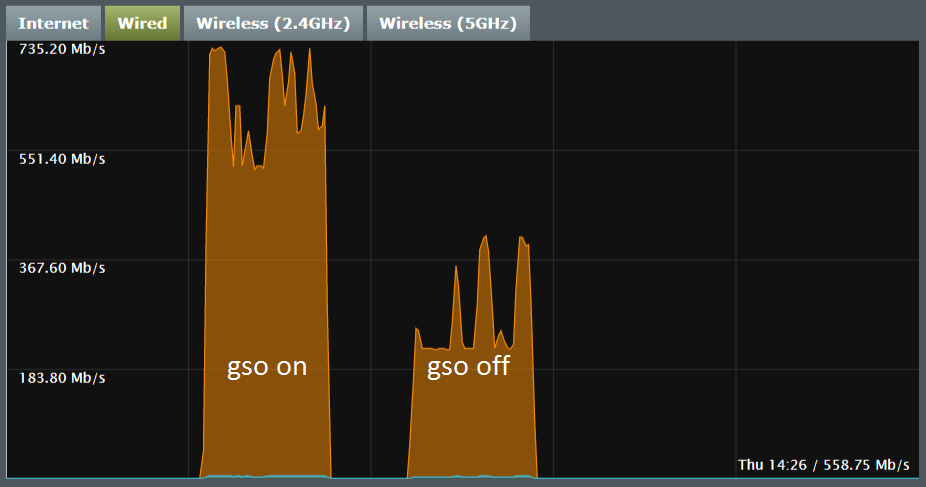abracadabra11
Regular Contributor
Is there an SSH command to look up whether NAT Acceleration is active on an AI Mesh Node?
Recently connected by AI Mesh Node via MOCA to the Main Router and I'm seeing about 500Mbps when conducting iperf3 testing from my wired Desktop (ethernet connection to AI Mesh Node) to the Main Router. When I remove the Node and connect the Desktop directly to the MOCA adapter, throughput jumps to about 750Mbps so there appears to be a bottleneck with the Node (RT-AC68U).
Recently connected by AI Mesh Node via MOCA to the Main Router and I'm seeing about 500Mbps when conducting iperf3 testing from my wired Desktop (ethernet connection to AI Mesh Node) to the Main Router. When I remove the Node and connect the Desktop directly to the MOCA adapter, throughput jumps to about 750Mbps so there appears to be a bottleneck with the Node (RT-AC68U).