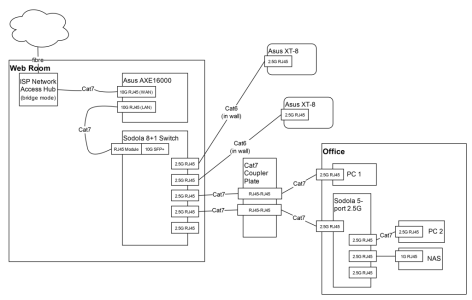arrgh
Occasional Visitor
I previously had 3 x XT8's in wired gigabit backhaul (see my other thread for a tale of woe, although they've been quite stable for months)
I recently bought a GT-AXE16000 (for CAD$500!) from ebay. I chose the AXE16000 because I wanted something with 2 10G ports, so I can upgrade my WAN to 3Gbps (the max offered by my local fibre provider) and most of my LAN to 2.5Gbps, since that's the max backhaul speed on the XT8 satellites, and the max supported by any of my computers currently.
I exported the config from the main XT8, and imported it into the AXE16000, and it went fine. The two preexisting satellite units synced up with no additional configuration, all the port forwards carried over... The only thing I had to do was enable 6GHz.
My only real complaint at the moment is the gamer crud all over the web UI.
I recently bought a GT-AXE16000 (for CAD$500!) from ebay. I chose the AXE16000 because I wanted something with 2 10G ports, so I can upgrade my WAN to 3Gbps (the max offered by my local fibre provider) and most of my LAN to 2.5Gbps, since that's the max backhaul speed on the XT8 satellites, and the max supported by any of my computers currently.
I exported the config from the main XT8, and imported it into the AXE16000, and it went fine. The two preexisting satellite units synced up with no additional configuration, all the port forwards carried over... The only thing I had to do was enable 6GHz.
My only real complaint at the moment is the gamer crud all over the web UI.