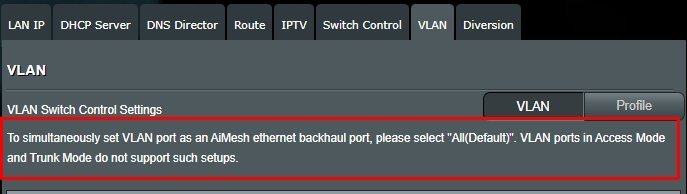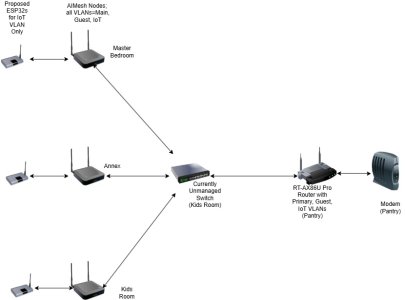A recent thread (a very interesting one) started me off thinking about how under-utilized nodes appear to be, for 3006 FW based nodes in particular.
I am reasonably sure I know what the answer is, but bear with me while I muse and ramble and throw my toys out of the pram.
I’m starting to look at switches and the like for my setup(s), purely for wired Ethernet devices and I started thinking about Mesh Node capabilities as managed switches.
In a wired backhaul environment you use the WAN port of the Node for Mesh connectivity but often have 4, maybe even 8 LAN ports 'free'; so enticing.
When you plug an Ethernet device into these however, it always assigns an IP from the Primary VLAN (I checked this by ethernet-wiring a Mesh Node's WAN directly to the Mesh Router's LAN).
If you go to the Main Router 's LAN, VLAN WebGUI page, it is very clear that you cannot define the AIMesh backhaul port in Trunk Mode (Tags from/to which I was thinking could then possibly be managed by the Mesh Nodes Switch) for Ethernet attached devices. Nor can you even configure that port in Access mode. I guess there's good reasons for this (way outside my area of comprehension) but it sort of seems really wasteful; the ports are there, the capability is there.
If the 3006 FW gives you the ability to define physical Ethernet based ports with Access/Trunk definitions for specific VLANs, would it be theoretically possible for a 3006 FW mesh node to do the same? Out of interest, are there any other mesh systems (Orbi? Ubiquiti?) that can do this?
Would I be correct in saying that at the moment regardless of whether you have a wired (backhaul) node, all the cabling does is provide a backhaul path to the node, it does not provide the node with any sort of management capabilities (despite the 3006-node clearly having that capacity); it is all configured by the main router? And there's no CLI settings which will allow you to define this on the Node? Assign PVIDs?
Don't get me wrong, it's not the cost of a (or in my case 5#) managed switches, these are becoming much cheaper and that's doable (in fact I am thinking to get one cheap one just to try and learn); but the thought of sticking a switch in each of the Master, Kids, Guest bedrooms and the Living Room is that it's just plain fugly, more devices, more cabling and more lights. I've seen very few cheap 5-Port 1G or 2.5G managed or "easy smart pseudo-managed" switches where you can actually turn off the blinking (in both uses of the word) LEDs (another advantage of a Mesh Node's Ethernet Ports!). This is a big thing for me.
I currently have a single (could be used as a Trunk) cable from my Router to an 8-port umanaged switch which is in the wall (so it is nice and hidden, LEDs and all) and from this switch there's a single Ethernet cable to each room (5 cables).
But my understanding is that even if I changed the unmanaged switch to a managed switch and configured (via the Switch Management GUI) each outgoing port (one for each room) in Trunk line mode to various Mesh nodes in the rooms, it does not help at all as any Ethernet devices attached to the Nodes Ethernet Ports STILL wouldn't know which VLAN they are associated with (so just default to Primary?), as the Switch in the Nodes just ignore VLAN Tags (is this correct or am I way off base here?).
k.
I am reasonably sure I know what the answer is, but bear with me while I muse and ramble and throw my toys out of the pram.
I’m starting to look at switches and the like for my setup(s), purely for wired Ethernet devices and I started thinking about Mesh Node capabilities as managed switches.
In a wired backhaul environment you use the WAN port of the Node for Mesh connectivity but often have 4, maybe even 8 LAN ports 'free'; so enticing.
When you plug an Ethernet device into these however, it always assigns an IP from the Primary VLAN (I checked this by ethernet-wiring a Mesh Node's WAN directly to the Mesh Router's LAN).
If you go to the Main Router 's LAN, VLAN WebGUI page, it is very clear that you cannot define the AIMesh backhaul port in Trunk Mode (Tags from/to which I was thinking could then possibly be managed by the Mesh Nodes Switch) for Ethernet attached devices. Nor can you even configure that port in Access mode. I guess there's good reasons for this (way outside my area of comprehension) but it sort of seems really wasteful; the ports are there, the capability is there.
Code:
To simultaneously set VLAN port as an AiMesh ethernet backhaul port, please select "All(Default)".
VLAN ports in Access Mode and Trunk Mode do not support such setups.If the 3006 FW gives you the ability to define physical Ethernet based ports with Access/Trunk definitions for specific VLANs, would it be theoretically possible for a 3006 FW mesh node to do the same? Out of interest, are there any other mesh systems (Orbi? Ubiquiti?) that can do this?
Would I be correct in saying that at the moment regardless of whether you have a wired (backhaul) node, all the cabling does is provide a backhaul path to the node, it does not provide the node with any sort of management capabilities (despite the 3006-node clearly having that capacity); it is all configured by the main router? And there's no CLI settings which will allow you to define this on the Node? Assign PVIDs?
Don't get me wrong, it's not the cost of a (or in my case 5#) managed switches, these are becoming much cheaper and that's doable (in fact I am thinking to get one cheap one just to try and learn); but the thought of sticking a switch in each of the Master, Kids, Guest bedrooms and the Living Room is that it's just plain fugly, more devices, more cabling and more lights. I've seen very few cheap 5-Port 1G or 2.5G managed or "easy smart pseudo-managed" switches where you can actually turn off the blinking (in both uses of the word) LEDs (another advantage of a Mesh Node's Ethernet Ports!). This is a big thing for me.
I currently have a single (could be used as a Trunk) cable from my Router to an 8-port umanaged switch which is in the wall (so it is nice and hidden, LEDs and all) and from this switch there's a single Ethernet cable to each room (5 cables).
But my understanding is that even if I changed the unmanaged switch to a managed switch and configured (via the Switch Management GUI) each outgoing port (one for each room) in Trunk line mode to various Mesh nodes in the rooms, it does not help at all as any Ethernet devices attached to the Nodes Ethernet Ports STILL wouldn't know which VLAN they are associated with (so just default to Primary?), as the Switch in the Nodes just ignore VLAN Tags (is this correct or am I way off base here?).
k.
Attachments
Last edited: