You are using an out of date browser. It may not display this or other websites correctly.
You should upgrade or use an alternative browser.
You should upgrade or use an alternative browser.
Switch WAN based on internet speed
- Thread starter xnokia
- Start date
I don't think you can do it with the router.No, sorry, I do not.
With over 200 views already on this thread, if it was possible, I would hope someone would have offered their insight for you.
A co-worker, a total geek, set up Multi-path TCP from a Linux server in his house, out both a DSL modem and MuskNet (aka StarLink), to an AWS node that terminated the MPTCP and sent the packets on via TCP. It solved his reliabilty problem with both DSL and MuskNet. The Linux server became his firewall/router.
This is how some cell phone networks handle you walking in and out of wifi and keep the call going.
It IS possible, just don't expect any help at all from your router. It is not for the faint of heart (which is a gross understatement). It's not cheap. You're probably on your own for this.
See https://www.redhat.com/en/blog/using-multipath-tcp-better-survive-outages-and-increase-bandwidth, and search for MPTCP,
There's a great picture here: https://www.openmptcprouter.com/
Good luck!
RMerlin has said he would not support this in Asuswrt-Merlin. See here for very good reasons: https://www.snbforums.com/threads/how-can-i-bond-two-vpn-connections.64230/
I think it's not that hard to do that, specially that there are a plugin which control QOS based on the speedtest https://github.com/jackyaz/spdMerlin, where we can do fork and modify the part of modifying the QOS to switching between WANS
@Jack Yaz This also helps

 www.snbforums.com
www.snbforums.com

WANFailover - Dual WAN Failover Script
WAN Failover is designed to replace the factory ASUS WAN Failover functionality, this script will monitor the WAN Interfaces using a Target IP Address and pinging these targets to determine when a failure occurs. When a failure is detected in Failover Mode, the script will switch to the...
 www.snbforums.com
www.snbforums.com
Try this:
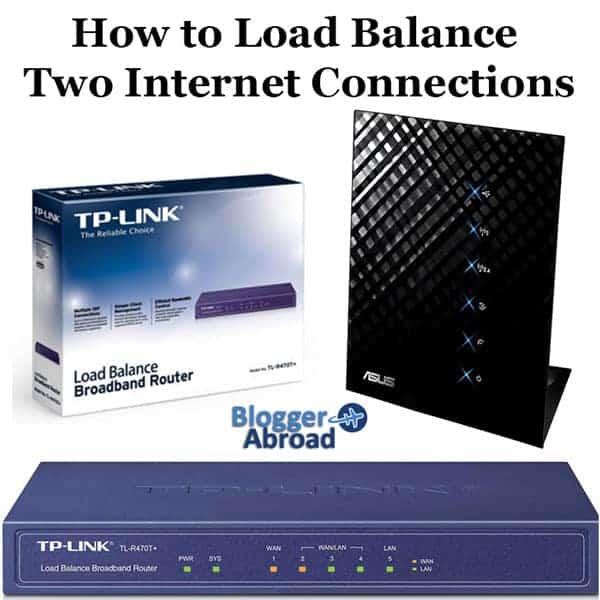
 storyteller.travel
storyteller.travel
I've seen others do the same and they say it works.
Good luck!
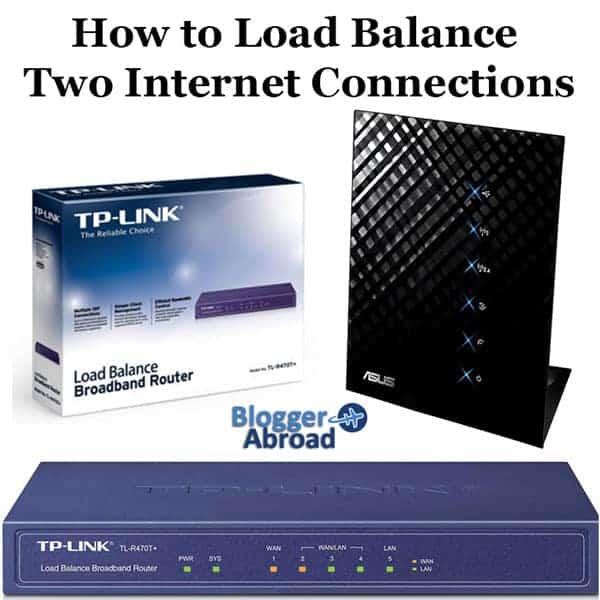
How to Load Balance Two Connections (Get Better Internet Abroad) | Storyteller Travel
Stable internet is always a concern. While the internet would go out once in a while in Canada, it was rare and for short periods of time. Living in Ecuador
 storyteller.travel
storyteller.travel
I've seen others do the same and they say it works.
Good luck!
Viktor Jaep
Part of the Furniture
Hi @xnokia...Hi Guys,
I have a load balancing that works on two 5G modems, I want to find a way that when a speed test is conducted and the speed is below XMB to switch to secondary WAN and vice versa, can anyone help to do this please?
This really sounds like a perfect addition for the Dual WAN Failover tool by @Ranger802004... Just to understand the requirements a bit more...
1.) Are you currently in load balancing mode, or fail-over mode?
2.) So you want a speedtest to run on WAN0, if it's below a certain criteria, fail over to WAN1.
3.) While on WAN1, if a speedtest is below a certain criteria, fail back over to WAN0.
4.) You would want to configure parameters: to determine how often speedtests are run, what the minimum speeds for WAN0 and WAN1 are.
Does that sound about right?
Tech9
Part of the Furniture
1) manual switching between 2x WAN connections is not load balancing
2) constant speed testing is productivity disrupting and has a negative impact on the entire network, neighbors too
3) if someone can do often line saturation for testing purposes, the speed for work purposes is more than enough
4) there is no guarantee the other WAN connection is better at that given moment, especially with wireless ISPs
5) Asus home router is a wrong piece of hardware for dual WAN, load balancing very basic and fail back/over broken
6) one better quality ISP is the solution, increasing complexity with no guaranteed results is not
2) constant speed testing is productivity disrupting and has a negative impact on the entire network, neighbors too
3) if someone can do often line saturation for testing purposes, the speed for work purposes is more than enough
4) there is no guarantee the other WAN connection is better at that given moment, especially with wireless ISPs
5) Asus home router is a wrong piece of hardware for dual WAN, load balancing very basic and fail back/over broken
6) one better quality ISP is the solution, increasing complexity with no guaranteed results is not
Viktor Jaep
Part of the Furniture
@Tech9 is right on the money here...1) manual switching between 2x WAN connections is not load balancing
2) constant speed testing is productivity disrupting and has a negative impact on the entire network, neighbors too
3) if someone can do often line saturation for testing purposes, the speed for work purposes is more than enough
4) there is no guarantee the other WAN connection is better at that given moment, especially with wireless ISPs
5) Asus home router is a wrong piece of hardware for dual WAN, load balancing very basic and fail back/over broken
6) one better quality ISP is the solution, increasing complexity with no guaranteed results is not
Tech9
Part of the Furniture
If load balancing is used, both connections are active at the same time. In fail back/over only one connection is active. I don't think there is a way to speedtest the standby connection in Asuswrt. It's going to be switching to the unknown, line saturation again to test, switching back to the slow connection, repeat. Not sure if there is a better way to piss off the network users. All active connections will be broken as well, VoIP/Video calls, streaming, etc. What for? If the network needs 10Mbps Internet speed it doesn't matter if current maximum ISP speed is 20Mbps or 200Mbps.
@Viktor Jaep Thanks for your response, Im currently on fail over for two 5G mobile internet each on diffent ISP and it's working really good, but in fact sometimes one of the ISP goes poor in performance that's why I need to switch to the other wan on a low speedtest.Hi @xnokia...
This really sounds like a perfect addition for the Dual WAN Failover tool by @Ranger802004... Just to understand the requirements a bit more...
1.) Are you currently in load balancing mode, or fail-over mode?
2.) So you want a speedtest to run on WAN0, if it's below a certain criteria, fail over to WAN1.
3.) While on WAN1, if a speedtest is below a certain criteria, fail back over to WAN0.
4.) You would want to configure parameters: to determine how often speedtests are run, what the minimum speeds for WAN0 and WAN1 are.
Does that sound about right?
Similar threads
- Replies
- 0
- Views
- 403
- Replies
- 0
- Views
- 3K
Similar threads
Similar threads
-
[RT-BE88U] Kill Switch issue with WireGuard – WAN IP leak
- Started by yaya59
- Replies: 2
-
-
Does Asuswrt-Merlin support Kill-Switch and Auto-Reconnect etc ?
- Started by alphaswe
- Replies: 0
-
Guest Network Pro on RT-AX88U Pro IoT VLAN Setup with TP-Link TL-SG1008 Unmanaged Switch
- Started by jksmurf
- Replies: 8
-
Looking for help Trunking on WAN Port RT-AX86U 3004.388.11
- Started by geobernd
- Replies: 9
-
-
-
-
WAN Drops every 20 mins after Xfinity did some overnight maintenance.
- Started by Suzib6sw
- Replies: 13
-
Latest threads
-
-
Looking for Feedback: RT-BE92U stability issues
- Started by RMerlin
- Replies: 5
-
Entware Unsuccessful Entware installation on Asus RX-AX68U with Asuswrt-Merlin 3004.388.11
- Started by jt99999
- Replies: 7
-
-
Upgrade from Asus RT-AX88U (RT-BE88U / ROG Strix GS-BE18000 / ROG Rapture GT-BE19000AI)?..
- Started by JarleH
- Replies: 6
Support SNBForums w/ Amazon
If you'd like to support SNBForums, just use this link and buy anything on Amazon. Thanks!
Sign Up For SNBForums Daily Digest
Get an update of what's new every day delivered to your mailbox. Sign up here!
Members online
Total: 3,385 (members: 13, guests: 3,372)
